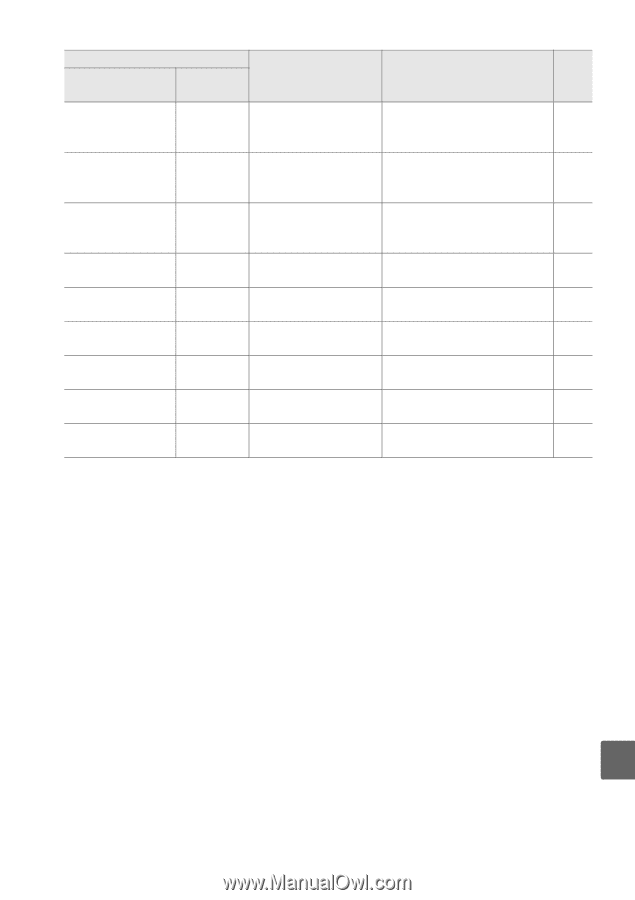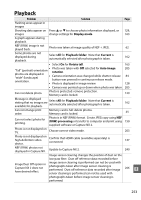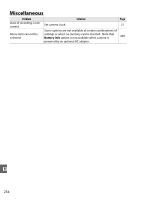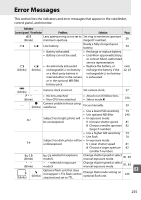Nikon 25446B D90 User's Manual - Page 277
Check ink supply., Control panel
 |
UPC - 689466140132
View all Nikon 25446B manuals
Add to My Manuals
Save this manual to your list of manuals |
Page 277 highlights
Indicator Control panel/ Monitor viewfinder Problem Solution Page Memory card is locked. Slide lock to "write" position. (, ) (blinks) Memory card is locked Slide card write-protect (write protected). switch to "write" position. 31 Memory card does not Images created with other Cannot select this file. - contain images that devices can not be 209 can be retouched. retouched. No images for retouching. - Memory card does not contain NEF (RAW) images. Take NEF (RAW) photographs. 62 Check printer. - Printer error. Check printer. To resume, select Continue (if available). 150 * Check paper. - Paper in printer is not Insert paper of correct size of selected size. and select Continue. 150 * Paper jam. - Paper is jammed in Clear jam and select printer. Continue. 150 * Out of paper. - Printer is out of paper. Insert paper of selected size and select Continue. 150 * Check ink supply. - Ink error. Check ink. To resume, select Continue. 150 * Out of ink. - Printer is out of ink. Replace ink and select Continue. 150 * * See printer manual for more information. n 257