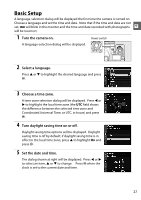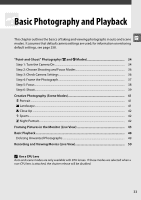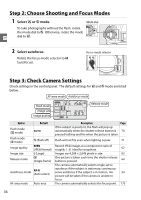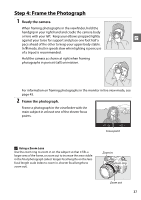Nikon 25446B D90 User's Manual - Page 52
Adjust Viewfinder Focus, Remove the lens cap and turn the camera, Focus the viewfinder.
 |
UPC - 689466140132
View all Nikon 25446B manuals
Add to My Manuals
Save this manual to your list of manuals |
Page 52 highlights
Adjust Viewfinder Focus The camera is equipped with diopter adjustment to accommodate individual differences in vision. Check that the display in the viewfinder is in focus before X framing pictures in the viewfinder. 1 Remove the lens cap and turn the camera Power switch on. 2 Focus the viewfinder. Rotate the diopter control until the viewfinder display and focus point are in sharp focus. When operating the diopter control with your eye to the viewfinder, be careful not to put your fingers or fingernails in your eye. Focus point A Eyepiece Correction Lenses Corrective lenses (available separately; pg. 239) can be used to further adjust viewfinder diopter. 32

32
X
Adjust Viewfinder Focus
The camera is equipped with diopter adjustment to accommodate individual
differences in vision.
Check that the display in the viewfinder is in focus before
framing pictures in the viewfinder.
1
Remove the lens cap and turn the camera
on.
2
Focus the viewfinder.
Rotate the diopter control until the viewfinder
display and focus point are in sharp focus.
When operating the diopter control with your
eye to the viewfinder, be careful not to put your
fingers or fingernails in your eye.
A
Eyepiece Correction Lenses
Corrective lenses (available separately; pg. 239) can be used to further adjust viewfinder
diopter.
Power switch
Focus point