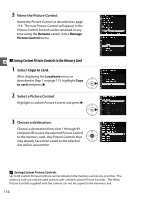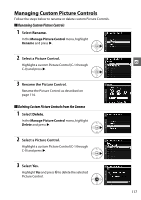Nikon 25446B D90 User's Manual - Page 137
Managing Custom Picture Controls, Deleting Custom Picture Controls from the Camera
 |
UPC - 689466140132
View all Nikon 25446B manuals
Add to My Manuals
Save this manual to your list of manuals |
Page 137 highlights
Managing Custom Picture Controls Follow the steps below to rename or delete custom Picture Controls. ❚❚ Renaming Custom Picture Controls 1 Select Rename. In the Manage Picture Control menu, highlight Rename and press 2. 2 Select a Picture Control. t Highlight a custom Picture Control (C-1 through C-9) and press 2. 3 Rename the Picture Control. Rename the Picture Control as described on page 114. ❚❚ Deleting Custom Picture Controls from the Camera 1 Select Delete. In the Manage Picture Control menu, highlight Delete and press 2. 2 Select a Picture Control. Highlight a custom Picture Control (C-1 through C-9) and press 2. 3 Select Yes. Highlight Yes and press J to delete the selected Picture Control. 117

117
t
Managing Custom Picture Controls
Follow the steps below to rename or delete custom Picture Controls.
❚❚
Renaming Custom Picture Controls
1
Select
Rename
.
In the
Manage Picture Control
menu, highlight
Rename
and press
2
.
2
Select a Picture Control.
Highlight a custom Picture Control (C-1 through
C-9) and press
2
.
3
Rename the Picture Control.
Rename the Picture Control as described on
page 114.
❚❚
Deleting Custom Picture Controls from the Camera
1
Select
Delete
.
In the
Manage Picture Control
menu, highlight
Delete
and press
2
.
2
Select a Picture Control.
Highlight a custom Picture Control (C-1 through
C-9) and press
2
.
3
Select
Yes
.
Highlight
Yes
and press
J
to delete the selected
Picture Control.