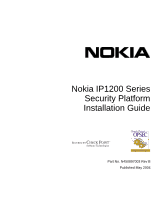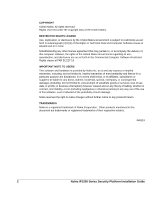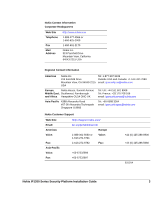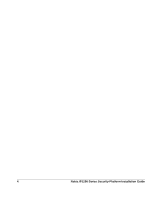Nokia IP1260 Installation Guide - Page 6
Installing the Nokia IP1200 Series Security Platform, Installing and Replacing Network Interface Cards - performance
 |
View all Nokia IP1260 manuals
Add to My Manuals
Save this manual to your list of manuals |
Page 6 highlights
2 Performing the Initial Configuration 39 Using a Console Connection 40 Connecting Power and Turning the Power On 42 Performing the Initial Configuration 44 Connecting Network Interfaces 46 Using Nokia Network Voyager to Manage Your Security Platform 47 Accessing Nokia Network Voyager Reference Information. . . . . 48 Nokia Network Voyager Reference Guide 49 Nokia Network Voyager Inline Help 49 Using Nokia Network Voyager to Monitor a Nokia IP1200 Series Security Platform 50 Using the Command-Line Interface to Manage Your Security Platform 50 Using Nokia Horizon Manager 51 3 Installing the Nokia IP1200 Series Security Platform 53 Rack Mounting the Security Platform 53 Before You Begin 54 4 Installing and Replacing Network Interface Cards 61 Removing, Installing, and Replacing NICs 62 Before You Begin 63 Configuring and Activating Interfaces 70 Monitoring Network Interface Cards 71 5 Connecting PMC Network Interface Cards 73 Four-Port and Dual-Port 10/100 Ethernet NICs 75 10/100 Ethernet NIC Features 75 Ethernet NIC Connectors and Cables 77 Dual-Port Fiber-Optic Gigabit Ethernet NIC 78 Fiber-Optic Gigabit Ethernet NIC Features 79 6 Nokia IP1200 Series Security Platform Installation Guide