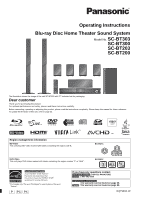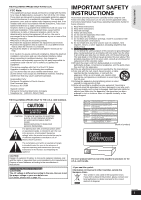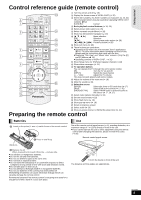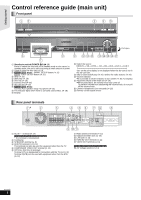Panasonic SABT300 Blu-ray Disc Home Theater Sound System
Panasonic SABT300 - BLU-RAY DISC HOME THEATER SOUND SYSTEM Manual
 |
View all Panasonic SABT300 manuals
Add to My Manuals
Save this manual to your list of manuals |
Panasonic SABT300 manual content summary:
- Panasonic SABT300 | Blu-ray Disc Home Theater Sound System - Page 1
Operating Instructions Blu-ray Disc Home Theater Sound System Model No. SC-BT303 SC-BT300 SC-BT203 SC-BT200 The illustration shows the image of the unit SC-BT300 with "P" indicated on the packaging. Dear customer Thank you for purchasing this product. For optimum performance and safety, please read - Panasonic SABT300 | Blu-ray Disc Home Theater Sound System - Page 2
to models SC-BT300, SC-BT303, SC-BT200 and SC-BT203 for a variety of regions. Unless otherwise indicated, illustrations in these operating instructions are of SC-BT300. ≥Please note that the actual controls and components, menu items, etc. of your Blu-ray Disc Home Theater Sound System may look - Panasonic SABT300 | Blu-ray Disc Home Theater Sound System - Page 3
received, including interference that may cause undesired operation. Responsible Party: Panasonic Corporation of North America One Panasonic Way Secaucus, NJ 07094 Support Contact: Panasonic of important operating and maintenance (servicing) instructions in the literature accompanying the appliance - Panasonic SABT300 | Blu-ray Disc Home Theater Sound System - Page 4
START menu ........ 17 Selecting the source with the remote control........ 17 Enjoying sound from all speakers and various sound effects 18 Enjoying surround sound effects 18 Changing the sound modes 18 Adjusting speaker level during play 18 Playback Basic operations 19 Other operations during - Panasonic SABT300 | Blu-ray Disc Home Theater Sound System - Page 5
Getting started Control reference guide (remote control) 13 TV 1 INPUT VOL 2 1 2 3 @. ABC DEF 3 4 5 6 VOL GHI JKL MNO 14 7 8 9 P W QRS TUV XYZ MUTE 0 CANCEL _, 15 RADIO BD/SD iPod EXT-IN 16 4 SEARCH PLAY SEARCH 17 SLOW 5 SKIP PAUSE SKIP SURROUND STOP SOUND 6 18 - Panasonic SABT300 | Blu-ray Disc Home Theater Sound System - Page 6
[BT203] : EASY SETUP button (> 15) 4 Stop (> 19) 5 Start play (> 19) 6 Disc tray (> 19) 7 Connect iPod (> 30) 8 SD card slot (> 19) 9 [BT300] \BT303\ [BT200] : Connect Auto speaker setup microphone (> 15) : The indicator lights when there is surround sound effect. (> 18) ; Display 9 10 11 12 13 14 - Panasonic SABT300 | Blu-ray Disc Home Theater Sound System - Page 7
Getting started Assembling the speakers [BT300] \BT303\ : Front speakers Preparation ≥To prevent damage or scratches, strong enough support. Improper attachment may result in damage to the wall or speakers. e.g. Caution String (not included) Thread from the wall to the speaker and tie tightly - Panasonic SABT300 | Blu-ray Disc Home Theater Sound System - Page 8
Surround and Surround back speakers with 2 sets of the optional Panasonic wireless system SH-FX70. (> 45) ≥Use only supplied speakers Using other speakers can damage the unit, and sound quality will be negatively affected. ≥You can damage your speakers and shorten their useful life if you play sound - Panasonic SABT300 | Blu-ray Disc Home Theater Sound System - Page 9
and read the appropriate operating instructions. Do not connect the AC power supply cord until all other connections are complete. Main unit Setup example Sheet of speaker cable stickers AC IN SPEAKERS R AUX(TV) L ( 6 5 21 3Ω SUB- 3Ω R 3Ω L 4387 R 3Ω L R 3Ω L WOOFER CENTER FRONT SURROUND - Panasonic SABT300 | Blu-ray Disc Home Theater Sound System - Page 10
through this home theater system's speakers by connecting to the "AUX(TV)" terminal or "OPTICAL 1(TV)" terminal. (> 27) *2 This is the preferred connection for best sound and true surround sound. This unit can decode the surround signals received from your TV. Refer to the operating instructions for - Panasonic SABT300 | Blu-ray Disc Home Theater Sound System - Page 11
through this home theater system's speakers by connecting to the "AUX(TV)" terminal or "OPTICAL 1(TV)" terminal. (> 27) *2 This is the preferred connection for best sound and true surround sound. This unit can decode the surround signals received from your TV. Refer to the operating instructions for - Panasonic SABT300 | Blu-ray Disc Home Theater Sound System - Page 12
to the operating instructions of the respective devices for the optimal connections. OPTICAL OUT Optical digital audio cable (not included) SPEAKERS R AUX(TV) L OPTICAL 2(STB) AC IN ( 6 5 21 4387 3Ω SUB- 3Ω R 3Ω L R 3Ω L R 3Ω L WOOFER CENTER FRONT SURROUND SURROUND BACK + Y PB OPTICAL - Panasonic SABT300 | Blu-ray Disc Home Theater Sound System - Page 13
Getting started Radio antenna connections SPEAKERS R AUX(TV) L AC IN ( 6 5 21 4387 3Ω SUB- 3Ω R 3Ω L R 3Ω L R 3Ω L WOOFER CENTER FRONT SURROUND SURROUND BACK Main unit ≥Keep loose antenna cables away from other wires and cables. + Y PB OPTICAL ) AV OUT PR 2(STB) 1(TV) VIDEO COMPONENT - Panasonic SABT300 | Blu-ray Disc Home Theater Sound System - Page 14
services can be used when this unit is connected to the internet via a broadband connection. ≥Firmware can be updated (> 32) ≥You can enjoy the BD-Live (> 22) ≥You can enjoy the VIERA CAST (> 32) Internet SPEAKERS that supports 10BASE-T/ , be sure to read the preparations for SMART this system is - Panasonic SABT300 | Blu-ray Disc Home Theater Sound System - Page 15
the positioning of the surround and surround back speakers. ≥[BT300] \BT303\ [BT200]: Auto Speaker Setup Adjust the speaker output level automatically ≥[BT203]: Speaker check Check if the connection to each speaker is valid. ≥Speaker Output Make surround sound setting for speaker output. ≥TV Audio - Panasonic SABT300 | Blu-ray Disc Home Theater Sound System - Page 16
item and press [OK]. e.g., [BD-V] Home theater START BD-Video Playback DISC Top Menu Menu RQT9508 16 Network Input Select Sound(Equalizer) Other Functions OK RETURN Items Functions Playback DISC Playback Starts playing disc/SD Card. Top Menu Shows the disc top menu. Menu START START - Panasonic SABT300 | Blu-ray Disc Home Theater Sound System - Page 17
Home theater START BD-Video Playback DISC Top Menu Menu OK OK Network Input Select Sound(Equalizer) Other Functions OK RETURN SSDD CCAARRDD SETUP MIC SSEELLEECCTTOORR TTUUNNEE SELECTOR Selecting the source with the remote control , and then adjust the volume of the main unit. RQT9508 17 - Panasonic SABT300 | Blu-ray Disc Home Theater Sound System - Page 18
is output as it was recorded/encoded. Speaker output varies depending on the source. MULTI-CH: You can enjoy sound from the front speakers, as well as the surround, surround back speakers even when playing a 2-channel sound or non-surround sound. MANUAL: - DOLBY PL II MOVIE: Suitable for movie - Panasonic SABT300 | Blu-ray Disc Home Theater Sound System - Page 19
your television screen. ≥The producers of the disc can control how discs are played. So you may not always be able to control play as described in these operating instructions. Read the disc's instructions carefully. ≥When playing a set of two or more BD-Video discs, the menu screen may continue to - Panasonic SABT300 | Blu-ray Disc Home Theater Sound System - Page 20
Resolution Audio are output as Dolby Digital or DTS Digital Surround regardless of this setting. [DVD-VR] [MPEG2] AudioLR>AudioL>Audio R DVD-RAM(VR) Play "AudioLR" is selected AudioLR Chapter playback [DVD-VR] 1 Insert a disc (> 19). 2 While "Title View" screen is displayed Press [3, 4] to - Panasonic SABT300 | Blu-ray Disc Home Theater Sound System - Page 21
Definition (MPEG2 format) Video recorded on the Panasonic SD Video Camera on a SD card. 1 Insert a disc or SD card. (> 19) ≥The " (transfer rate of 18 Mbps or faster) cannot be played back correctly if it was recorded on a DVD compatible remote control, main unit or via the VIERA Link. RQT9508 21 - Panasonic SABT300 | Blu-ray Disc Home Theater Sound System - Page 22
disc. Some BD-Live content available on the Blu-ray discs may require an Internet account to be created in order to access the BD-Live content. Follow the screen display or instruction manual of the disc certain discs (> 37). ≥When discs supporting BD-Live are played back, the player or disc IDs may - Panasonic SABT300 | Blu-ray Disc Home Theater Sound System - Page 23
DVD-RAM/R/R DL, CD-R/RW, or SD card with still pictures recorded. (About structure of folders D 44, "Structure of folders that can play back on this unit") 1 Insert a disc or an SD card. (> 19) e.g., [SD] BD-RE, DVD-RAM "Album View" screen is displayed. ≥When the "Title View" screen is displayed - Panasonic SABT300 | Blu-ray Disc Home Theater Sound System - Page 24
until the unit is turned off or the media is removed. Zoom out This function is only available for small-sized still pictures. 1 While playing (except for slideshows) Press [SUB MENU]. 2 Press [3, 4] to select "Zoom out" and press [OK]. ≥To cancel "Zoom out", press [3, 4] to select "Zoom in" in - Panasonic SABT300 | Blu-ray Disc Home Theater Sound System - Page 25
D 44, "Structure of folders that can play back on this unit") 1 Insert a disc. (> 19) e.g. SLP ≥If a media Playing music continuously even after turning off power to the TV When the unit is connected to a Panasonic TV (VIERA) that supports HDAVI Control 2 or later and another device supports - Panasonic SABT300 | Blu-ray Disc Home Theater Sound System - Page 26
can be preset for each broadcasting station. When "MONO" appears, follow procedures 1 and 2 in "Presetting stations manually". (> below) When AM is selected Press [AUDIO] to select "AM BP1" or "AM BP2" (whichever receives the better quality). Each time you press the button: AM BP1(. AM BP2 (BP=Beat - Panasonic SABT300 | Blu-ray Disc Home Theater Sound System - Page 27
Link "HDAVI Control"" on page 28 for setting method. ≥Reduce the volume on the TV to its minimum, and then adjust the volume of the main unit. Enjoying TV and other devices sound from this unit's speakers You can enhance stereo sources with surround sound effect. Press [SURROUND] several times - Panasonic SABT300 | Blu-ray Disc Home Theater Sound System - Page 28
Panasonic DVD recorder in the place of the STB. What you can do with "HDAVI Control" TV Speaker control You can select whether audio is output from the unit's speakers or the TV speakers by using the TV menu settings. For details, refer to the operating instructions of your TV. Home theater - Panasonic SABT300 | Blu-ray Disc Home Theater Sound System - Page 29
the TV input, the unit will be automatically turned to standby. For details please read the operating instructions of the TV. - When "Speaker control" is set to "Home theater", the main unit will not automatically turn to standby. One touch play You can turn on this unit and the TV, and start - Panasonic SABT300 | Blu-ray Disc Home Theater Sound System - Page 30
the iPod You can enjoy iPod music through this unit's speakers or view iPod videos/photos on the TV. iPod via this system. ≥Panasonic makes no warranty for iPod data management. ≥For more information, refer to the operating instructions for iPod. ≥The contents of the operating instructions and those - Panasonic SABT300 | Blu-ray Disc Home Theater Sound System - Page 31
system The remote control play. ≥Playback start position may not be stored in memory in certain cases. Skip (Press and hold) [SEARCH6, SEARCH5] Search ≥Use the controls on the iPod unit during photo playback. Other devices You can select the surround sound effect when you press [SURROUND - Panasonic SABT300 | Blu-ray Disc Home Theater Sound System - Page 32
: http://panasonic.net/support/ Yes No ≥If "Yes" is selected, then follow the on-screen instructions. ≥If "No" is selected, then manually update the firmware later. (B right) After the latest firmware is downloaded, the system will be restarted and the firmware will be updated. When the system is - Panasonic SABT300 | Blu-ray Disc Home Theater Sound System - Page 33
4] to select "Primary DNS" or "Secondary DNS"and press [OK]. 7 Enter numbers with the numbered buttons and press [OK]. ≥Follow the instructions given by your Internet service provider and enter the numbers. If the number is unknown, then check the number of other devices such as personal computers - Panasonic SABT300 | Blu-ray Disc Home Theater Sound System - Page 34
the proxy server In most cases, default settings can normally be used without making any changes. Please use this setting when instructed to by your Internet service provider. After performing steps 1 to 4 (D left) 5 Press [3, 4] to select "Proxy Address" and press [OK]. ≥The text entry screen is - Panasonic SABT300 | Blu-ray Disc Home Theater Sound System - Page 35
on-screen menu On-screen menu operations 1 Press [BD/SD] to select e.g., [BD-V] "BD/DVD" or "SD". Disc 2 Press [DISPLAY]. 3 Press [3, 4] to select the menu and press [1]. Play Video Audio 4 Press [3, 4] to select the item and press [1]. 5 Press [3, 4] to select Menus the setting. Signal - Panasonic SABT300 | Blu-ray Disc Home Theater Sound System - Page 36
Audio attribute, Video attribute) - Depending on the disc, display method may be different. - The audio sound (Effect level): Light ≥Re-master 2: When playing LPCM sound (Type of music): Various tempos (e.g., jazz) Other types of sound (Effect level): Medium ≥Re-master 3: When playing LPCM sound - Panasonic SABT300 | Blu-ray Disc Home Theater Sound System - Page 37
[SETUP]. Summary of settings Underlined items are the factory presets. "Disc" DVD-Video Ratings Set a ratings level to limit DVD-Video play. BD-Video Ratings Set an age limit of BD-Video play. Follow the on-screen instructions. Enter a 4-digit password with the numbered buttons when the password - Panasonic SABT300 | Blu-ray Disc Home Theater Sound System - Page 38
audio format. - Connect equipment supporting HDMI (High Bit rate Audio to the operating instructions for connected devices to of over 192 kHz - when the disc has copy protection - when "BD-Video the downmix system for playing back multi-channel surround sound. ≥ When ≥Disable Speaker Refer to - Panasonic SABT300 | Blu-ray Disc Home Theater Sound System - Page 39
adjust supported by camera. ≥When playing DVD-Video, set system speakers. (The audio is output using the settings of the main unit.) ≥On: ≥Off: Select when you do not want to use "HDAVI Control discs are output from the COMPONENT VIDEO OUT terminals. *1 This function has no effect when S.SURROUND - Panasonic SABT300 | Blu-ray Disc Home Theater Sound System - Page 40
Auto Gain Control Volume that is different depending on the contents is adjusted automatically to the Remote Control Code", "On-screen Language", "IP Address/DNS Settings", "Proxy Server Settings", "Network Service", "DVD-Video Ratings" and "BD-Video Ratings" to the default settings. Firmware Update - Panasonic SABT300 | Blu-ray Disc Home Theater Sound System - Page 41
for the subwoofer. To adjust its volume, see page 18, Adjusting speaker level during play. Center (C) L ms 0.0 C dB 0 R Test Surround [LS (L)] Complete Test dB 0 SW dB ms dB LS 0 0.0 0 RS Surround [RS (R)] dB ms dB LB 0 0.0 0 RB [LB (L)] Surround back Surround back [RB (R)] ∫ To - Panasonic SABT300 | Blu-ray Disc Home Theater Sound System - Page 42
CD] ≥Operation and sound quality of CDs that do not conform to CD-DA specifications (copy control CDs, etc.) cannot be guaranteed. ≥The digital audio content side of a DualDisc does not meet the technical specifications of the Compact Disc Digital Audio (CD-DA) format so play may not be - Panasonic SABT300 | Blu-ray Disc Home Theater Sound System - Page 43
adhere to the unit's lens over time, making it impossible to play discs. Use the lens cleaner (not included) about once every year, depending on frequency of use and the operating environment. Carefully read the lens cleaner's instructions before use. Lens cleaner: RP-CL720PP ≥This lens cleaner is - Panasonic SABT300 | Blu-ray Disc Home Theater Sound System - Page 44
track. This unit supports the versions listed Discs must conform to UDF 2.5. *4 Design rule for Camera File system: unified standard established by Japan Electronics and Information Technology Industries Association (JEITA). ∫ Structure of folders that can play back on this unit You can play updated - Panasonic SABT300 | Blu-ray Disc Home Theater Sound System - Page 45
other connections are complete. ≥Do not use the wireless system and digital transmitter in a metal cabinet or bookshelf. ≥Place the wireless system within approximately 15 m (47 ft) from the home theater unit. Setting the Surround selector SPEAKERS ENCEINTES LS / RB LB / RS SURR I/D SET L SIDE - Panasonic SABT300 | Blu-ray Disc Home Theater Sound System - Page 46
) Front ([BT200], [BT203]), surround Center speaker and surround back speakers 190 mm (715/32) 4.0 mm (5/32) Wall or pillar 7.5 mm to 9.4 mm (19/64to 3/8) 3 mm to 5 mm (1/8to 3/16) 2 Fit the speaker securely onto the screw(s) with the hole(s). Front ([BT300], [BT303]) speaker Attach - Panasonic SABT300 | Blu-ray Disc Home Theater Sound System - Page 47
from the unit's speakers. For details please read the operating instructions of the TV. Operation The remote control doesn't work properly. The unit is on but cannot be operated. Play fails to start even when [1PLAY] is pressed. Play starts but then stops immediately. Cannot eject disc. Startup is - Panasonic SABT300 | Blu-ray Disc Home Theater Sound System - Page 48
Troubleshooting guide Displays The display is dim. The elapsed time displayed is actually less than the play time. ≥Change "FL Display" in the Setup menu. ≥The displayed play Sound" is enabled. Set the "High Clarity Sound quality when adjusted with the your TV's operating instructions. ≥When using a - Panasonic SABT300 | Blu-ray Disc Home Theater Sound System - Page 49
during play. No surround sound. Cannot switch audio. No sound from the TV ≥Turn the volume up. ≥Turn the muting off. ≥Check connections to speakers and for your TV. (Refer to operating instructions for your iPod.) ≥When the main unit is connected with an "HDAVI Control" compatible TV and VIDEO IN is - Panasonic SABT300 | Blu-ray Disc Home Theater Sound System - Page 50
depending on the disc. ≥[BD-V]: On BD-Video discs including BD-J, the resume play function does not work. - - Cover 37 - - 22 22 43 22 - 19 - 35 - 35 - - - - When other Panasonic products respond to this remote control Change the remote control code on this unit and the remote control (the two - Panasonic SABT300 | Blu-ray Disc Home Theater Sound System - Page 51
service numbers appear on the TV or unit's display when something unusual is detected during startup and use. On the TV Page Cannot play. ≥You inserted an incompatible disc (Discs side. ≥The remote control and main unit are using different codes. Change the code on the remote control. Press and - Panasonic SABT300 | Blu-ray Disc Home Theater Sound System - Page 52
from the dealer. Inform the dealer of the service number when requesting service. IPOD OVER CURRENT ERROR ≥The iPod is drawing too much power. Remove the iPod, and turn the unit off and on again. START ≥The system is being restarted during the firmware update. Please do not turn off power. UPD - Panasonic SABT300 | Blu-ray Disc Home Theater Sound System - Page 53
Panasonic Corporation and Sony Corporation. SDHC Logo is a trademark. Portions of this product are protected under copyright law and are provided under license by ARIS/SOLANA/4C. "Blu-ray Disc" is trademark. "BD-LIVE" logo is trademark of Blu-ray Disc Association. "BONUSVIEW" is trademark of Blu-ray - Panasonic SABT300 | Blu-ray Disc Home Theater Sound System - Page 54
-Video supports up to 7.1 channel output. Down-mixing This is the process of remixing the multi-channel audio found on some discs into fewer channels. DTS (Digital Theater Systems) This surround system is used in many movie theaters. There is good separation between the channels, so realistic sound - Panasonic SABT300 | Blu-ray Disc Home Theater Sound System - Page 55
system home for playing BD sound. Subnet mask Enables efficient network use. A set of numbers which identify which part of the IP address allocated to every device connected to the router is the network portion. VIERA CAST An information service unique to Panasonic supports with this problem. Pan&Scan - Panasonic SABT300 | Blu-ray Disc Home Theater Sound System - Page 56
/32zk33/16z) Mass (Weight) Approx. 0.47 kg (1.1 lbs) ∫ Surround, surround back speakers SB-HS470 Type 1 way, 1 speaker system (Bass-ref.) Full range 6.5 cm (21/2z) Cone type Impedance/Input power (IEC) 3 ≠/125 W (Max) *1 Output sound pressure 79 dB/W (1 m) Frequency range 100 Hz to 25 - Panasonic SABT300 | Blu-ray Disc Home Theater Sound System - Page 57
disc : CD-DA, JPEG*6, MP3 Optical pick-up: System with 2 lenses Wave length: 790 nm (CDs)/ Does not support long file and Mass do not include the speakers.) Operating temperature range 0 oC to playing it at a safe level. One that lets the sound control at a low setting. ≥Slowly increase the sound - Panasonic SABT300 | Blu-ray Disc Home Theater Sound System - Page 58
Home Theater System SALES RECEIPT RECEIVED adjustments, misadjustment of consumer controls Instruction Books online for all Panasonic Products by visiting our Web Site at: http://www.pstc.panasonic.com or, send your request by E-mail to: [email protected] pm, EST.) Panasonic Service and Technology - Panasonic SABT300 | Blu-ray Disc Home Theater Sound System - Page 59
and exclusions may not be applicable. WARRANTY SERVICE FOR PRODUCT OPERATION ASSISTANCE, please contact: Our Customer Care Centre: Telephone #: 1-800 #: Fax #: Email link: (905) 624-5505 1-800-561-5505 (905) 238-2360 "Customer support" on www.panasonic.ca FOR PRODUCT REPAIRS, please locate your - Panasonic SABT300 | Blu-ray Disc Home Theater Sound System - Page 60
5 Remote control code 50 Repeat play 36 Restore Default Settings 40 Resume play function 20 S SD card 22, 43 Search 20 Selected playback 20 Setup menu 37 Skip 20 Sleep timer 21 Slideshow 24 Slow-motion 20 Soundtrack 35 Status Message 21 Still pictures 23 Subtitle 35 Surround sound
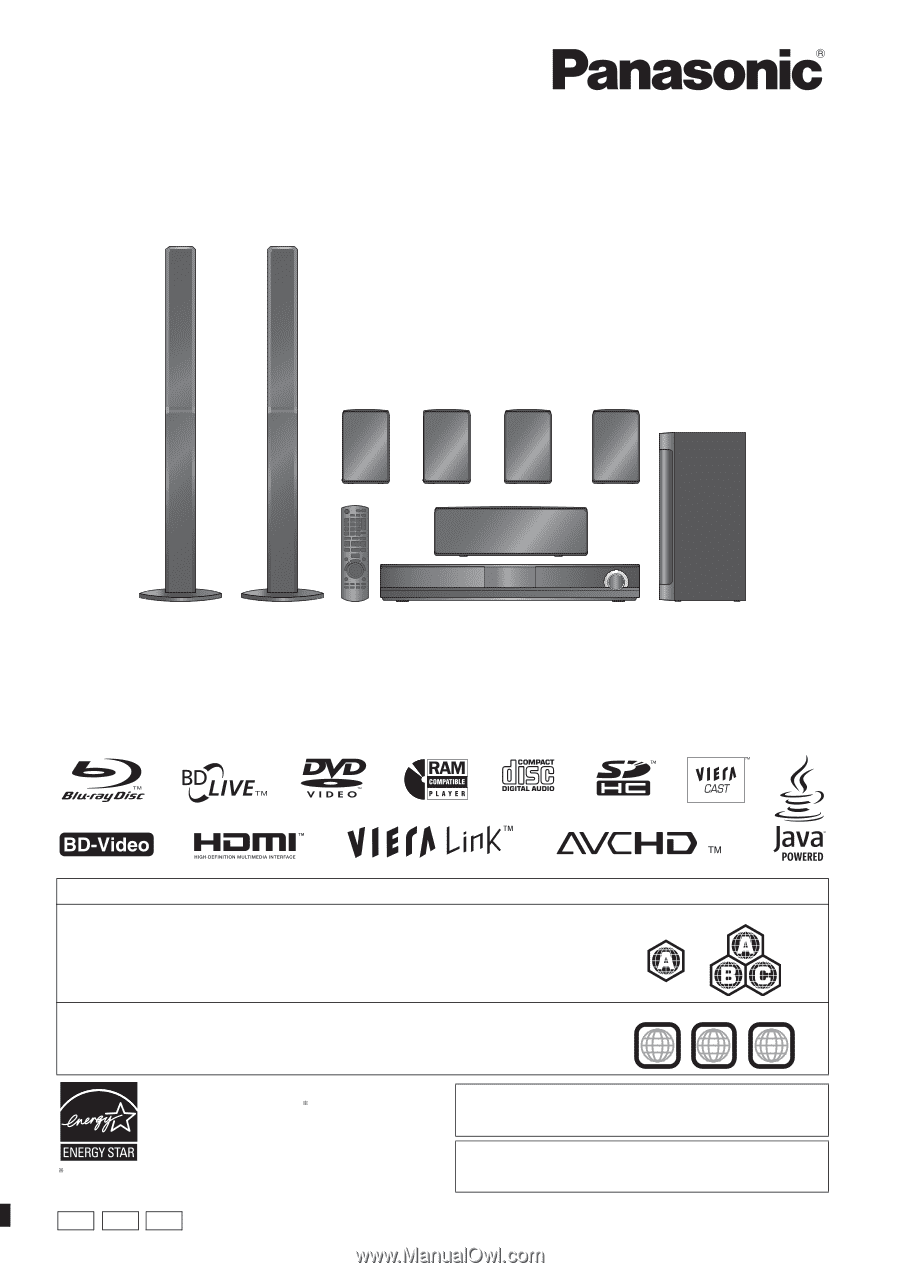
RQT9508-1P
P
PC
PX
Operating Instructions
Blu-ray Disc Home Theater Sound System
Model No.
SC-BT303
SC-BT300
SC-BT203
SC-BT200
The illustration shows the image of the unit SC-BT300 with “P” indicated on the packaging.
Dear customer
Thank you for purchasing this product.
For optimum performance and safety, please read these instructions carefully.
Before connecting, operating or adjusting this product, please read the instructions completely. Please keep this manual for future reference.
To update the firmware of this unit, refer to page 32.
Region management information
BD-Video
This unit plays BD-Video marked with labels containing the region code
A
.
Example:
DVD-Video
This unit plays DVD-Video marked with labels containing the region number “
1
” or “
ALL
”.
Example:
2
4
1
ALL
1
For Canada only: The word “Participant” is used in place of the word
“Partner”.
As an ENERGY
[For[the[U.S.A.[and[Canada[
STAR Partner,
Panasonic has determined that
this product meets the ENERGY STAR
guidelines for energy efficiency.
®
®
If you have any questions contact
[U.S.A.]and]Puerto]Rico]
:1-800-211-PANA(7262)
[Canada]
: 1-800-561-5505
[Only]for[U.S.A.]and]Puerto]Rico]
:
The warranty can be found on page 58.
[Canada]
:
The warranty can be found on page 59.