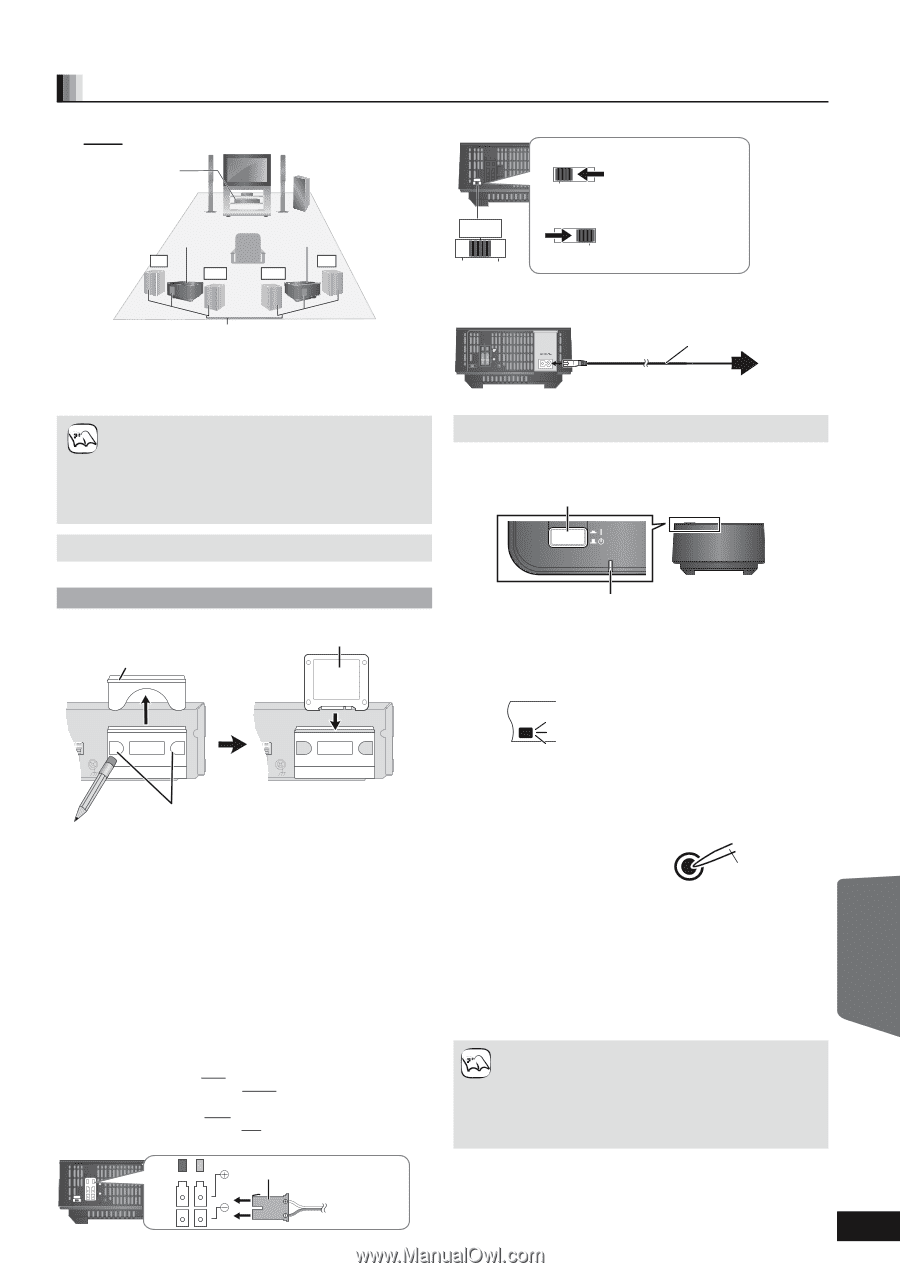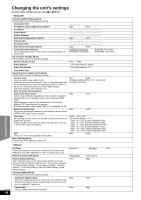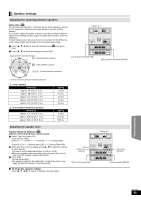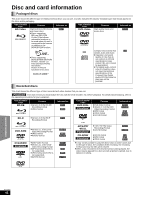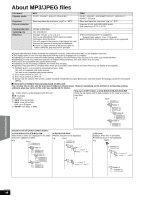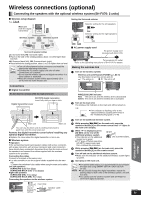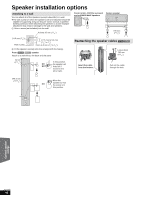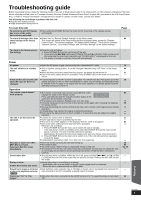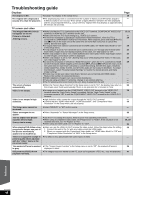Panasonic SABT300 Blu-ray Disc Home Theater Sound System - Page 45
Optional speaker settings, Wireless connections (optional
 |
View all Panasonic SABT300 manuals
Add to My Manuals
Save this manual to your list of manuals |
Page 45 highlights
Wireless connections (optional) Connecting the speakers with the optional wireless system (SH-FX70: 2 units) ∫ Wireless setup diagram e.g., 7.1ch Main unit (with the digital transmitter) Seating position Wireless system Wireless system LS RS LB RB Surround speaker cables LS: Surround (left), RS: Surround (right) ≥Place on the side of the seating position, about 1 m (3 ft) higher than ear level. LB: Surround back (left), RB: Surround back (right) ≥Place behind the seating position, about 1 m (3 ft) higher than ear level. NOTE ≥Turn off all equipment before connection and read the appropriate operating instructions. ≥Connect the AC power supply cord after all other connections are complete. ≥Do not use the wireless system and digital transmitter in a metal cabinet or bookshelf. ≥Place the wireless system within approximately 15 m (47 ft) from the home theater unit. Setting the Surround selector SPEAKERS ENCEINTES LS / RB LB / RS SURR I/D SET L SIDE R SIDE SURROUND (3 - 6 ) AMBIOPHONIQUES SURR Selector setting for the left speakers AC IN L SIDE Selector setting for the right speakers R LR SIDE SIDE SIDE ∫ AC power supply cord AC power supply cord (included with SH-FX70) To household AC outlet Refer to the operating instructions of SH-FX70 for details Making the wireless link 1 Turn on the wireless system. Wireless unit on/off button [POWER C I, B Í] Use this button to turn the unit on and off. C I: The unit is on. B Í: The unit is off. Connections ∫ Digital transmitter Do not insert or remove while the main unit is on. SH-TR70 digital transmitter Insert fully until you hear a click. Digital transmitter cover PUSH PUSH LOOP EXT AM ANT LOOP ANT GND PUSH DIGITAL TRADNIGSIMTAITLTER TRANSMITTER PUSH Main unit LOOP EXT AM ANT LOOP ANT GND DIGITAL TRADNIGSIMTAITLTER TRANSMITTER Main unit You can use the blunt end of a writing instrument to push here until the cover pops out. Remove the digital transmitter cover before installing any optional digital transmitter. ≥Replace the cover when the digital transmitter is not in use. ∫ Wireless system Preparation If the surround/surround back speaker cables (with a blue connector, with a gray connector, with a brown connector and a tan connector) have already been connected, disconnect them from the main unit and the speakers and connect the cables supplied with the wireless system to the speakers. Connecting the cables Connect to terminals of the same color. ≥It is also possible to use the original cables supplied with the main unit. - Connect the underlined color cables when using the main unit's cables. Left side speakers SURROUND (LS): Blue (Blue) SURROUND BACK (LB): Gray (Brown) Right side speakers SURROUND (RS): Gray (Gray) SURROUND BACK (RB): Blue (Tan) Connecting the speakers to the wireless system POWER WIRELESS LINK WIRELESS LINK indicator Red: The unit is on and the wireless link is deactivated. Green: The unit is on and the wireless link is activated. 2 Turn on the main unit. The wireless link indicator on the main unit will be turned on. e.g. SLP STCT DDTS PL SRDE. PRG PGM RND RDS EQ W1W2 WS ≥If the indicator is flashing, refer to the "Optional wireless system (SH-FX70)" in the Troubleshooting guide. (> 49) 3 Turn on the additional wireless system. 4 While pressing [5/9] on the main unit, press the numbered button [3] on the remote control until "P" lights in the main unit's display. 5 While "P" is displayed, press [I/D SET] on the rear of the additional wireless system. ≥The indicator on the additional system turns green. ≥If "P" goes off before you press [I/D SET], repeat step 4 and then continue the procedure. Use a pointed object. 6 While pressing [5/9] on the main unit, press the numbered button [3] on the remote control. 7 Turn off and on the additional wireless system. ≥Make sure the indicator on the additional wireless system lights up green. 8 Start play on the main unit. ≥For optimal audio output, it is recommended to re-configure the main unit using SMART SETUP / EASY SETUP. (> 15) NOTE ≥If you should change the digital transmitter, repeat the pairing steps for both units of the wireless system, one unit at a time. ≥You cannot use the wireless system with SH-FX65T or SH-FX67T digital transmitter. SPEAKERS ENCEINTES LS / RB LB / RS SURR I/D SET L SIDE R SIDE SURROUND (3 - 6 ) AMBIOPHONIQUES AC IN Insert fully. Speaker cable RQT9508 45 Optional speaker settings