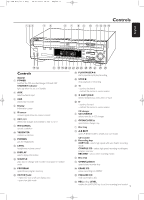Philips CDR800 User manual - Page 15
Installation - cdr 800 audio cd recorder
 |
View all Philips CDR800 manuals
Add to My Manuals
Save this manual to your list of manuals |
Page 15 highlights
xp CDR 800/17.1 eng. 25-07-2001 15:12 Pagina 12 English Installation Analog connections These connections are required for playback and recording via an amplifier/receiver, equipped with an analog in- and outputs. Digital connections Direct digital coaxial connection This connection is required for direct recording from a digital coaxial source (e.g a CD player, DVD, DAT). RECORD PLAYER CD PLAYER 3 CD PLAYER 3 AMPLIFIER/ RECEIVER 1 CD RECORDER 1 2 CD RECORDER 1 Connect supplied audio cord between the ANALOG OUT-jacks on the set and the ANALOG input jacks of the amplifier/receiver (TAPE IN, CD-R, AUX or PLAY IN). Insert the red plugs into the R jacks, and the white plugs into the L jacks. 2 Connect supplied audio cord between the ANALOG INjacks on the set and the analog outputs of the amplifier/receiver (CDR OUT,TAPE OUT, AUX OUT, REC OUT etc.). Insert the red plugs into the R jacks, and the white plugs into the L jacks. 3 Connect all other components of your system (tape deck, CD player, tuner, record player etc.) via their ANALOG OUT-jacks to the appropriate analog input jacks of the amplifier/receiver (CD IN,TUNER IN, AUX IN, PHONO IN etc.). ➜ Any analog device, connected to the amplifier/receiver can now be used as recording source (AUX ANALOG). 1 Connect a digital coaxial cord between the DIGITAL INjack on the set and the DIGITAL OUT jack of the digital source. ➜ Recording can now be done via the digital coaxial input (AUX DIGITAL). Direct digital optical connection This connection is required for direct recording from a digital optical source (e.g. a CD player, DVD, DAT). CD PLAYER 2 CD RECORDER 1 Remove the dust caps from the digital optical connections of both source and CD recorder. Keep the caps in a safe place. 2 Connect an optical fibre-optic cord between the OPTICAL IN jack of the set and the OPTICAL OUT jack of the source. Make sure you insert both plugs fully, until a click is heard. ➜ Recording can now be done via the digital optical input (AUX OPTICAL). 12