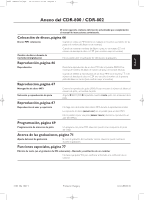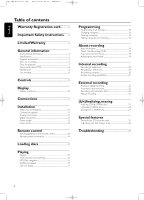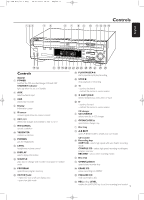Warranty Registration card
.....................
2
Important Safety Instructions
............
4
Limited Warranty
...........................................................
5
General information
Environmental information
.................................................................
7
Specifications
..............................................................................................
7
Supplied accessories
...............................................................................
7
Discs for recording
..................................................................................
7
Discs for playback
....................................................................................
7
Some words about MP3
......................................................................
8
Maintenance
................................................................................................
8
Disc handling
.............................................................................................
8
Controls
...............................................................
9
Display
Display indications
.................................................................................
10
Connections
.............................................................................
11
Installation
Setup recommendations
...................................................................
11
Connections general
...........................................................................
11
Analog connections
.............................................................................
12
Digital connections
...............................................................................
12
Power supply
............................................................................................
13
Demo mode
............................................................................................
13
Remote control
Inserting batteries in the remote control
................................
14
Remote control commands
............................................................
14
Loading discs
..........................................................................
15
Playing
Playing
..........................................................................................................
15
Track selection and searching
.........................................................
16
MP3 Disc navigation
............................................................................
16
Shuffle and repeat
.................................................................................
17
CD text display
.......................................................................................
17
Programming
Programming track numbers
..........................................................
18
Changing a program
............................................................................
18
Clearing a program
..............................................................................
18
Making a program for recording
...................................................
18
About recording
Basic information
...................................................................................
19
Direct Line Recording (DLR)
.........................................................
19
Auto Level Control (ALC)
..............................................................
19
Adjusting the record level
................................................................
19
Internal recording
Recording a single track
.....................................................................
20
Recording an entire CD
....................................................................
20
Recording a program
..........................................................................
20
Further recording possibilities
........................................................
21
External recording
Analog or digital recording
..............................................................
22
Automatic track increment
..............................................................
22
Recording with automatic start
.....................................................
22
Manual recording
...................................................................................
23
(Un)finalizing, erasing
Finalizing CDR & CDRW discs
......................................................
23
Unfinalizing CDRW discs
..................................................................
24
Erasing from a CDRW disc
.............................................................
24
Special features
Text edit (on CD recorder only)
.................................................
25
A-B editing (on CD changer only)
..............................................
26
Troubleshooting
..............................................................
27
Table of contents
6
English
xp CDR 800/17.1 eng.
25-07-2001 15:12
Pagina 6