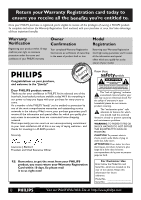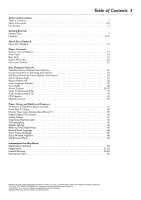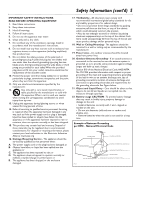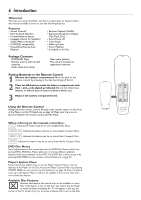Philips DVD765SA User manual
Philips DVD765SA Manual
 |
View all Philips DVD765SA manuals
Add to My Manuals
Save this manual to your list of manuals |
Philips DVD765SA manual content summary:
- Philips DVD765SA | User manual - Page 1
Player Owner's Manual DVD765SA Important! Return your Warranty Registration Card within 10 days. See why inside. Read this manual first! Congratulations on purchasing this Philips product. We've included everything you need to get started. If you have any problems, Philips Representatives can help - Philips DVD765SA | User manual - Page 2
a member of the PHILIPS "family," you're entitled to protection by one of the most comprehensive warranties and outstanding service networks in the industry. should read the enclosed literature closely to prevent operating and maintenance problems. WARNING: TO PREVENT FIRE OR SHOCK HAZARD, DO NOT - Philips DVD765SA | User manual - Page 3
Hookups 8-15 Quick Disc Playback Quick Disc Playback 16 Player Controls Remote Control Buttons 17 Front Panel 18 Rear Panel 19 System Menu Bars Systems, Inc. SmartPictureTM is a trademark of Philips Consumer Electronics North America. Copyright 2002 Philips Consumer Electronics North America. - Philips DVD765SA | User manual - Page 4
Only a qualified service person should remove the cover or attempt to service this device, in accordance with the instructions, may cause harmful wet on the remote control. q Do not drop the remote control. q Batteries DVD765SA Trade Name: Philips Responsible Party: Philips Consumer Electronics - Philips DVD765SA | User manual - Page 5
accordance with the manufacturer's instructions. 8. Do not Electronic Industries Alliance: www.eiae.org 16. Damage Requiring Service - The appliance should be serviced by qualified service Code,ANSI/NFPA No. 70-1984, provides information with respect to proper grounding of the mast and supporting - Philips DVD765SA | User manual - Page 6
some Super Audio Compact Discs. DVD Disc Menus Some explanations in this manual describe the DVD Disc Menus, which vary among DVDs. DVD Disc access it by pressing DISC MENU on the remote control. Details are on page 22. Player's System Menu Some instructions explain how to use the Player's System - Philips DVD765SA | User manual - Page 7
. DVDs must also meet the Region Code and Color System requirements described below. Recordable CD-RW ReWritable MP3 files Region Codes DVDs must be labeled for ALL DVD Players that have the same region code. So, if a Disc is labeled Hints • If you are having trouble playing a certain Disc, remove - Philips DVD765SA | User manual - Page 8
jack on your TV. See an electronics retailer or contact Philips for details. Before you begin... q Refer to the manuals of your TV, Stereo, Receiver, or Stereo, etc. Some equipment may let you choose the channels using a remote control or by adjusting a TV/VIDEO/AUXILIARY switch. q Disconnect all - Philips DVD765SA | User manual - Page 9
on the front of the Player to turn on the Player. The red Standby light will disappear. 5 Turn on the power of the TV and set the TV or EXT2, etc. These channels often are near channel 00. See your TV owner's manual for details. Or, change channels at the TV until you see the Player's blue screen - Philips DVD765SA | User manual - Page 10
. Press STANDBY-ON on the Player to turn on the Player. The red Standby light will disappear. 5 Turn on the TV power and set the TV to the correct Video In channel. This channel might be near channel 00. See your TV owner's manual for details. Or, change channels at the TV until you see the Player's - Philips DVD765SA | User manual - Page 11
on the front of the Player to turn on the Player. The red Standby light will disappear. 5 Turn on the TV power and set the TV to the correct Component Video In channel. See your TV owner's manual for details. Or, change channels at the TV until you see the Player's blue - Philips DVD765SA | User manual - Page 12
on the front of the Player to turn on the Player. The red Standby light will disappear. 5 Turn on the TV power and set the TV to the correct Progressive Scan In channel. See your TV owner's manual for details. Or, change channels at the TV until you see the Player's blue - Philips DVD765SA | User manual - Page 13
ON on the front of the Player to turn on the Player. The red Standby light will disappear. 5 Turn on the TV and set it to the correct Video In or EXT2, etc.These channels often are near channel 00. See your TV owner's manual for details. Or, change channels at the TV until you see the Player's blue - Philips DVD765SA | User manual - Page 14
on the front of the Player to turn on the Player. The red Standby light will disappear. 5 Turn on the TV and set it to the correct Video multichannel decoder. • Your Stereo must support MPEG2, Dolby DigitalTM or Digital Theater System (DTS). Check the Stereo's manual. • When playing MP3 files or - Philips DVD765SA | User manual - Page 15
Player. The red Standby light will disappear. 7 Turn on the TV and set it to the correct Video In channel. Refer to your TV manual. Or, change TV it to the correct Audio In channel or sound source. Refer to the Receiver's manual. 8 Set Analog Output to Multi-channel. Details are on page 41. Adjust - Philips DVD765SA | User manual - Page 16
yourself with the Player and its remote control as described on pages 17-21 to turn on the Player. The red Standby light will disappear from the front of the Player code.Your Player will not play discs that have a region code different from the region code of your Player. The Player's region code - Philips DVD765SA | User manual - Page 17
plays repeatedly. Details are on page 26. PLAY 2 Button Press to begin Disc playback. Details are on page 16. Remote Control Buttons 17 POWER 2 T-C DIM FTS SOUND MODE 1 4 7 RETURN DISC MENU 2 3 5 6 8 9 DISPLAY 0 SYSTEM MENU É OK É É É H G STOP Ç PLAY É PAUSE Å SUBTITLE - Philips DVD765SA | User manual - Page 18
the Player on or off.The Standby light is red when the Player is in Standby mode (power off).The light does not appear if the power is OFF, STOP, or PIN (four-digit code for Access Control). Remote Sensor Point the Player's remote control here when using the remote to operate the Player. PREV (ious) - Philips DVD765SA | User manual - Page 19
Rear Panel 19 AC Power cord Connect to a standard AC outlet to supply power to the Player. COAXIAL (Digital Audio Out) Connect an optional audio coaxial digital cable here and to the coaxial digital Audio In jack of a Stereo. Details are on page 14. OPTICAL (Digital Audio Out) Connect an optional - Philips DVD765SA | User manual - Page 20
all the System Menu Bars from the TV screen. Press 1 2 3 4 on the remote control to select items or to change the setting of an item. System Menu Bar 1 features. Each feature is described specifically throughout this owner's manual. Current Subtitle Language If the current DVD has subtitles in - Philips DVD765SA | User manual - Page 21
On-screen Symbols 21 The following symbols appear in the top left corner of the TV screen when you activate a DVD feature. scan Scan The first 10 seconds of each Chapter will play. Details are on page 28. A - B Repeat A-B A segment of the Disc will play repeatedly. Details are on page 26. repeat - Philips DVD765SA | User manual - Page 22
menu will appear. The menu may list camera angles, spoken language and subtitle options, Chapters for the Title, or other Disc features. 2 Press 1 2 3 4 on the remote control to select items in the menu, then press OK to continue. Continue until you set up all the features you want. 3 If you do - Philips DVD765SA | User manual - Page 23
play the Disc forward at half the regular speed. Select 1 to play the Disc at normal speed again. Select 0 or press PAUSE k on the remote control to pause the picture. If the beginning of the Title/Track is reached during backward Slow Motion, regular play will resume. H E K -1 -1/2 -1/4 -1/8 s0 - Philips DVD765SA | User manual - Page 24
24 Still Picture/Frame-by-Frame Playback,Time Search DVD VIDEO CD Still Picture/Frame-by-Frame Playback 1 During playback, press PAUSE k on the remote control. A still picture will appear on the TV screen. 2 To advance the still picture one frame at a time, press PAUSE k repeatedly. 3 To resume - Philips DVD765SA | User manual - Page 25
DVD VIDEO CD Zoom Zooming lets you enlarge the video image during playback and pan through the enlarged image. 1 Press ZOOM during playback. a Zoom will be selected in the System Menu Bar. 2 Within five seconds, press 3 or 4 to choose 1.33, 2 or 4. The picture will play at 1.33, 2, or 4 times the - Philips DVD765SA | User manual - Page 26
26 Repeat, Repeat A-B DVD AUDIO CD VIDEO CD SACD Repeat You may play a Chapter,Track,Title, or entire Disc repeatedly. 1 During playback, press REPEAT repeatedly to choose a Repeat mode. q To repeat the current Chapter/Track, press REPEAT once. REPEAT CHPT or REPEAT TRK will appear on the display - Philips DVD765SA | User manual - Page 27
Audio Language, Subtitles 27 DVD Audio Language Some DVDs are recorded in different languages.You may be able to watch the same movie in French, Spanish, etc.The movie may have special audio features, such as a director's commentary or music soundtrack. If these are available on the DVD, access the - Philips DVD765SA | User manual - Page 28
28 Scan, Shuffle DVD AUDIO CD VIDEO CD SACD Scan Scanning plays the first 10 seconds of each Chapter/Track on the Disc. 1 Press SCAN during playback. Starting at the beginning of the current Chapter/Track, the first 10 seconds of each Chapter/Track will play. SCAN will appear briefly on the Player's - Philips DVD765SA | User manual - Page 29
limits viewing of Discs that exceed the limits you set.This feature will not limit viewing if the Disc manufacturer did not code the Disc. Philips cannot guarantee the availability of Access Control with all Discs, and therefore denies any liability associated with unintended watching of Discs. Make - Philips DVD765SA | User manual - Page 30
before the Disc is completely Locked.The next time you turn on the Player, the Disc will not play unless you enter the four-digit code. Child Lock Use Child Lock to disable viewing of a specific Disc, regardless of its rating. 1 Press SYSTEM MENU. will be selected. 2 Press 4 repeatedly to select - Philips DVD765SA | User manual - Page 31
rating or lower will play. Higher rated Discs or scenes will not play unless you enter your 4-digit code. Follow the directions given by the Disc to enter your code and start playback. Z Y d 1en 1en 1 st Access control Child lock 2 Status window Parental level G PBC Change country - Philips DVD765SA | User manual - Page 32
r Help text Smart Power-off American Samoa Bermuda Canada Puerto Rico 5 Press 3 or 4 to select the country for which the Disc is coded, then press OK. 6 Press SYSTEM MENU to remove the menus. POWER 2 T-C DIM FTS SOUND MODE 3 1 4 7 RETURN DISC MENU 2 3 5 6 8 9 DISPLAY 0 SYSTEM MENU - Philips DVD765SA | User manual - Page 33
have set an FTS Program, c Favorite Track Selection in the System Menu Bar will turn On or Off each time you press FTS on the remote control. • Not all Discs will allow you to set an FTS Program.This is not a fault of the Player. - Philips DVD765SA | User manual - Page 34
34 Audio Programming (FTS) AUDIO CD An Audio CD Favorite Track Selection (FTS) lets you play your favorite Tracks in the order you set. An FTS Program can contain 20 Tracks. Setting a Program 1 Put an Audio CD in the Player. Press STOP C to stop playback if necessary. CD Audio Disc Mode Stop - Philips DVD765SA | User manual - Page 35
frequencies: 32 kHz, 44.1 kHz, 48 kHz q Bit-rates: 32-256 kbps q The first session of multisession discs The following characteristics are not supported: q File names ending in .wma, .aac, .dlf, .m3u, and .pls q Chinese file names q Non-session closed discs q Discs recorded in UDF format Before - Philips DVD765SA | User manual - Page 36
press PLAY 2. The Video CD will show instructions or options on the TV screen. Use the Player's remote control buttons as directed by the Video PBC menu has Titles, select a Title directly by pressing the Number buttons on the remote. POWER 2 T-C DIM FTS SOUND MODE 2 1 4 7 RETURN DISC MENU 1 - Philips DVD765SA | User manual - Page 37
TV System (NTSC/PAL), Black Level Shift 37 É É É É TV System (NTSC/PAL) DVDs are recorded according to a color system, the most common of which are NTSC and PAL. NTSC is the most common in the United States. This Player is compatible with NTSC and PAL.Your TV also operates according to a color - Philips DVD765SA | User manual - Page 38
of the Player's System Menu.This is not an error of the Player settings. Adjust the screen mode on your TV. See your TV owner's manual for details. - Philips DVD765SA | User manual - Page 39
Monitor Type, Color Settings (Smart Picture) 39 Monitor Type Adjust the Monitor Type setting according to the type of television you connected to the Player. 1 Press SYSTEM MENU. will be selected. 2 Press 4 to select , then press 2. 3 Press 4 repeatedly to select Monitor Type. Press 2. 4 5 - Philips DVD765SA | User manual - Page 40
menus. Helpful Hints • For copy protected (CSS) discs, digital output will be downsampled to 48kHz, if PCM output is set to 96kHz. • PCM is Pulse Code Modulation. - Philips DVD765SA | User manual - Page 41
Analog Output 41 If you connected the Player's red and white AUDIO OUT or FRONT MULTICHANNEL AUDIO OUT jacks to a Stereo as shown on page 13, or if you connected the Player to a six-channel Receiver as shown on page 15, choose a setting for Analog Output. Check your Stereo or Receiver and see if it - Philips DVD765SA | User manual - Page 42
42 Clear Voice, Real Surround Clear Voice Clear Voice is a Philips-unique dialog enhancer. Turn on Clear Voice to enhance the clarity of Disc dialog (characters' speech and voice) and to position the speech toward the - Philips DVD765SA | User manual - Page 43
CD Upsampling 43 CD Upsampling allows you to upsample your CD from 44.1kHz/16 bit to a higher sampling rate for superior CD sound reproduction.The selections are 88.2kHz/24bits, 176.4kHz/24bits and Off. Turn Off CD Upsampling to provide a true Stereo sound effect during playback of Audio CDs, MP3 - Philips DVD765SA | User manual - Page 44
44 Speaker Settings s É É z z z s The Player lets you adjust the speaker settings, volume balance, and delay time for your audio system.You only need to adjust the speaker settings if you used the Player's MULTICHANNEL AUDIO OUT jacks to connect the Player to a six-channel Receiver (Dolby Digital - Philips DVD765SA | User manual - Page 45
playback may begin automatically and the unit may beep for a few seconds. Pressing any button on the Player or its remote control will cancel the Wake-up Timer. POWER 2 T-C DIM FTS SOUND MODE 5 1 4 1-4 7 RETURN DISC MENU 2 3 5 6 8 9 DISPLAY 0 SYSTEM MENU É OK É 1 É É H G STOP - Philips DVD765SA | User manual - Page 46
46 Karaoke Vocal, Language Karaoke Vocal Turn on Karaoke Vocal when you are playing a Disc that has multiple karaoke channels. For example, perhaps lyrics are recorded on one channel, while the music is on a separate channel. Set Karaoke Vocal to On so the multiple channels will mix together, - Philips DVD765SA | User manual - Page 47
If Smart Power-off is enabled, the Player's power will turn off if Disc playback stops and you do not use the Player or its remote control for 20 minutes. 1 Press SYSTEM MENU. will be selected. 2 Press 4 repeatedly to select , then press 2. 3 Press 4 repeatedly to select Smart Power-off. Press - Philips DVD765SA | User manual - Page 48
48 Status Window, Help Text Status Window The Status window (example below) may indicate when the disc tray is opening or closing, what type of Disc is installed, and total or remaining Disc playback time. To set Status window to On or Off, follow these steps. B DVD pause 2:45:23 0:00:34 1 Press - Philips DVD765SA | User manual - Page 49
There are three types of Super Audio CDs: single-layer, dual-layer, and hybrid. Each may contain two areas of recorded audio or sound modes: High Quality Stereo and High Quality Multi-channel. A single-layer SACD may contain both Stereo and Multi-channel. A dual layer SACD may contain both Stereo - Philips DVD765SA | User manual - Page 50
50 Specifications, Glossary Specifications CABINET Dimensions (w x h x d): Weight: 17.13 x 3.05 x 11.95 inches (435 x 77.5 x 303.5 mm) Approximately 6.8 lbs (3.1 kg) POWER SUPPLY Power supply Power consumption Standby power consumption 120V, 60 Hz Approximately 23W - Philips DVD765SA | User manual - Page 51
problems with your product, check this list of problems and possible solutions before requesting service.You may be able to solve the problem yourself. If you need to call a customer service on the TV remote control that selects an Auxiliary or A/V IN channel. See your TV owner's manual for details. - Philips DVD765SA | User manual - Page 52
Player. Details are on page 37. • Check the Region Code of the Disc.The Disc must be coded for All regions or Region 1 in order to play on it off, then on again. The Player does not respond to the remote control. • Aim the remote control directly at the sensor on the front of the Player. Details - Philips DVD765SA | User manual - Page 53
THE PRODUCT... Please check your owner's manual before exchanging the product. Adjustments of the INSTRUCTIONS STATED PREVIOUSLY IN THE "WHAT IS COVERED" SECTION, OR REFER TO THE EXCHANGE INSTRUCTIONS ON Philips. In countries where Philips does not distribute the product, the local Philips service - Philips DVD765SA | User manual - Page 54
Limited Warranty (cont'd) EXCHANGE INSTRUCTIONS To exchange your product with Philips (per the warranty conditions stated with packing tape and return the product via United Parcel Service (UPS), insured and freight prepaid, to: Philips Exchange Program Suite A 406 North Irish Street Greeneville,TN - Philips DVD765SA | User manual - Page 55
50 connections 8-15 contents of package 6 contents, table of 3 contrast 39 controls, remote 17 country code 32 cvbs video out jack 9, 19 digital audio 14, 40 digital output 40 17, 25 This owner's manual is made of recyclable materials. Remember to recycle! IB8386E001 3139 246 12152

Digital Video Disc and
Super Audio CD Player
Owner's Manual
Read this manual first!
Congratulations on purchasing this Philips product.
We’ve included everything you need to get started.
If you have any problems, Philips Representatives can
help you get the most from your new product by explaining:
• Hookups,
• First Time Setup, and
• Feature Operation.
Do not attempt to return this product to the store.
For fast help, call us first!
1-800-531-0039
Thank you for making Philips a part of your home!
Important!
Return your
Warranty
Registration Card
within 10 days.
See why inside.
DVD765SA