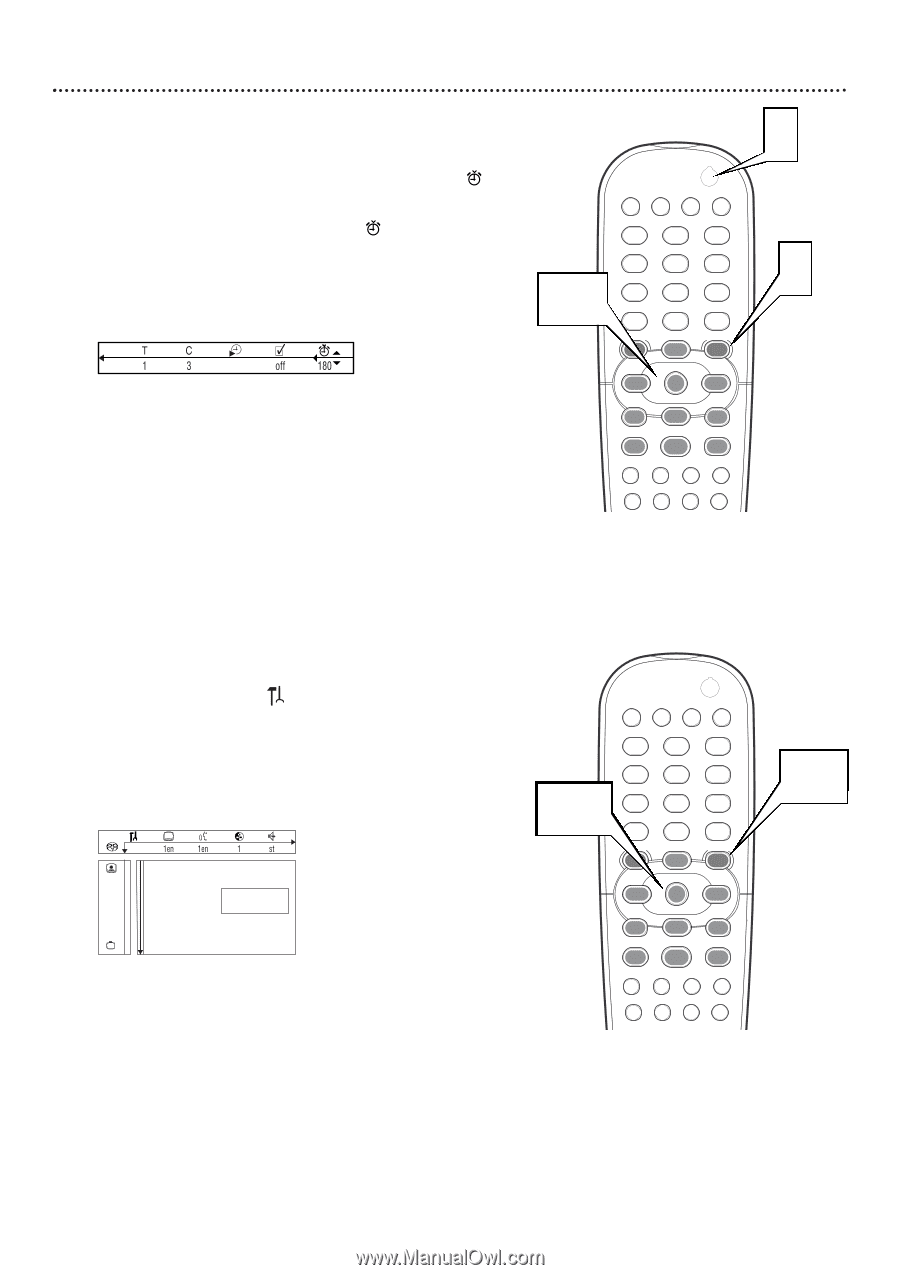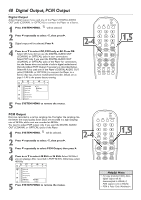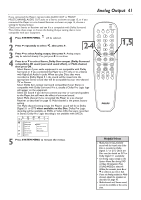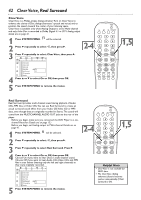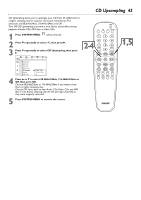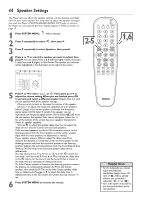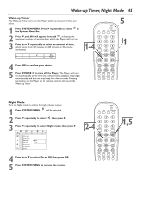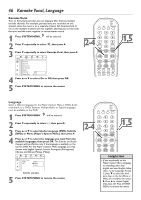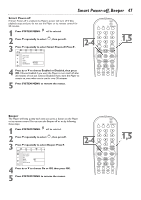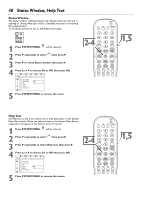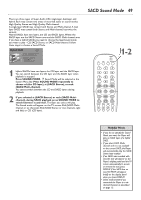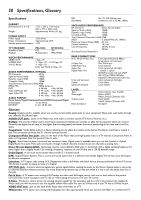Philips DVD765SA User manual - Page 45
Wake-up Timer, Night Mode
 |
View all Philips DVD765SA manuals
Add to My Manuals
Save this manual to your list of manuals |
Page 45 highlights
Wake-up Timer, Night Mode 45 Wake-up Timer The Wake-up Timer turns on the Player within an amount of time you select. 1 Press SYSTEM MENU. Press 2 repeatedly to select the System Menu Bar. in 2 Press 4, and 600 will appear beneath , indicating the maximum number of minutes after which the Player will turn on. 3 Press 3 or 4 repeatedly to select an amount of time, which varies from 30 minutes to 600 minutes in 30-minute increments. 4 Press OK to confirm your choice. 5 Press POWER y to turn off the Player. The Player will turn on automatically at the time you selected. Disc playback may begin automatically and the unit may beep for a few seconds. Pressing any button on the Player or its remote control will cancel the Wake-up Timer. POWER 2 T-C DIM FTS SOUND MODE 5 1 4 1-4 7 RETURN DISC MENU 2 3 5 6 8 9 DISPLAY 0 SYSTEM MENU É OK É 1 É É H G STOP Ç PLAY É PAUSE Å SUBTITLE ANGLE ZOOM AUDIO REPEAT REPEAT SHUFFLE SCAN A-B Night Mode Turn on Night mode to soften the high volume output. 1 Press SYSTEM MENU. will be selected. 2 Press 4 repeatedly to select G, then press 2. 3 Press 4 repeatedly to select Night mode, then press 2. Digital output Analog output G Night mode spOn Clear Voice Off r Real Surround CD Upsampling Speakers 4 Press 3 or 4 to select On or Off, then press OK. 5 Press SYSTEM MENU to remove the menus. POWER 2 T-C DIM FTS SOUND MODE 1 4 2-4 7 RETURN DISC MENU 2 3 5 6 8 9 DISPLAY 0 SYSTEM MENU É OK É 1,5 É É H G STOP Ç PLAY É PAUSE Å SUBTITLE ANGLE ZOOM AUDIO REPEAT REPEAT SHUFFLE SCAN A-B