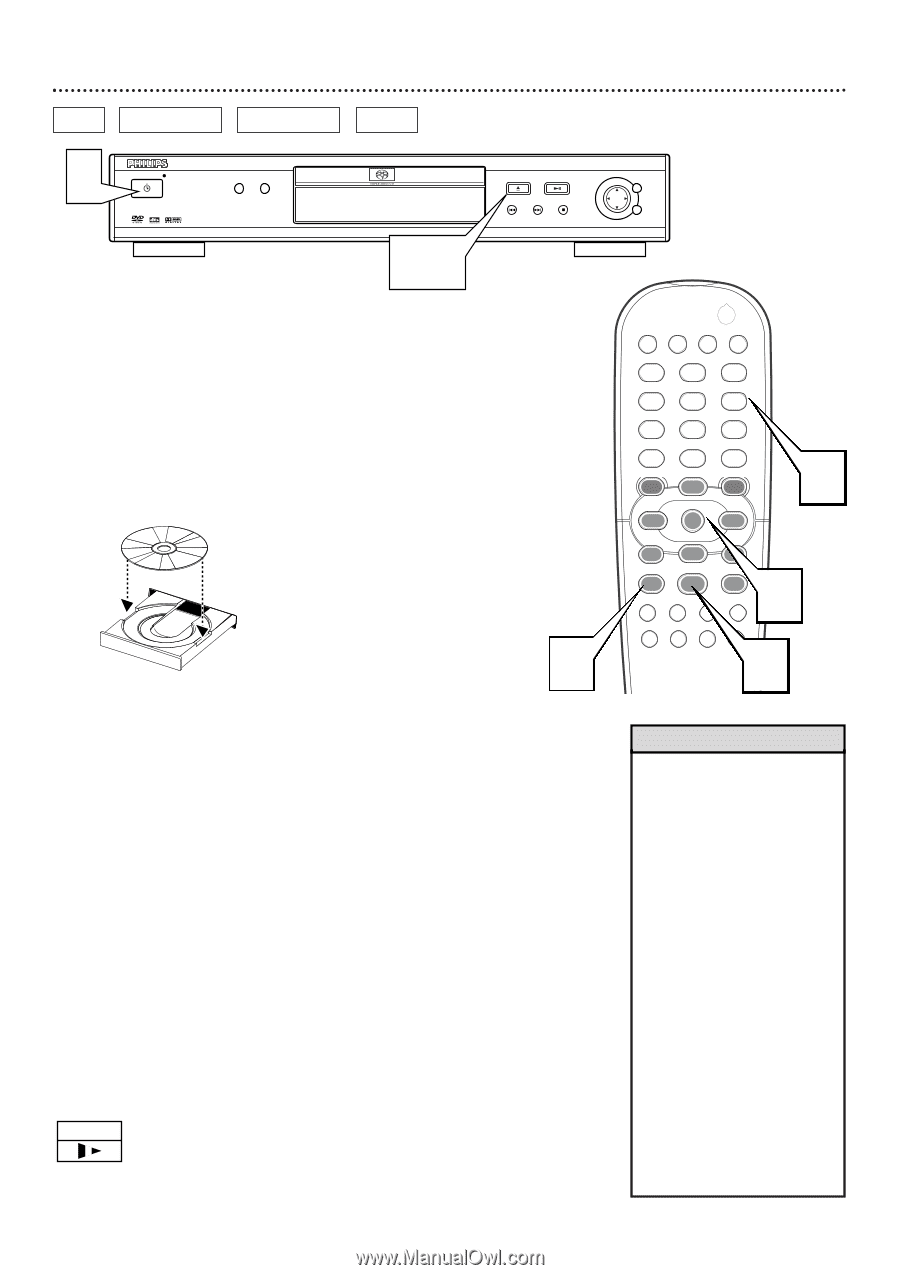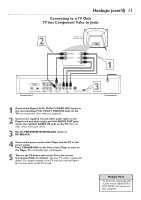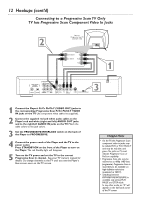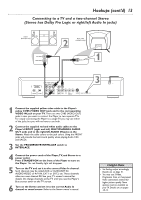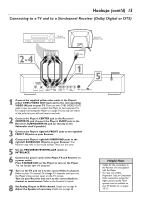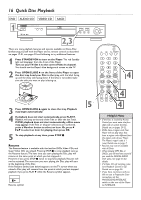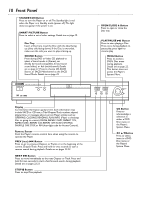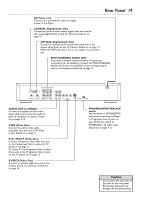Philips DVD765SA User manual - Page 16
Quick Disc Playback
 |
View all Philips DVD765SA manuals
Add to My Manuals
Save this manual to your list of manuals |
Page 16 highlights
16 Quick Disc Playback DVD AUDIO CD VIDEO CD 1 STANDBY-ON DVD 795SA DVD VIDEO/SACD PLAYER SMART PICTURE SOUND SACD OPEN/CLOSE PLAY/PAUSE PREV NEXT STOP 2,3 There are many playback features and options available on Discs. After familiarizing yourself with the Player and its remote control as described on pages 17-21, see pages 22 and following to try additional features. 1 Press STANDBY-ON to turn on the Player. The red Standby light will disappear from the front of the Player. Turn on your TV. Set it to the correct Video In channel. You should see the Player's blue background screen on the TV. 2 Press OPEN/CLOSE / on the front of the Player to open the disc tray. Load your Disc in the tray, with the label facing up and the shiny side facing down. If the Disc is two-sided, make sure the side you want to play is facing up. 5 3 Press OPEN/CLOSE / again to close the tray. Playback may begin automatically. 4 If playback does not start automatically, press PLAY 2. Playback will stop at the end of the Title or after the last Track. If DVD playback does not start automatically, a Disc menu may appear. If the Title or Chapter selections are numbered, press a Number button to select an item. Or, press 1 234 to select an item for playing, then press OK. 5 To stop playback at any time, press STOP C. Resume The Resume feature is available with the last five DVDs,Video CDs, and Super Video CDs you played. Pressing STOP C to stop playback sets up the Resume feature.The next time you start playing the Disc, play will resume at the same point at which you last stopped it. However, if you press STOP C twice to stop Disc playback, Resume will not be activated.The next time you start playing the Disc, play will start at the beginning of the Disc. If the Resume symbol (see below) appears on the TV screen when you reload a Disc, play will resume from the point at which you last stopped playback if you press PLAY 2 while the Resume symbol appears. resume Resume symbol MENU OK POWER 2 T-C DIM FTS SOUND MODE 1 4 7 RETURN DISC MENU 2 3 5 6 8 9 DISPLAY 0 SYSTEM MENU É OK É 4 É É H G STOP Ç PLAY É PAUSE Å SUBTITLE ANGLE ZOOM AUDIO 4 REPEAT REPEAT SHUFFLE A-B SCAN 4 Helpful Hints • If the Disc is Locked by Access Control, you must enter the fourdigit code or unlock the Disc. Details are on pages 29-32. • DVDs have a region code.Your Player will not play discs that have a region code different from the region code of your Player. The Player's region code is 1 (one). Details are on page 7. • Resume may not be available with all Discs. • When playing MP3 files or SACDs, you will not have sound if you used the DIGITAL AUDIO OUT jacks. See page 35 for details. • If a Video CD will not play, make sure Playback Control is Off. Details are on page 36. • If you have no picture and you did not use a Progressive Scan connection, set the PROGRESSIVE/INTERLACE switch on the rear of the Player to INTERLACE.