Pioneer 607CMX Technical Manual - Page 152
Viewing the program timer screen
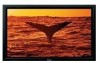 |
UPC - 012562824413
View all Pioneer 607CMX manuals
Add to My Manuals
Save this manual to your list of manuals |
Page 152 highlights
Integrator Mode 7 Viewing the program timer screen • "∗" in the DATE column This indicates "every". When there is only "∗" in the DATE column, it means "every day", while "*FRI" means "every Friday". • ON, OFF column "-" The hour and minute must be set for this option to function. • INPUT, FUNCTION column "-" It displays the "last" (state when the power is off) setting. Example: At 8:00 AM on Monday, turn on the power and display the input from INPUT1, then at 9:00 AM, display the input from INPUT2, at 10;00AM, display white, and turn off the power at 11:00 AM. Program 1 Program 2 Program 3 8:00 INPUT1 9:00 10:00 ON INPUT2 11:00 WHITE OFF PROGRAM T I MER DAT E O N 1 MON 0 8 : 0 0 OFF : INPUT INPUT1 2 MON 0 9 : 0 0 : 3 MON 1 0 : 0 0 1 1 : 0 0 4 : : INPUT2 5 : : 6 : : 7 : : 8 : : 9 : : 10 : : RETURN SEL. SET ADJ MENU FUNC. WHITE EXIT To execute the program that has continued, set the time that you want it to turn off for only the final item. Note The set time may slow by approximately one minute per month. The 'PROGRAM TIMER' setting is common for all inputs. When the program timer power has been turned ON, "POWER ON MODE" is unavailable. 152















