Pioneer 607CMX Technical Manual - Page 79
Before Beginning Adjustments
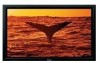 |
UPC - 012562824413
View all Pioneer 607CMX manuals
Add to My Manuals
Save this manual to your list of manuals |
Page 79 highlights
Before Beginning Adjustments 3 Integrator Mode This mode provides an adjustment function for integrator options. This mode has white-balance adjustment and various detailed settings in addition to the items in the menu mode. For details, refer to section 5.4, "Integrator Mode" (pg. 142). 4 RS-232C Adjustment In this mode, a personal computer is used to perform various adjustments and settings. There are some items that can only be configured in this mode. Note When connecting multiple sets and in this mode, assign an ID before making adjustments or settings. For details, refer to section 5.5, "RS-232C Adjustment" (pg. 189). 5.1.2 Combined Use of the Remote Control, Main-control Panel, and RS-232C Commands • The remote control and main-control panel can be operated together. (Example) It is possible to access the Menu Mode using the main-control panel then perform an adjustment using the remote control. • With the remote-control (or main-control panel) buttons and RS-232C commands, the most resent control has priority. 79















