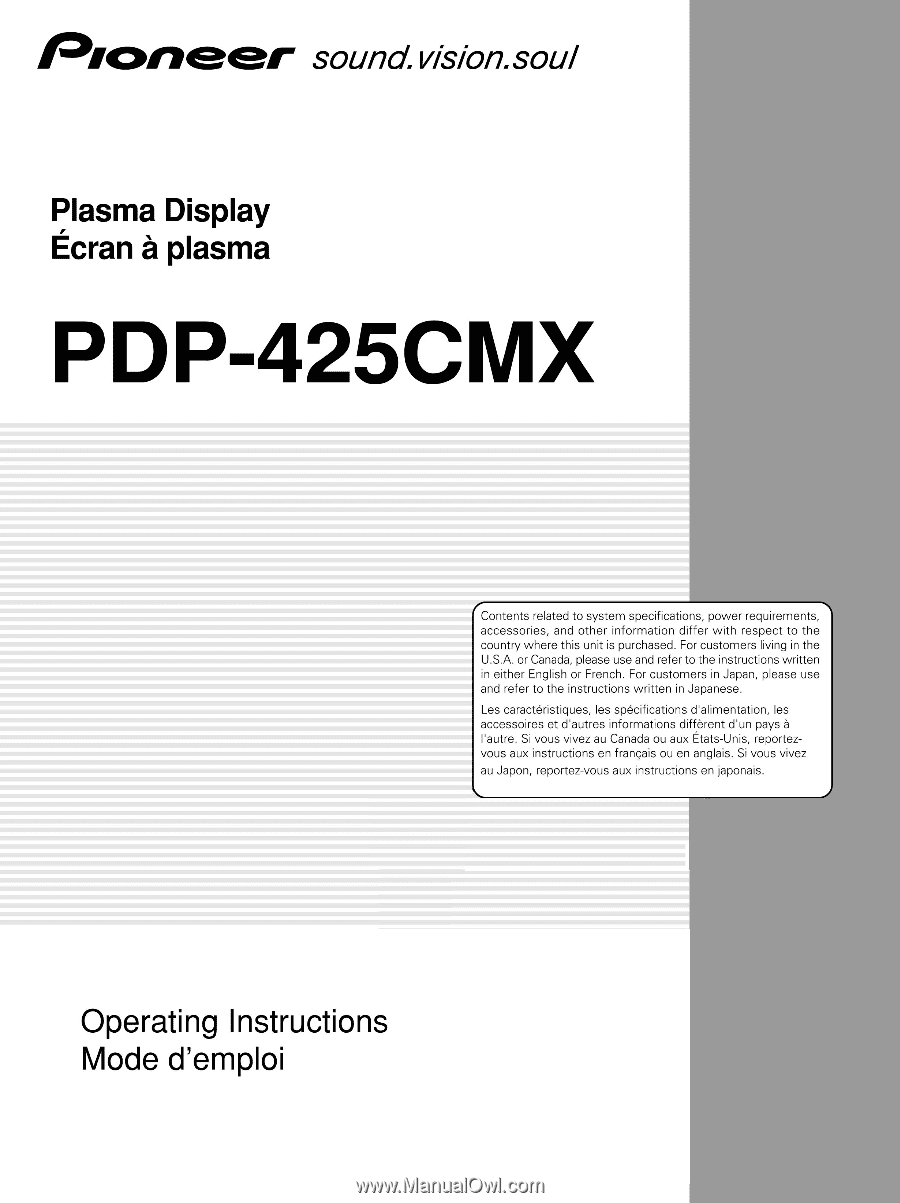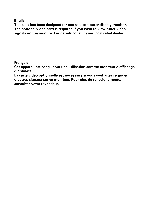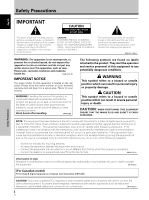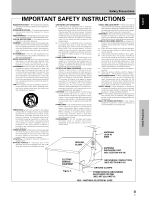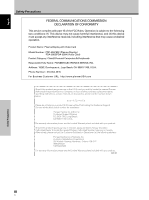Pioneer PDP-425CMX User Manual
Pioneer PDP-425CMX Manual
 |
View all Pioneer PDP-425CMX manuals
Add to My Manuals
Save this manual to your list of manuals |
Pioneer PDP-425CMX manual content summary:
- Pioneer PDP-425CMX | User Manual - Page 1
- Pioneer PDP-425CMX | User Manual - Page 2
- Pioneer PDP-425CMX | User Manual - Page 3
much for purchasing this PIONEER product. Before using your Plasma Display, please read the "Safety Precautions" and these "Operating Instructions" carefully so you will know how to operate the Plasma Display properly. Keep this manual in a safe place. You will find it useful in the future. Notes - Pioneer PDP-425CMX | User Manual - Page 4
COVER (OR BACK). NO USER-SERVICEABLE PARTS INSIDE. REFER SERVICING TO QUALIFIED SERVICE PERSONNEL. The exclamation point within an equilateral triangle is intended to alert the user to the presence of important operating and maintenance (servicing) instructions in the literature accompanying the - Pioneer PDP-425CMX | User Manual - Page 5
wall outlet and refer servicing to qualified service personnel under the following conditions: ÷ When the power-supply cord or plug is damaged. ÷ If liquid has been spilled, or objects have fallen into the product. ÷ If the product has been exposed to rain or water. ÷ If the product does not operate - Pioneer PDP-425CMX | User Manual - Page 6
that may cause undesired operation. Product Name: Plasma Display with Video Card Model Number: PDP-425CMX (Plasma Display) PDA-5003/PDA-5004 (Video Card) Product Category: Class B Personal Computers & Peripherals Responsible Party Name: PIONEER ELECTRONICS SERVICE, INC. Address: 1925E. Dominguez - Pioneer PDP-425CMX | User Manual - Page 7
3 How to use this manual 3 Checking supplied accessories 5 Part Names and Functions 6 Main unit 6 Remote control unit 7 Connection panel 8 Installation and Connections 10 Installation of the unit 10 Connection to a personal computer 12 Audio connections 13 Power cord connection 14 - Pioneer PDP-425CMX | User Manual - Page 8
unit was purchased.) 1 Table top stand: PDP-425CMX display stand. 2 Wall installation unit: Wall installation bracket designed as a wall interface for securing the unit. 3 Speaker system designed specifically for Plasma Displays (width: 9 cm (3-9/16 in.)): 2-way speaker units featuring 5 cm (2 in - Pioneer PDP-425CMX | User Manual - Page 9
up to the more complex operations associated with adjusting the Plasma Display picture to match the requirements of specific components and personal preferences. Menu display examples MENU PICTURE SCREEN CONTRAST BRIGHTNESS H.ENHANCE V. E N H A N C E PICTURE RESET SETUP : : : : INPUT1 OPTION - Pioneer PDP-425CMX | User Manual - Page 10
in these Operating Instructions should be considered typical images; some difference will be seen in practice, depending on the screen item displayed and its contents, the input source and various other control settings. English PICTURE/SCREEN Adjustment PICTURE adjustment 3 Use the 2/3 buttons - Pioneer PDP-425CMX | User Manual - Page 11
English Checking supplied accessories Check that the following accessories were supplied. 1 Power cord 2 Remote control unit Before Proceeding 7 Ferrite cores (x 3) (for audio cables) 8 Display stands (x 2) 3 AA (R6) batteries (x 2) 4 Cleaning cloth (for screen) 5 Speed clamps (x 5) 6 Ferrite - Pioneer PDP-425CMX | User Manual - Page 12
unit is in standby mode: The indicator lights red (page 18). When flashing, the indicator is used to indicate error messages (page 38). 5 Handles Operation panel on the main unit 6 STANDBY/ON button ( ) Press to put the display in operation or standby mode (page 18). 7 MENU button Press to open and - Pioneer PDP-425CMX | User Manual - Page 13
], [CLOCK] and [PHASE] to optimum values (page 25). - STANDBY/ON button ( ) Press to put the unit in operation or standby mode (page 18). = DISPLAY button Press to view the unit's current input and setup mode (page 19). ~ POINT ZOOM button Use to select and enlarge one part of the screen (page 21 - Pioneer PDP-425CMX | User Manual - Page 14
provided. For instructions regarding connections, consult the pages noted in parentheses by each item. 1 COMBINATION IN/OUT Never connect any component to these connectors without first consulting your Pioneer installation technician. These connectors are used for Plasma Display setup adjustments - Pioneer PDP-425CMX | User Manual - Page 15
RGB OUT (D-Sub) INPUT1 ANALOG RGB IN (D-Sub) INPUT2 DIGITAL RGB (DVI-D) 345 6 7 8 8 DIGITAL RGB (INPUT2) (DVI-D jack) Use to connect a computer. Note: This unit does not support the display of copyguard-protected video signals (page 12). 9 SPEAKER (R) terminal For connection of an external right - Pioneer PDP-425CMX | User Manual - Page 16
please refer to the instruction manual provided with the stand or installation bracket. Installation using accessories other than the PIONEER stand or installation bracket (sold separately) ÷ When possible, please install using parts and accessories manufactured by PIONEER. PIONEER will not be held - Pioneer PDP-425CMX | User Manual - Page 17
installation technician or service personnel. ÷ When moving the display, it should always be carried by two persons holding the rear handles in the manner shown. NO! Never attempt to move the Plasma Display by holding only one of the handles. b hole a hole b hole Air vents (fan) Center line Rear - Pioneer PDP-425CMX | User Manual - Page 18
pin (digital only) cable for the connection. ¶ This unit does not support the display of copyguard-protected video signals. NOTICE ¶ INPUT2 supports Microsoft "Plug & Play" (VESA DDC 2B) components. See Appendix 2-2/2 (page 43) when making connections to INPUT2. ¶ See Appendix 1 (pages 41 to 42) for - Pioneer PDP-425CMX | User Manual - Page 19
mini jack (L/R) Sound of the selected video input is output from the • SPEAKER (L/R) terminals • Stereo mini jack (L/R) A stereo miniplug cable can be used to connect the audio output from the component connected to INPUT2, to the Plasma Display's AUDIO (INPUT2) stereo mini jack (L/R). Sound - Pioneer PDP-425CMX | User Manual - Page 20
ground terminal and screw down the ground line. NO! Do not use a power supply voltage other than that indicated (AC 100 - 120 V, 50/60 Hz) as this may cause fire or electric shock. Attaching the ferrite cores To help prevent noise, attach the accessory ferrite cores to the both connector ends of the - Pioneer PDP-425CMX | User Manual - Page 21
. To attach the speed clamps to the main unit Use the holes marked with the & sign as needed. Note Cables can be routed to the right or left. * As viewed from the rear of the display. Installation and Connections To remove speed clamps Using pliers, twist the clamp 90° and pull it outward - Pioneer PDP-425CMX | User Manual - Page 22
display the menu screen. MENU PICTURE SCREEN CONTRAST BRIGHTNESS H.ENHANCE V. E N H A N C E SETUP : : : : INPUT1 OPTION 0 0 0 0 PICTURE RESET SET ENTER MENU EXIT 16 En LANGUAGE SET SET : ENGLISH MENU EXIT 6 Use displayed, press the SET button. The selected language will be set in memory, - Pioneer PDP-425CMX | User Manual - Page 23
- VOL + MENU SET 5/∞ 2/3 Main unit operating panel 1 Press the MENU button to display the menu screen. MENU PICTURE SCREEN CONTRAST BRIGHTNESS H.ENHANCE V. E N H A N C E SETUP : : : : INPUT1 OPTION 0 0 0 0 PICTURE RESET SET ENTER MENU EXIT 2 Use the 2/3 buttons to select [SETUP]. MENU - Pioneer PDP-425CMX | User Manual - Page 24
screen for a long time. Doing so may cause a phenomenon known as "screen burn" which leaves a ghost, or residual, image of the picture on the screen. STANDBY/ON INPUT VOL +/- Main unit operating panel 1 Set the rear panel MAIN POWER switch to ON. The STANDBY/ON indicator on the front panel will - Pioneer PDP-425CMX | User Manual - Page 25
DISPLAY/SET Operation VOLUME [+/-] DISPLAY Remote control unit Press the VOLUME buttons. Press the [-] or [+] button to respectively decrease and increase the volume of sound from the speakers BY DOT Note The displayed refresh rates may be slightly different from actual values. Press the MUTING - Pioneer PDP-425CMX | User Manual - Page 26
, we recommend that you select the screen mode that best matches the video source that you are viewing. Although these modes are designed for full display of a picture on a wide screen, it is our hope that you make use of them with a full understanding of the manufacturer's intentions. Screen size - Pioneer PDP-425CMX | User Manual - Page 27
English 10 22.1 84.3 10 22.1 10 50 Operation Enlarging one part of the screen (POINT ZOOM) This Plasma Display allows enlarging of the screen image. When enlarging the screen, the 5/∞/2/3 buttons can be used to move the enlarged viewing area around the screen. ÷ The range of zoom possible can be - Pioneer PDP-425CMX | User Manual - Page 28
, and vice versa. To change the position of the subscreen in picture-in-picture mode: Press the remote control unit's PIP SHIFT button. Each time displayed with its currently selected input. Notes ¶ When using the Plasma Display in a profit-making activity, or when exhibiting images publicly, using - Pioneer PDP-425CMX | User Manual - Page 29
VOL + MENU SET INPUT 2/3 Main unit operating panel 1 Press the MENU button to display the menu screen. MENU PICTURE SCREEN CONTRAST BRIGHTNESS H.ENHANCE V. E N H A N C E SETUP : : : : INPUT1 OPTION 0 0 0 0 PICTURE RESET SET ENTER MENU EXIT Operation 2 Use the 2/3 buttons to select [SETUP - Pioneer PDP-425CMX | User Manual - Page 30
VOL + MENU SET 5/∞ 2/3 Main unit operating panel 1 Press the MENU button to display the menu screen. MENU PICTURE SCREEN CONTRAST BRIGHTNESS H.ENHANCE V. E N H A N C E PICTURE RESET SETUP : : : : INPUT1 OPTION 0 0 0 0 SET ENTER MENU EXIT 2 Use the 5/∞ buttons to select the adjustment item - Pioneer PDP-425CMX | User Manual - Page 31
MODE] to [INACTIVE], and use the manual adjustment methods explained in the following section, "Adjusting screen POSITION, CLOCK, and PHASE ". MENU SET 5/∞ 2/3 Main unit operating panel 1 Press the MENU button to display the menu screen. MENU PICTURE SCREEN CONTRAST BRIGHTNESS - Pioneer PDP-425CMX | User Manual - Page 32
- VOL + MENU SET 5/∞ 2/3 Main unit operating panel 1 Press the MENU button to display the menu screen. MENU PICTURE SCREEN CONTRAST BRIGHTNESS H.ENHANCE V. E N H A N C E SETUP : : : : INPUT1 OPTION 0 0 0 0 PICTURE RESET SET ENTER MENU EXIT 2 Use the 2/3 buttons to select [SCREEN]. MENU - Pioneer PDP-425CMX | User Manual - Page 33
the SET button. Pressing the SET button writes the value into the memory and returns the display to the step 3 screen. 6 When adjustment is finished, press the MENU button to exit the menu screen. SCREEN RESET ? YES NO SET SET MENU EXIT 2 Use the 2/3 buttons to select [YES], and press the SET - Pioneer PDP-425CMX | User Manual - Page 34
function is not supported when using the POINT ZOOM function. MENU 2/3 SET 5/∞ Remote control unit STANDBY/ON DISPLAY MENU / SET INPUT SCREEN SIZE - VOL + MENU SET 5/∞ 2/3 Main unit operating panel 1 Press the MENU button to display the menu screen. MENU PICTURE SCREEN CONTRAST BRIGHTNESS - Pioneer PDP-425CMX | User Manual - Page 35
- VOL + MENU SET 5/∞ 2/3 Main unit operating panel 1 Press the MENU button to display the menu screen. MENU PICTURE SCREEN CONTRAST BRIGHTNESS H.ENHANCE V. E N H A N C E SETUP : : : : INPUT1 OPTION 0 0 0 0 PICTURE RESET SET ENTER MENU EXIT 2 Use the 2/3 buttons to select [OPTION]. MENU - Pioneer PDP-425CMX | User Manual - Page 36
- VOL + MENU SET 5/∞ 2/3 Main unit operating panel 1 Press the MENU button to display the menu screen. MENU PICTURE SCREEN CONTRAST BRIGHTNESS H.ENHANCE V. E N H A N C E PICTURE RESET SETUP : : : : INPUT1 OPTION 0 0 0 0 SET ENTER MENU EXIT 30 En 2 Use the 2/3 buttons to select [OPTION - Pioneer PDP-425CMX | User Manual - Page 37
Press the MENU button to display the menu screen. MENU PICTURE SCREEN CONTRAST BRIGHTNESS H.ENHANCE V. E N H A N C E PICTURE RESET SETUP : : : : INPUT1 OPTION 0 0 0 0 SET ENTER MENU EXIT Other Operations 2 Use the 2/3 buttons to select [OPTION]. MENU PICTURE SCREEN LANGUAGE ENERGY SAVE TIMER - Pioneer PDP-425CMX | User Manual - Page 38
- VOL + MENU SET 5/∞ 2/3 Main unit operating panel 1 Press the MENU button to display the menu screen. MENU PICTURE SCREEN CONTRAST BRIGHTNESS H.ENHANCE V. E N H A N C E SETUP : : : : INPUT1 OPTION 0 0 0 0 PICTURE RESET SET ENTER MENU EXIT 2 Use the 2/3 buttons to select [OPTION]. MENU - Pioneer PDP-425CMX | User Manual - Page 39
The timer can be used to operate a preset program. MENU 2/3 SET 5/∞ Remote control unit STANDBY/ON DISPLAY MENU / SET INPUT SCREEN SIZE - VOL + MENU SET 5/∞ 2/3 Main unit operating panel 1 Press the MENU button to display the menu screen. MENU PICTURE SCREEN CONTRAST BRIGHTNESS H.ENHANCE - Pioneer PDP-425CMX | User Manual - Page 40
video signal or sync signal. MENU 2/3 SET 5/∞ Remote control unit STANDBY/ON DISPLAY MENU / SET INPUT SCREEN SIZE - VOL + MENU SET 5/∞ 2/3 Main unit operating panel 1 Press the MENU button to display the menu screen. MENU PICTURE Use the 5/∞ buttons to select [PIP DETECT]. MENU PICTURE - Pioneer PDP-425CMX | User Manual - Page 41
- VOL + MENU SET 5/∞ 2/3 Main unit operating panel 1 Press the MENU button to display the menu screen. MENU PICTURE SCREEN CONTRAST BRIGHTNESS H.ENHANCE V. E N H A N C E SETUP : : : : INPUT1 OPTION 0 0 0 0 PICTURE RESET SET ENTER MENU EXIT 2 Use the 2/3 buttons to select [OPTION]. MENU - Pioneer PDP-425CMX | User Manual - Page 42
its outlet, and consult a Pioneer service center or your dealer. ¶ An invalid operation has been attempted. Check input signals, connections and other settings. ¶ Turn off main power, wait for 1-2 minutes, then try turning power on again. If problem persists, remove power plug from its outlet and - Pioneer PDP-425CMX | User Manual - Page 43
? (pages 20, 21, 25 to 27) • Adjust using [SCREEN] mode on the menu screen (pages 25 to 27). If there TV, or video/audio component. • A strong electromagnetic field may cause picture distortion and similar problems. • Normal sound of the cooling fan and internal sliding parts of the Plasma Display - Pioneer PDP-425CMX | User Manual - Page 44
of internal electronic parts, or other factors. If the power is automatically turned off for a reason other than the above reasons, there could be a malfunction. In this case, unplug the power cord from the power outlet and request repair from your nearest sales outlet. • The Plasma Display panel of - Pioneer PDP-425CMX | User Manual - Page 45
Information Specifications General Light emission panel 42V type AC Plasma Panel 92.16 cm (W) x 51.53 cm (H) x 105.59 cm (diagonal) Number of pixels 1024 x 768 Power supply AC 100 - 120 V, 50/60 Hz Rated current 3.0 A - 2.5 A Standby power consumption 1.2 W External dimensions 1022 - Pioneer PDP-425CMX | User Manual - Page 46
English Additional Information Appendix 1: Computer signal compatibility table Appendix 1 -1/2 (INPUT1) Resolution (Dot x Line) 640x400 720x400 640x480 848x480 852x480 800x600 832x624 1360x765 1024x768 1280x768 1360x768 1376x768 1280x800 1280x854 Refresh rate Vertical 70.1Hz Horizontal 31.5kHz - Pioneer PDP-425CMX | User Manual - Page 47
Work station (EWS4800) Work station (EWS4800) Work station (HP) Work station (SUN) I/O DATA CVT CVT : Optimal picture. Adjustment of picture position, refresh rate, phase etc., may be necessary. : Picture will be enlarged but some fine detail will be hard to see. : Simple reproduction. Fine detail - Pioneer PDP-425CMX | User Manual - Page 48
(SUN) CVT : Optimal picture. Adjustment of picture position, refresh rate, phase etc., may be necessary. : Picture will be enlarged but some fine picture may not be obtained when switching between compatible signal formats on the output device (PC, etc.). Should this happen, turn off the power - Pioneer PDP-425CMX | User Manual - Page 49
Clock 7 DDC Data 8 NC (No connection) 9 T.M.D.S. Data1- 10 T.M.D.S. Data1+ 11 T.M.D.S. Data1/3 Shield 12 NC (No connection) 13 NC (No connection) 14 +5V Power 15 GND 16 Hot Plug Detect 17 T.M.D.S. Data0 - 18 T.M.D.S. Data0 + 19 T.M.D.S. Data0/5 Shield 20 NC (No connection) 21 NC (No connection) 22 - Pioneer PDP-425CMX | User Manual - Page 50
DDC are registered trademarks of Video Electronics Standards Association. Power Management and Sun Microsystems are registered trademarks of Sun Microsystems, Inc. VGA and XGA are registered trademarks of International Business Machines Co., Inc. Published by Pioneer Corporation. Copyright © 2005 - Pioneer PDP-425CMX | User Manual - Page 51
Français Précautions de Sécurité Mode d'emploi Nous vous remercions vivement d'avoir fait l'acquisition de ce produit PIONEER. Avant d'utiliser votre écran à plasma, veuillez lire attentivement les "Précautions de Sécurité" ainsi que la présente "Mode d'emploi" de manière à utiliser l'écran à - Pioneer PDP-425CMX | User Manual - Page 52
sidentielle. Cet appareil génère, utilise et peut émettre de l'énergie radiofréquence et, s'il n'est pas installé et utilisé selon les instructions, peut causer des interférences nuisibles aux communications radio. Cependant, il n'y a aucune garantie que de telles interférences ne se produisent pas - Pioneer PDP-425CMX | User Manual - Page 53
de fonctionnement doivent être lues avant la mise en service de l'appareil. CONSERVEZ LES INSTRUCTIONS - Les consignes de sécurité et de fonctionnement piscine, etc. ACCESSOIRES - Ne placez pas cet appareil sur un chariot, un support, un trépied ou une table instable. Il risque en effet de tomber et - Pioneer PDP-425CMX | User Manual - Page 54
du Canada pour obtenir le nom du Centre de Service Autorisé Pioneer le plus près de chez-vous. Vous pouvez aussi contacter le Service à la clientèle de Pioneer: Pioneer Électroniques du Canada, Inc. Service à la clientèle 300, Allstate Parkway, Markham, Ontario L3R OP2 (905)479-4411 1(877)283 - Pioneer PDP-425CMX | User Manual - Page 55
8 Installation et raccordements 10 Installation de l'écran à plasma 10 Raccordement à un ordinateur personnel ...... 12 Raccordements cran de mémo (GEL MULTI IMAGE 35 Informations complémentaires 36 Nettoyage 36 Guide de dépannage 36 Précautions relatives à l'utilisation 38 Témoin STANDBY/ON ( - Pioneer PDP-425CMX | User Manual - Page 56
qu'il fournisse une image de 42 pouces, cet écran n'a que 98 Support pour écran PDP-425CMX. 2 Suspension murale : Applique d'installation murale, conçue comme support de fixation de l'appareil. 3 Système à 3 haut-parleurs, conçu spécialement pour les écrans à plasma Pioneer. L'emploi d' - Pioneer PDP-425CMX | User Manual - Page 57
section "Les différents organes et leurs rôles" qui débute à la page 6 de manière à vous familiariser avec les organes et les commandes de l'écran à plasma et de sa télécommande. La section "Installation et raccordements" qui débute à la page 10, couvre tous les aspects de l'installation de l'écran - Pioneer PDP-425CMX | User Manual - Page 58
instructions de fonctionnement font référence aux commandes, présentes sur la télécommande, à l'exception des touches qui ne se trouvent que sur l'écran à plasma STANDBY/ON DISPLAY MENU / SET INPUT SCREEN SIZE - VOL + MENU SET 5/∞ 2/3 Panneau de commande de l'écran à plasma 1 Appuyez sur - Pioneer PDP-425CMX | User Manual - Page 59
-vous que les accessoires suivants font partie de la fourniture. 1 Cordon d'alimentation Avant de commencer 7 3 noyaux en ferrite 8 2 supports pour l'écran 2 Télécommande 3 2 piles AA (R6) 4 Chiffon de nettoyage (pour l'écran) 5 5 colliers rapides 6 2 noyaux en ferrite 9 2 rondelles (petite - Pioneer PDP-425CMX | User Manual - Page 60
l'écran à plasma STANDBY/ON 6 DISPLAY MENU / SET 78 INPUT SCREEN SIZE - VOL + 90 - 1 STANDBY ON 2 34 Appareil 1 Support pour l'écran es Panneau de commande de l'écran à plasma 6 Touche STANDB/ON (veille/marche) Appuyez sur cette touche pour mettre l'écran en service ou en veille (page 18). 7 - Pioneer PDP-425CMX | User Manual - Page 61
[PHASE] (horloge/phase) aux valeurs optimales (page 25). - Touche STANDBY/ON ( ) Appuyez sur cette touche pour mettre l'écran en service ou en veille (page 18). = Touche DISPLAY Appuyez sur cette touche pour afficher le nom de l'entrée et de mode de fonctionnement actuels (page 19). ~ Touche POINT - Pioneer PDP-425CMX | User Manual - Page 62
de la télécommande va jusqu'à 7 mètres à un angle de 30˚ maximum de part et d'autre de l'axe du capteur. Mise en place des piles de la télécommande préalable le technicien d'installation Pioneer. Ces prises sont utilisées pour les réglages de configuration de l'écran à plasma. 2 RS-232C Ne - Pioneer PDP-425CMX | User Manual - Page 63
à plasma. Remarque : Aucun son n'est produit au niveau de la prise AUDIO (OUTPUT) lorsque l'interrupteur MAIN POWER est par l'appareil connecté (page 12). 8 DIGITAL RGB (INPUT2) (prise DVI-D) A utiliser contre la copie (page 12). 9 Borne SPEAKER (R) Pour le raccordement à l'enceinte droite. Cette - Pioneer PDP-425CMX | User Manual - Page 64
ou la fixation. ÷ Pour de plus amples détails concernant l'installation, reportezvous aux instructions qui accompagnent le support ou la fixation. Installation à l'aide d'accessoires autres que le support ou la fixation PIONEER (vendus séparément) ÷ Dans toute la mesure du possible, utilisez des pi - Pioneer PDP-425CMX | User Manual - Page 65
÷ Seul un technicien spécialisé en installation ou un personnel de service sera habilité à détacher ou à rattacher les poignées. ÷ les poignées arrière comme illustré ici. NON ! N'essayez jamais de déplacer l'écran à plasma en ne le tenant que par une de ses poignées. Perçage b Perçage a Perç - Pioneer PDP-425CMX | User Manual - Page 66
de l'écran à plasma. INPUT2 DIGITAL RGB (DVI-D) Installation et raccordements Branchez le câble entre la prise d'entrée de l'écran à plasma et la prise de INPUT2. ¶ Consultez le Supplément 1 (pages 41 à 42) pour des informations sur les signaux et les formats d'affichage pris en compte par INPUT2. - Pioneer PDP-425CMX | User Manual - Page 67
raccordé sur INPUT1, à la prise d'entrée stéréo (G/D) miniformat AUDIO (INPUT1) de l'écran à plasma. Le son est fourni au niveau de la prise stéréo (G/D) miniformat AUDIO (OUTPUT) et des bornes SPEAKER (G/ D) selon la sélection de l'entrée vidéo. Raccordement audio pour un appareil (ordinateur) reli - Pioneer PDP-425CMX | User Manual - Page 68
soit convenablement câblée. En cas d'utilisation d'un adaptateur, le conducteur de masse doit tout de même être relié à la terre. NON! Alimentez l'écran à plasma à partir de la tension prescrite (100 - 120 Volts CA, 50/60 Hz); tout autre tension peut provoquer un incendie ou une secousse électrique - Pioneer PDP-425CMX | User Manual - Page 69
assurer la fixation. Les colliers rapides sont conçus pour que l'ouverture soit difficile. Fermez-les soigneusement. Fixation des colliers rapides à l'écran à plasma Utilisez les trous indiqués par le signe & selon les besoins. Remarque Les câbles peuvent cheminer d'un côté ou de l'autre. * Vue de - Pioneer PDP-425CMX | User Manual - Page 70
STANDBY/ ON 4 Utilisez les touches 2/3 pour sélectionner [OPTION]. MENU PICTURE SCREEN LANGUAGE ENERGY SAVE TIMER SETTING S C R E E N M G /ON SET 5/∞ 2/3 MENU Panneau de commande de l'écran à plasma 1 Réglez l'interrupteur MAIN POWER du panneau arrière sur ON (marche). Le témoin STANDBY/ - Pioneer PDP-425CMX | User Manual - Page 71
Télécommande STANDBY/ON DISPLAY MENU / SET INPUT SCREEN SIZE - VOL + MENU SET 5/∞ 2/3 Panneau de commande de l'écran à plasma 1 Appuyez sur accord avec le tableau des comptabilités de signal d'ordinateur (pages 40 à 42). ÷ Autres ... Les résolutions utilisables sont affichées. 5 Appuyez sur - Pioneer PDP-425CMX | User Manual - Page 72
manière de mettre sous tension, ou hors tension, l'écran à plasma, de le mettre en service ou en veille, et de choisir un appareil parmi ceux qui sont sur la touche STANDBY/ON pour placer l'écran à plasma en veille. 6 Réglez l'interrupteur MAIN POWER du panneau arrière sur OFF. Le témoin STANDBY - Pioneer PDP-425CMX | User Manual - Page 73
VOL +/- Fonctionnement Vérification de l'état actuel Panneau de commande de l'écran à plasma STANDBY/ON DISPLAY MENU / SET INPUT SCREEN SIZE - VOL + DISPLAY/SET Français Fonctionnement VOLUME [+/-] DISPLAY Télécommande Appuyez sur les touches VOLUME. Appuyez sur la touche [-] ou [+] pour - Pioneer PDP-425CMX | User Manual - Page 74
ont prévalu à plasma Le format d'image change comme suit chaque fois que la touche SCREEN SIZE est actionnée. 3 POINT PAR POINT ou 4:3 2 3 PLEIN ÉCRAN 4:3 2 Consultez le Tableau des compatibilités de signal d'ordinateur (pages 40 à 42) pour des renseignements sur les tailles d'écran, support - Pioneer PDP-425CMX | User Manual - Page 75
que la touche POINT ZOOM, une des touches 5/∞/2/3 ou la touche DISPLAY est actionnée. Fonctionnement À chaque pression sur la touche POINT ZOOM, , le format d'écran ne peut pas être modifié. ¶ Lorsque l'écran à plasma est utilisé pour une activité à but lucratif ou pour la présentation d'images - Pioneer PDP-425CMX | User Manual - Page 76
çais Fonctionnement Affichage multi-écran La fonction Multi-écran de cet écran à plasma autorise l'affichage simultané de deux entrées. L'affichage multiécran comprend deux modes : Côte à côte et Image dans image. DISPLAY FREEZE SPLIT PIP SHIFT SUB INPUT SWAP 1 Appuyez sur la touche SPLIT de - Pioneer PDP-425CMX | User Manual - Page 77
de ne pas l'utiliser pendant une longue période. INPUT MENU 2/3 SET Télécommande STANDBY/ON DISPLAY MENU / SET INPUT SCREEN SIZE - VOL + MENU SET INPUT 2/3 Panneau de commande de l'écran à plasma 1 Appuyez sur la touche MENU pour afficher la page de menu. MENU IMAGE ÉCRAN CONTRASTE - Pioneer PDP-425CMX | User Manual - Page 78
touches 2/3. Français Réglages de l'IMAGE et de l'ÉCRAN MENU 2/3 SET 5/∞ Télécommande STANDBY/ON DISPLAY MENU / SET INPUT SCREEN SIZE - VOL + MENU SET 5/∞ 2/3 Panneau de commande de l'écran à plasma 1 Appuyez sur la touche MENU pour afficher la page de menu. MENU IMAGE ÉCRAN CONTRASTE - Pioneer PDP-425CMX | User Manual - Page 79
est changée ou que le type de signal d'entrée est modifié. MENU 2/3 SET 5/∞ Télécommande STANDBY/ON DISPLAY MENU / SET INPUT SCREEN SIZE - VOL + MENU SET 5/∞ 2/3 Panneau de commande de l'écran à plasma 1 Appuyez sur la touche MENU pour afficher la page de menu. MENU IMAGE ÉCRAN CONTRASTE - Pioneer PDP-425CMX | User Manual - Page 80
de l'écran, de l'HORLOGE et de la PHASE MENU 2/3 SET 5/∞ Télécommande STANDBY/ON DISPLAY MENU / SET INPUT SCREEN SIZE - VOL + MENU SET 5/∞ 2/3 Panneau de commande de l'écran à plasma 1 Appuyez sur la touche MENU pour afficher la page de menu. MENU IMAGE ÉCRAN CONTRASTE - Pioneer PDP-425CMX | User Manual - Page 81
Français 3 Utilisez les touches 5/∞ pour sélectionner le paramètre à régler puis appuyez sur la touche SET. MENU IMAGE POSITION HORLOGE PHASE ÉCRAN ENTRÉE1 SETUP OPTION : 0/ 0 : 0 : 0 R É I N I T. É C R A N SET ENTRÉE MENU SORTIE 4 Utilisez les touches 2/3 et 5/∞ pour sélectionner la - Pioneer PDP-425CMX | User Manual - Page 82
pas prise en compte à l'emploi de la fonction POINT ZOOM. MENU 2/3 SET 5/∞ Télécommande STANDBY/ON DISPLAY MENU / SET INPUT SCREEN SIZE - VOL + MENU SET 5/∞ 2/3 Panneau de commande de l'écran à plasma 1 Appuyez sur la touche MENU pour afficher la page de menu. MENU IMAGE ÉCRAN CONTRASTE - Pioneer PDP-425CMX | User Manual - Page 83
LEGER Les images sont adoucies par suppression du contraste du bord. MENU 2/3 SET 5/∞ Télécommande STANDBY/ON DISPLAY MENU / SET INPUT SCREEN SIZE - VOL + MENU SET 5/∞ 2/3 Panneau de commande de l'écran à plasma 1 Appuyez sur la touche MENU pour afficher la page de menu. MENU IMAGE ÉCRAN - Pioneer PDP-425CMX | User Manual - Page 84
la consommation de courant et d'éviter la détérioration de l'écran. MENU 2/3 SET 5/∞ Télécommande STANDBY/ON DISPLAY MENU / SET INPUT SCREEN SIZE - VOL + MENU SET 5/∞ 2/3 Panneau de commande de l'écran à plasma 1 Appuyez sur la touche MENU pour afficher la page de menu. MENU IMAGE ÉCRAN - Pioneer PDP-425CMX | User Manual - Page 85
DISPLAY MENU / SET INPUT SCREEN SIZE - VOL + MENU SET 5/∞ 2/3 Panneau de commande de l'écran à plasma par défaut effectué en usine est [ARRÊT] (hors service). A chaque pression sur la touche SET, la fonction [MODE AUTO] pour [ENTRÉE1] est supporté uniquement lorsqu'un signal RVB analogique SYNC - Pioneer PDP-425CMX | User Manual - Page 86
actuelle, du jour de la semaine et de l'heure d'été. MENU 2/3 SET 5/∞ Télécommande STANDBY/ON DISPLAY MENU / SET INPUT SCREEN SIZE - VOL + MENU SET 5/∞ 2/3 Panneau de commande de l'écran à plasma 1 Appuyez sur la touche MENU pour afficher la page de menu. MENU IMAGE ÉCRAN CONTRASTE - Pioneer PDP-425CMX | User Manual - Page 87
L'horloge peut servir pour effectuer une programmation préréglée. MENU 2/3 SET 5/∞ Télécommande STANDBY/ON DISPLAY MENU / SET INPUT SCREEN SIZE - VOL + MENU SET 5/∞ 2/3 Panneau de commande de l'écran à plasma 1 Appuyez sur la touche MENU pour afficher la page de menu. MENU IMAGE ÉCRAN - Pioneer PDP-425CMX | User Manual - Page 88
a pas de signal vidéo ou de signal de synchronisation. MENU 2/3 SET 5/∞ Télécommande STANDBY/ON DISPLAY MENU / SET INPUT SCREEN SIZE - VOL + MENU SET 5/∞ 2/3 Panneau de commande de l'écran à plasma 1 Appuyez sur la touche MENU pour afficher la page de menu. MENU IMAGE ÉCRAN CONTRASTE - Pioneer PDP-425CMX | User Manual - Page 89
Télécommande STANDBY/ON DISPLAY MENU / SET INPUT SCREEN SIZE - VOL + MENU SET 5/∞ 2/3 Panneau de commande de l'écran à plasma 1 Appuyez sur la la fonction est en service. ÷ Elle sera désactivée en cas de réglage à l'affichage multi-écran pendant que la fonction est en service. ÷ Le paramè - Pioneer PDP-425CMX | User Manual - Page 90
plasma et un incendie, veillez à ce que les ouïes d'aération ne soient pas obstruées. Ouïes Ouïes Ouïes Ouïes 36 Fr Guide és de signal d'ordinateur aux pages 40 à 42 et réglez en conséquence le signal de consultez un centre de service ou un concessionnaire Pioneer. ERREUR OPÉRATION INVALIDE - Pioneer PDP-425CMX | User Manual - Page 91
• L'écran à plasma est-il sous tension grâce à l'interrupteur MAIN POWER? (page 9) • et 25 à 27) • La fonction POINT ZOOM est-elle en service? (page 21) • Réglez la tonalité des couleurs (page • Le signal d'entrée est-il compatible? (pages 40 à 42) • Les réglages [IMAGE] sont-ils corrects? (page 24) - Pioneer PDP-425CMX | User Manual - Page 92
ne s'agit pas d'une défaillance. Précautions complémentaires • Si l'alimentation de l'écran à plasma est automatiquement coupée, les causes possibles sont les suivantes. 1 La fonction [GESTION D'ALIM.] est-elle en service (réglée sur [MARCHE])? (page 23) 2 La température ambiante est supérieure à 40 - Pioneer PDP-425CMX | User Manual - Page 93
Généralités Panneau électroluminescent Panneau à plasma AC de type 42 V 92,16 cm (L) x 51,53 cm (H) x 105,59 cm (diagonale) Nombre de pixels 1024 x 768 Alimentation 100 - 120 V CA, 50/60 Hz Courant nominal 3,0 A - 2,5 A Consommation en veille 1,2 W Dimensions hors tout 1022 mm (L) x 610 - Pioneer PDP-425CMX | User Manual - Page 94
Français Informations complémentaires Supplément 1: Tableau des compatibilités de signal d'ordinateur Supplément 1-1/2: (INPUT1) Définition Fréquence de rafraîchissement Format d'image (points x lignes) (Points x Lignes) Vertical Horizontal POINT PAR POINT 4:3 PLEIN ÉCRAN 640x400 720x400 - Pioneer PDP-425CMX | User Manual - Page 95
Français Informations complémentaires Définition Fréquence de rafraîchissement Format d'image (points x lignes) (Points x Lignes) Vertical Horizontal POINT PAR POINT 4:3 PLEIN ÉCRAN Remarques 1152x864 1152x870 1152x900 1440x900 1280x960 1280x1024 1400x1050 1680x1050 1600x1200 1920x1200 - Pioneer PDP-425CMX | User Manual - Page 96
érer nécessaire. : L'image sera agrandie mais certains petits détails seront difficiles à voir. : La reproduction est simple. Les détails ne sont pas reproduits. Informations complémentaires 42 Fr - Pioneer PDP-425CMX | User Manual - Page 97
Français Supplément 2 : Agencement des broches d'entrée 1/2 (INPUT1/2) Supplément 2-1/2: Agencement des broches INPUT1 (Connecteur femelle mini D-sub à 15 broches) 51 10 6 15 11 No. broche 1 2 3 4 5 6 7 8 9 10 11 12 13 14 15 Entrée R G B Réservé (pas de connexion) Masse Masse Masse Masse DDC + - Pioneer PDP-425CMX | User Manual - Page 98
abréviation de "Digital Visual Interface" (Interface visuelle numérique). C'est l'interface standard, proposée par Digital Display Working Group (DDWG) VESA et DDC sont des marques déposées par Video Electronics Standards Association. Power Management et Sun Microsystems sont des marques déposées de