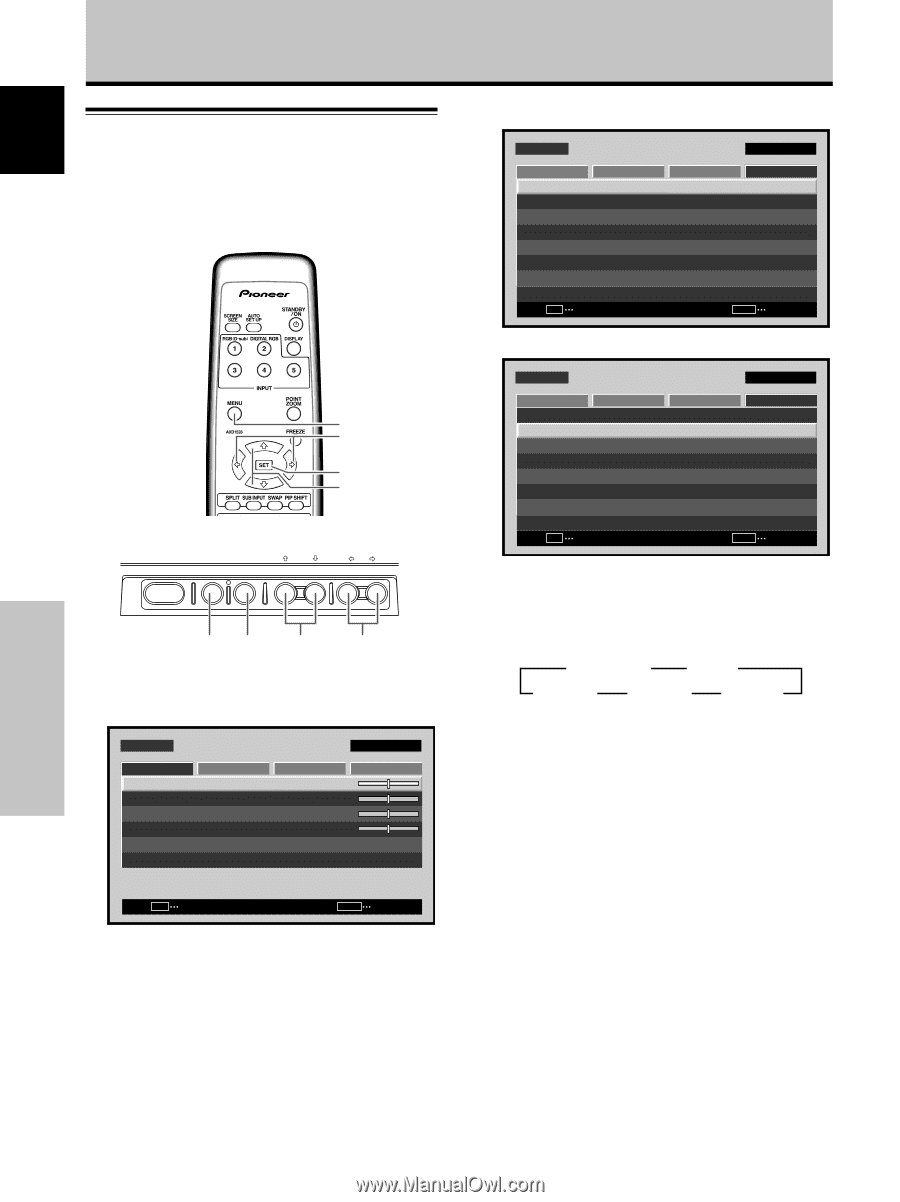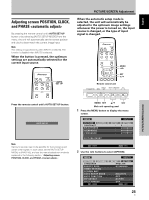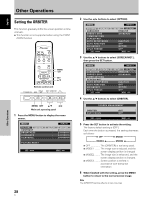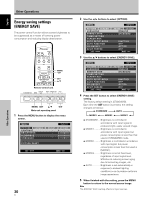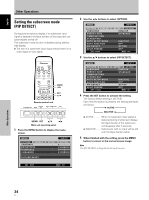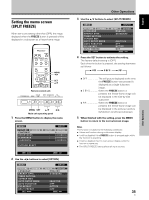Pioneer PDP-425CMX User Manual - Page 36
Energy saving settings, ENERGY SAVE
 |
View all Pioneer PDP-425CMX manuals
Add to My Manuals
Save this manual to your list of manuals |
Page 36 highlights
Other Operations English Other Operations Energy saving settings (ENERGY SAVE) The power control function allows screen brightness to be suppressed as a means of lowering power consumption and reducing display deterioration. MENU 2/3 SET 5/∞ Remote control unit STANDBY/ON DISPLAY MENU / SET INPUT SCREEN SIZE - VOL + MENU SET 5/∞ 2/3 Main unit operating panel 1 Press the MENU button to display the menu screen. MENU PICTURE SCREEN CONTRAST BRIGHTNESS H.ENHANCE V. E N H A N C E PICTURE RESET SETUP : : : : INPUT1 OPTION 0 0 0 0 SET ENTER MENU EXIT 30 En 2 Use the 2/3 buttons to select [OPTION]. MENU PICTURE SCREEN LANGUAGE ENERGY SAVE TIMER SETTING S C R E E N M G T. AUTO SETUP MODE AUTO FUNCTION PIP DETECT SPLIT FREEZE SET ENTER INPUT1 SETUP OPTION :ENGLISH : S TA N D A R D :INACTIVE :OFF :ACTIVE :OFF MENU EXIT 3 Use the 5/∞ buttons to select [ENERGY SAVE]. MENU PICTURE SCREEN LANGUAGE ENERGY SAVE TIMER SETTING S C R E E N M G T. AUTO SETUP MODE AUTO FUNCTION PIP DETECT SPLIT FREEZE SET CHANGE INPUT1 SETUP OPTION :ENGLISH : S TA N D A R D :INACTIVE :OFF :ACTIVE :OFF MENU EXIT 4 Press the SET button to select [ENERGY SAVE] setting. The factory default setting is [STANDARD]. Each time the SET button is pressed, the setting changes as follows: 3 STANDARD 3 AUTO MODE3 2 MODE2 2 MODE1 2 ÷ STANDARD ... Brightness is controlled in accordance with input signal to produce bright, easily viewed image. ÷ MODE1 ......... Brightness is controlled in accordance with input signal, but power consumption is less than that used in [STANDARD] mode. ÷ MODE2 ......... Brightness is controlled in accordance with input signal, but power consumption is less than that used in [MODE1]. ÷ MODE3 ......... Brightness is set at fixed level, regardless of input signal level. Effective at reducing screen aging due to burned lag images, etc. ÷ AUTO Brightness is set automatically in response to ambient lighting conditions so as to produce optimum image appearance. 5 When finished with the setting, press the MENU button to return to the normal screen image. Note The [ENERGY SAVE] setting affects all input sources.