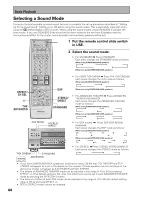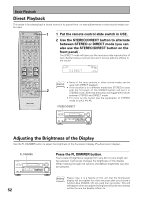Pioneer VSX-35TX Owner's Manual - Page 49
Listening in Midnight Mode, Listening the Loudness Mode
 |
View all Pioneer VSX-35TX manuals
Add to My Manuals
Save this manual to your list of manuals |
Page 49 highlights
Basic Playback Listening in Midnight Mode This feature makes it possible to get excellent surround sound effects even when listening at low volumes. It can be used with a variety of surround sound sources and plays soundtracks so that the quieter sounds are audible while the noisier sounds don't become overly loud or distorted. It does this by bringing all the sounds in a given soundtrack closer together in volume. Compare this feature with the Dynamic Range Control (only for Dolby Digital sources) on page 40. Î S0URCE MULTI OPERATION USE SETUP SYSTEM OFF RECEIVER DVD/LD TV/SAT VCR 1/ DVR VCR2 MULTI CONTROL CD CLASS CD-R/ TAPE 1 MPX TUNER TV CONT BAND DIRECT ACCESS ¶ 7 3 8 - + TUNING - + STATION 1¡ DTV ON/OFF DTV MENU 4¢ - + CHANNEL 123 1 1 Put the remote control slide switch in USE. 2 Press the MIDNIGHT button. Each press switches MIDNIGHT LISTENING mode on or off. 456 2 7 GUIDE +10 + TV VOL - 8 0 TV TV CONTROL TV FUNC 9 EXIT ENTER DISC + VOLUME - REMOTE SETUP INPUT ATT SYSTEM SETUP EFFECT/ CH SEL DIGITAL NR MENU + ENTER - MUTE FUNCTION SIGNAL SELECT MIDNIGHT LIGHT MULTI CH INPUT THX DSP /DTS ADVANCED STEREO/ DIRECT STANDARD memo • The effect adjusts itself automatically in accordance with the volume level. • You can't use the MIDNIGHT LISTENING mode with the THX, MULTI CH IN or DIRECT mode. • If you press MIDNIGHT when in DIRECT mode the receiver switches to STEREO mode. 2 AV PRE-PROGRAMMED AND LEARNING REMOTE CONTROL UNIT Listening the Loudness Mode The LOUDNESS mode allows you to boost the bass in a signal. It is useful for listening to music at low volumes. LOUDNESS Press the LOUDNESS button. Each press switches LOUDNESS mode between on and off. OPERATION memo • You can't use the LOUDNESS mode with the MULTI CH IN, THX or DIRECT mode. • If you press LOUDNESS in DIRECT mode the receiver will switch to STEREO mode. 49