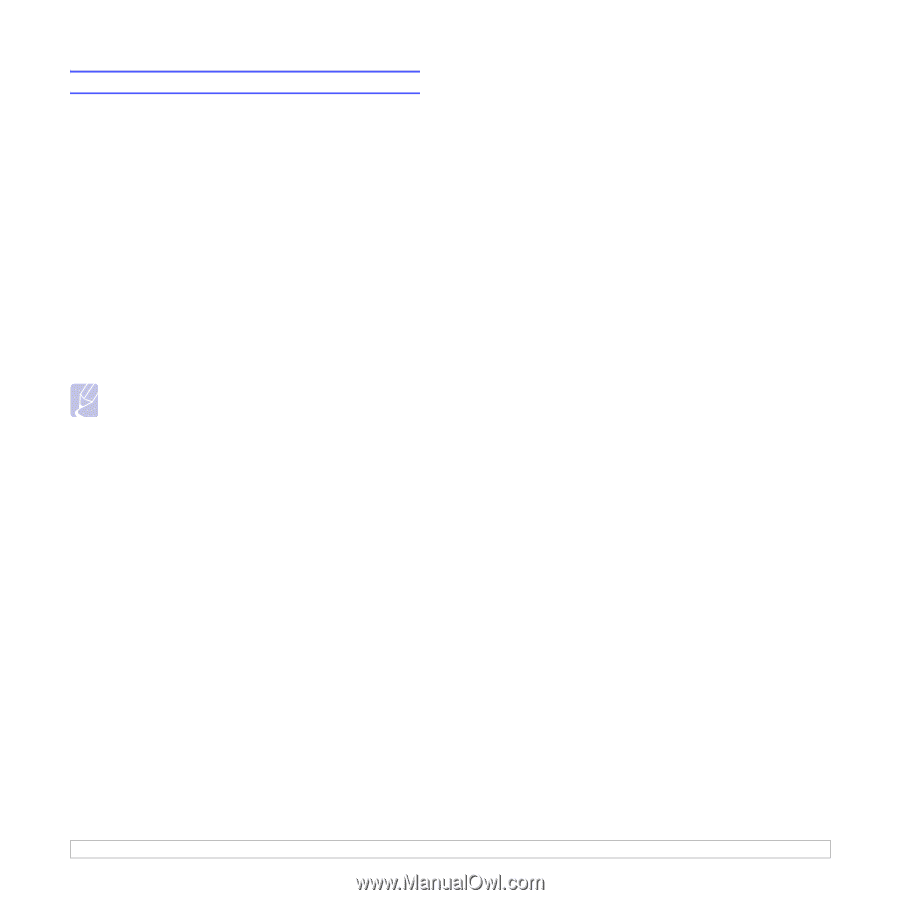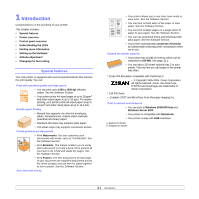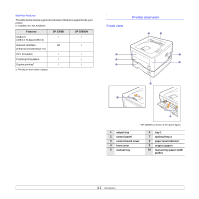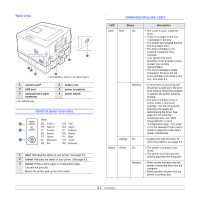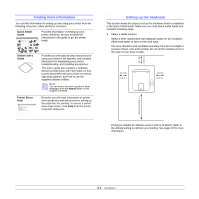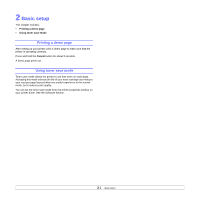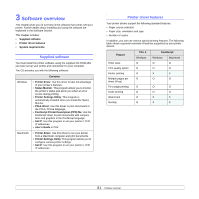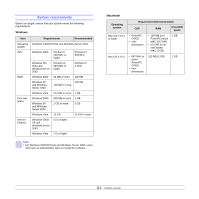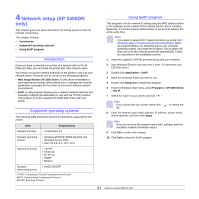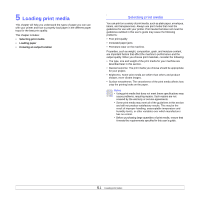Ricoh 3300D User Guide - Page 13
Changing the font setting, Start, Programs, SP 3300 Series, Printer Settings Utility, Applications - 3300 drivers
 |
UPC - 026649062278
View all Ricoh 3300D manuals
Add to My Manuals
Save this manual to your list of manuals |
Page 13 highlights
Changing the font setting Your machine has preset the font for your region or country. If you want to change the font or set the font for special conditions such as DOS environment, you can change the font setting as follows: 1 Ensure that you have installed the printer driver from the provided supplied CD-ROM. 2 For Windows, from the Start menu, select Programs or All Programs > SP 3300 Series > Printer Settings Utility. For MAC OS X, open the Applications folder > RNP > SP 3300 Series > Printer Settings Utility. 3 Click Emulation. 4 Confirm if PCL is selected in Emulation Setting. 5 Click Setting. 6 Select your preferred font in the Symbol set list. 7 Click Apply. Note Following information shows the proper font list for corresponding languages. • Russian: CP866, ISO 8859/5 Latin Cyrillic • Hebrew: Hebrew 15Q, Hebrew-8, Hebrew-7 (Israel only) • Greek: ISO 8859/7 Latin Greek, PC-8 Latin/Greek • Arabic & Farsi: HP Arabic-8, Windows Arabic, Code Page 864, Farsi, ISO 8859/6 Latin Arabic • OCR: OCR-A, OCR-B 1.6