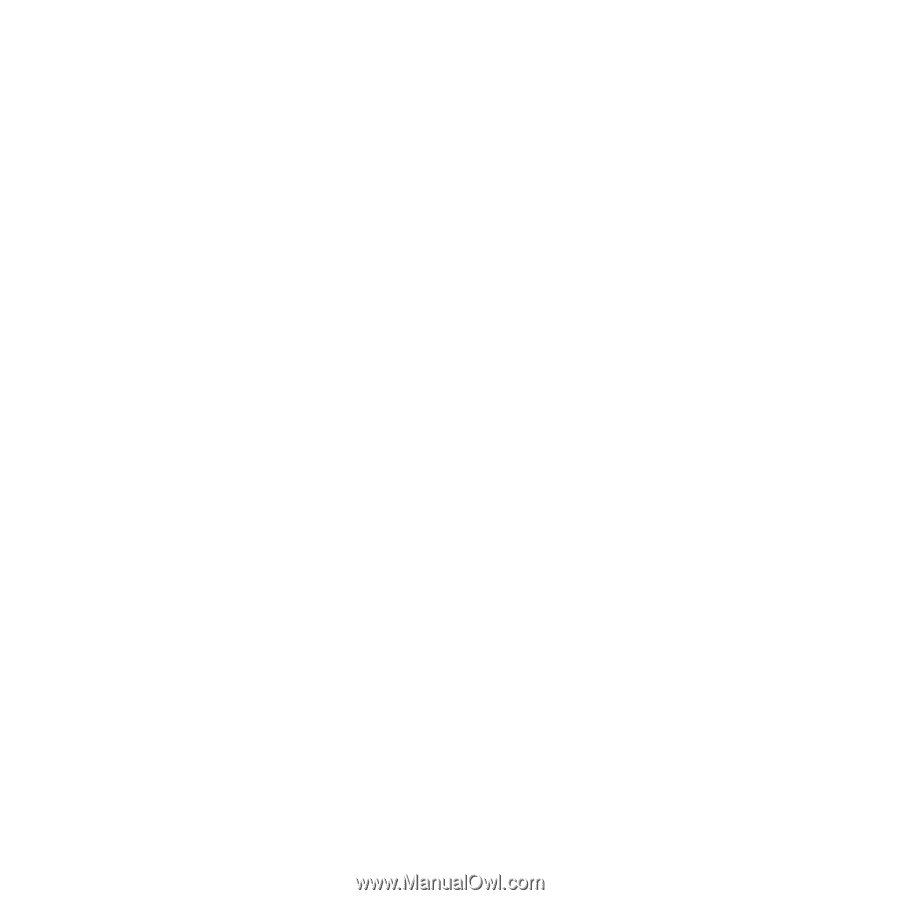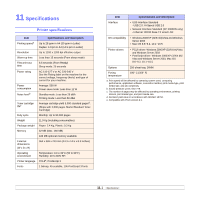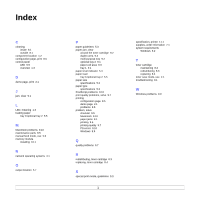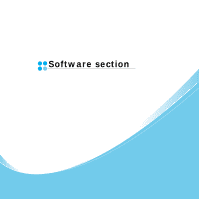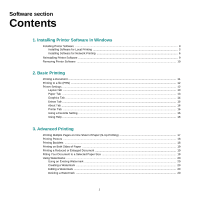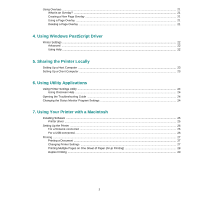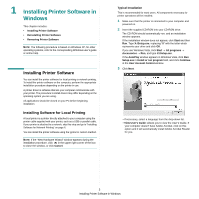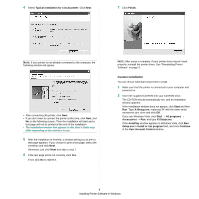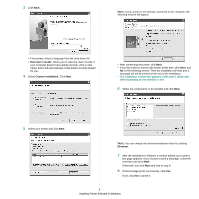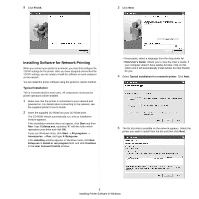2
Using Overlays
.....................................................................................................................................................
21
What is an Overlay?
......................................................................................................................................
21
Creating a New Page Overlay
.......................................................................................................................
21
Using a Page Overlay
...................................................................................................................................
21
Deleting a Page Overlay
...............................................................................................................................
21
4. Using Windows PostScript Driver
Printer Settings
.....................................................................................................................................................
22
Advanced
......................................................................................................................................................
22
Using Help
.....................................................................................................................................................
22
5. Sharing the Printer Locally
Setting Up a Host Computer
................................................................................................................................
23
Setting Up a Client Computer
...............................................................................................................................
23
6. Using Utility Applications
Using Printer Settings Utility
.................................................................................................................................
24
Using Onscreen Help
....................................................................................................................................
24
Opening the Troubleshooting Guide
....................................................................................................................
24
Changing the Status Monitor Program Settings
...................................................................................................
24
7. Using Your Printer with a Macintosh
Installing Software
................................................................................................................................................
25
Printer driver
..................................................................................................................................................
25
Setting Up the Printer
...........................................................................................................................................
26
For a Network-connected
..............................................................................................................................
26
For a USB-connected
....................................................................................................................................
26
Printing
.................................................................................................................................................................
27
Printing a Document
......................................................................................................................................
27
Changing Printer Settings
.............................................................................................................................
27
Printing Multiple Pages on One Sheet of Paper (N-Up Printing)
...................................................................
28
Duplex Printing
..............................................................................................................................................
29