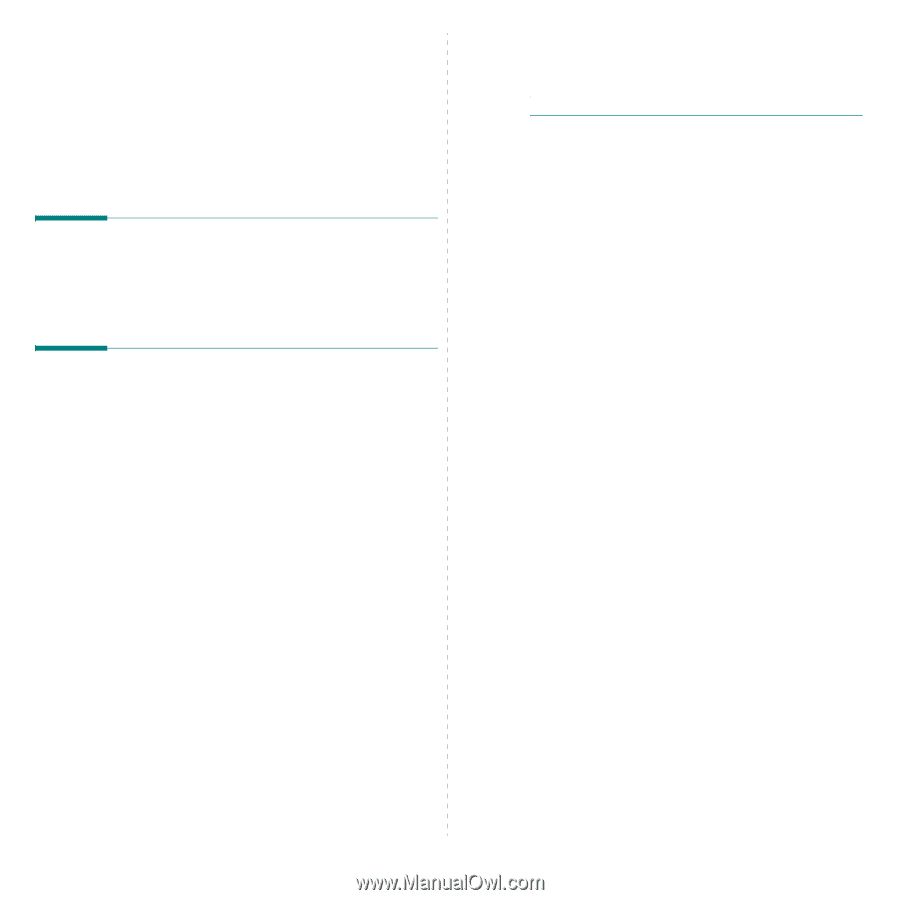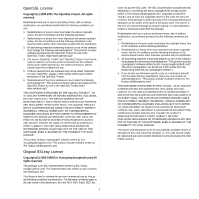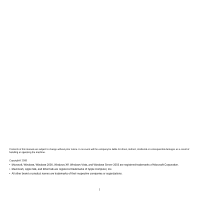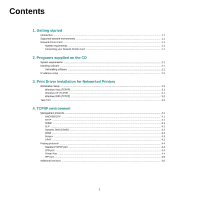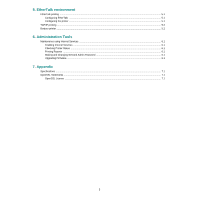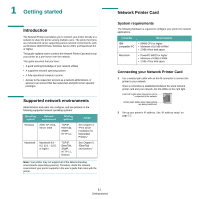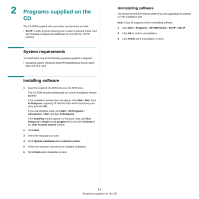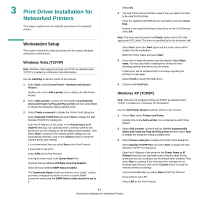Ricoh 3300D User Guide - Page 85
Programs supplied on the CD, System requirements, Installing software - 3300 manual
 |
UPC - 026649062278
View all Ricoh 3300D manuals
Add to My Manuals
Save this manual to your list of manuals |
Page 85 highlights
2 Programs supplied on the CD The CD-ROM supplied with your printer card provides you with: • Set IP: A utility program allowing you to select a network printer card and manually configure the addresses for use with the TCP/IP protocol. System requirements To install SetIP, one of the following operating systems is required: • Operating system: Windows 2000/XP/Vista/Windows Server 2003, MAC OS 10.3~10.5 Installing software 1 Insert the supplied CD-ROM into your CD-ROM drive. The CD-ROM should automatically run, and an installation window appears. If the installation window does not appear, click Start > Run. Type X:\Setup.exe, replacing "X" with the letter which represents your drive and click OK. If you use Windows Vista, click Start > All Programs > Accessories > Run, and type X:\Setup.exe. If the AutoPlay window appears in Windows Vista, click Run Setup.exe in Install or run program field, and click Continue in the User Account Control window. 2 Click Next. 3 Select the language you want. 4 Click Typical installation for a network printer. 5 Follow the onscreen instructions to complete installation. 6 Click Finish when installation is done. Uninstalling software You should remove the Network utilities if you are upgrading the software or if the installation fails. Note: Close all programs before uninstalling software. 1 Click Start > Programs > SP 3300 Series > Set IP > Set IP. 2 Click OK to confirm uninstallation. 3 Click Finish when uninstallation is done. 2.1 Programs supplied on the CD