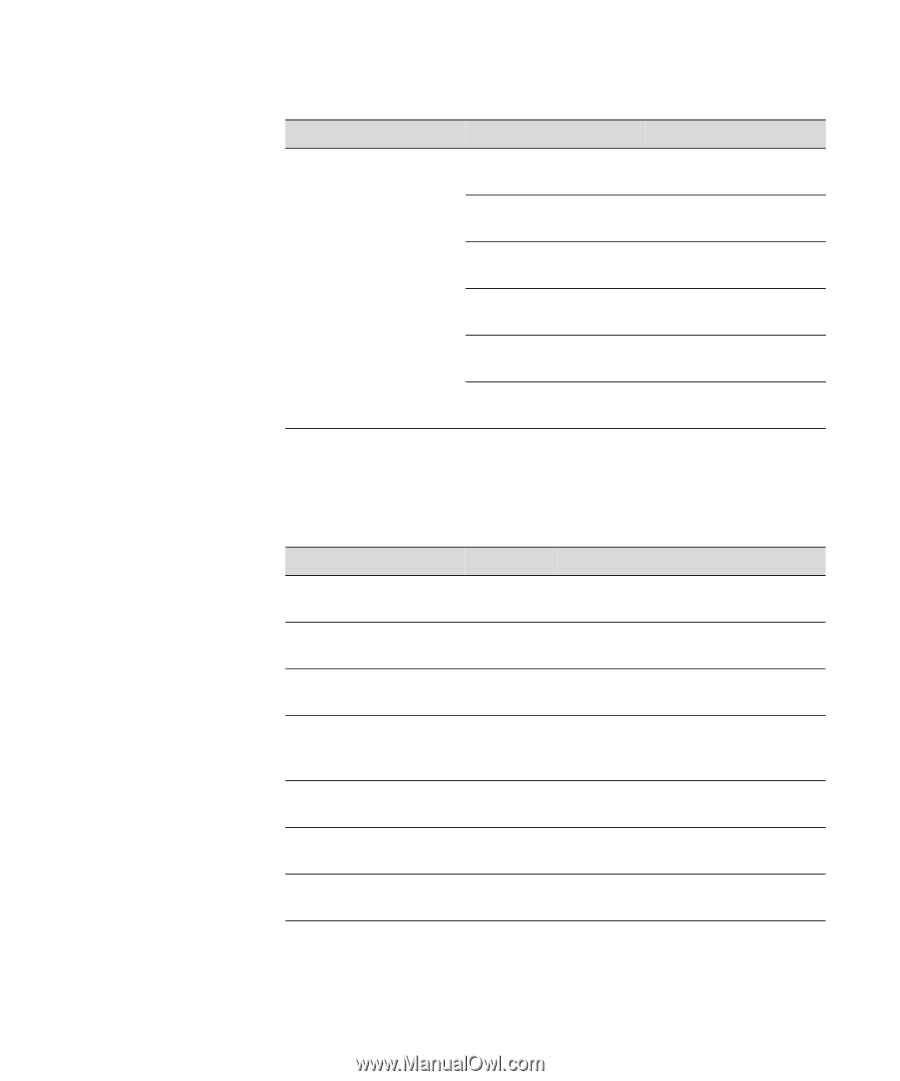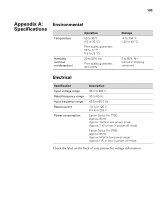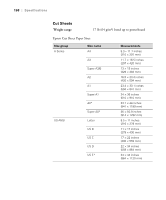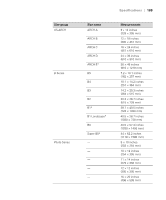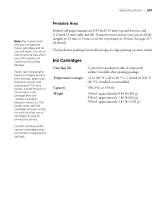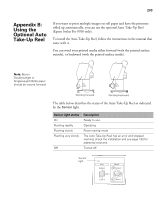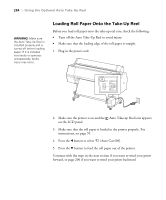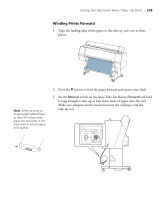Ricoh Epson Stylus Pro 7700 User Guide - Page 200
Epson Cut Sheet Paper Information and ICC Profiles, Paper name, Thickness, ICC profile, Size group
 |
View all Ricoh Epson Stylus Pro 7700 manuals
Add to My Manuals
Save this manual to your list of manuals |
Page 200 highlights
200 | Specifications Note: Borderless printing on these papers is recommended on the right and left sides only. Size group Others Size name - - - - - - * Epson Stylus Pro 9700 only Measurements 24 × 30 inches (610 × 762 mm) 30 × 40 inches* (762 × 1016 mm) 36 × 44 inches* (914 × 1118 mm) 11.8 × 15.7 inches (30 × 40 cm) 15.7 × 23.6 inches (40 × 60 cm) 23.6 × 35.4 inches (60 × 90 cm) Epson Cut Sheet Paper Information and ICC Profiles Paper name Premium Photo Paper Semi-gloss Premium Photo Paper Glossy Ultra Premium Photo Paper Luster Ultra Premium Presentation Paper Matte Singleweight Matte Paper Presentation Paper Matte Enhanced Matte Posterboard Thickness 10 mil (0.27 mm) 10 mil (0.27 mm) 10 mil (0.27 mm) 10 mil (0.26 mm) ICC profile* Pro9700_7700_PremiumSemigloss PhotoPaper.icc (Photo Black) Pro9700_7700_PremiumGlossyPhoto Paper.icc (Photo Black) Pro9700_7700_PremiumLusterPhoto Paper.icc (Photo Black) Pro9700_7700_ArchivalMatte Paper.icc 5.5 mil (0.14 mm) 5 mil (0.12 mm) 51 mil (1.3 mm) Pro9700_7700_Singleweight MattePaper.icc (Matte Black) Pro9700_7700_PhotoQualityInkJet Paper.icc (Matte Black) Pro9700_7700_EnhancedMattePoster Board.icc 200