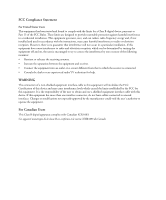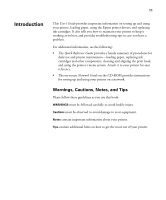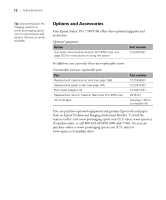8
8
|
Contents
6
Maintaining and Transporting the Printer
Checking Printer Status . . . . . . . . . . . . . . . . . . . . . . . . . . . . . . . . . . . . . 149
Printing Status Information. . . . . . . . . . . . . . . . . . . . . . . . . . . . . . . 150
Viewing Status Information. . . . . . . . . . . . . . . . . . . . . . . . . . . . . . . 150
Checking Printer Status From the Printer Driver . . . . . . . . . . . . . . 151
Checking and Cleaning the Print Head . . . . . . . . . . . . . . . . . . . . . . . . . 152
Running the Nozzle Check and Head Cleaning Utilities. . . . . . . . . 152
Checking and Cleaning the Print Head Using the Control Panel . . 154
Automatically Checking and Cleaning the Print Head . . . . . . . . . . 154
Running Cleaning Cycles . . . . . . . . . . . . . . . . . . . . . . . . . . . . . . . . 155
Aligning the Print Head. . . . . . . . . . . . . . . . . . . . . . . . . . . . . . . . . . . . . 156
Replacing Ink Cartridges . . . . . . . . . . . . . . . . . . . . . . . . . . . . . . . . . . . . 157
Changing the Date and Time . . . . . . . . . . . . . . . . . . . . . . . . . . . . . . . . 161
Using Maintenance Mode . . . . . . . . . . . . . . . . . . . . . . . . . . . . . . . . . . . 161
Replacing the Paper Cutter . . . . . . . . . . . . . . . . . . . . . . . . . . . . . . . . . . 162
Removing the Old Cutter . . . . . . . . . . . . . . . . . . . . . . . . . . . . . . . . 162
Installing the New Cutter . . . . . . . . . . . . . . . . . . . . . . . . . . . . . . . . 164
Replacing the Maintenance Tank. . . . . . . . . . . . . . . . . . . . . . . . . . . . . . 166
Cleaning the Printer. . . . . . . . . . . . . . . . . . . . . . . . . . . . . . . . . . . . . . . . 168
Transporting or Storing the Printer . . . . . . . . . . . . . . . . . . . . . . . . . . . . 170
Preparing the Printer for Shipment . . . . . . . . . . . . . . . . . . . . . . . . . 170
Moving the Printer on the Stand. . . . . . . . . . . . . . . . . . . . . . . . . . . 172
Setting Up the Printer After Transportation . . . . . . . . . . . . . . . . . . 173
7
Solving Problems
Diagnosing Problems . . . . . . . . . . . . . . . . . . . . . . . . . . . . . . . . . . . . . . . 175
Checking Error Messages and Lights . . . . . . . . . . . . . . . . . . . . . . . . . . . 176
Auto Take-Up Reel Error Messages. . . . . . . . . . . . . . . . . . . . . . . . . 182
Improving Print Quality . . . . . . . . . . . . . . . . . . . . . . . . . . . . . . . . . . . . 182
Solving Operational Problems . . . . . . . . . . . . . . . . . . . . . . . . . . . . . . . . 186
Solving Miscellaneous Printing Problems. . . . . . . . . . . . . . . . . . . . . . . . 187
Solving Paper Problems . . . . . . . . . . . . . . . . . . . . . . . . . . . . . . . . . . . . . 189
Fixing Paper Eject Problems . . . . . . . . . . . . . . . . . . . . . . . . . . . . . . 190
Clearing Paper Jams . . . . . . . . . . . . . . . . . . . . . . . . . . . . . . . . . . . . 191
Solving Problems With the Optional Auto Take-Up Reel . . . . . . . . . . . 193