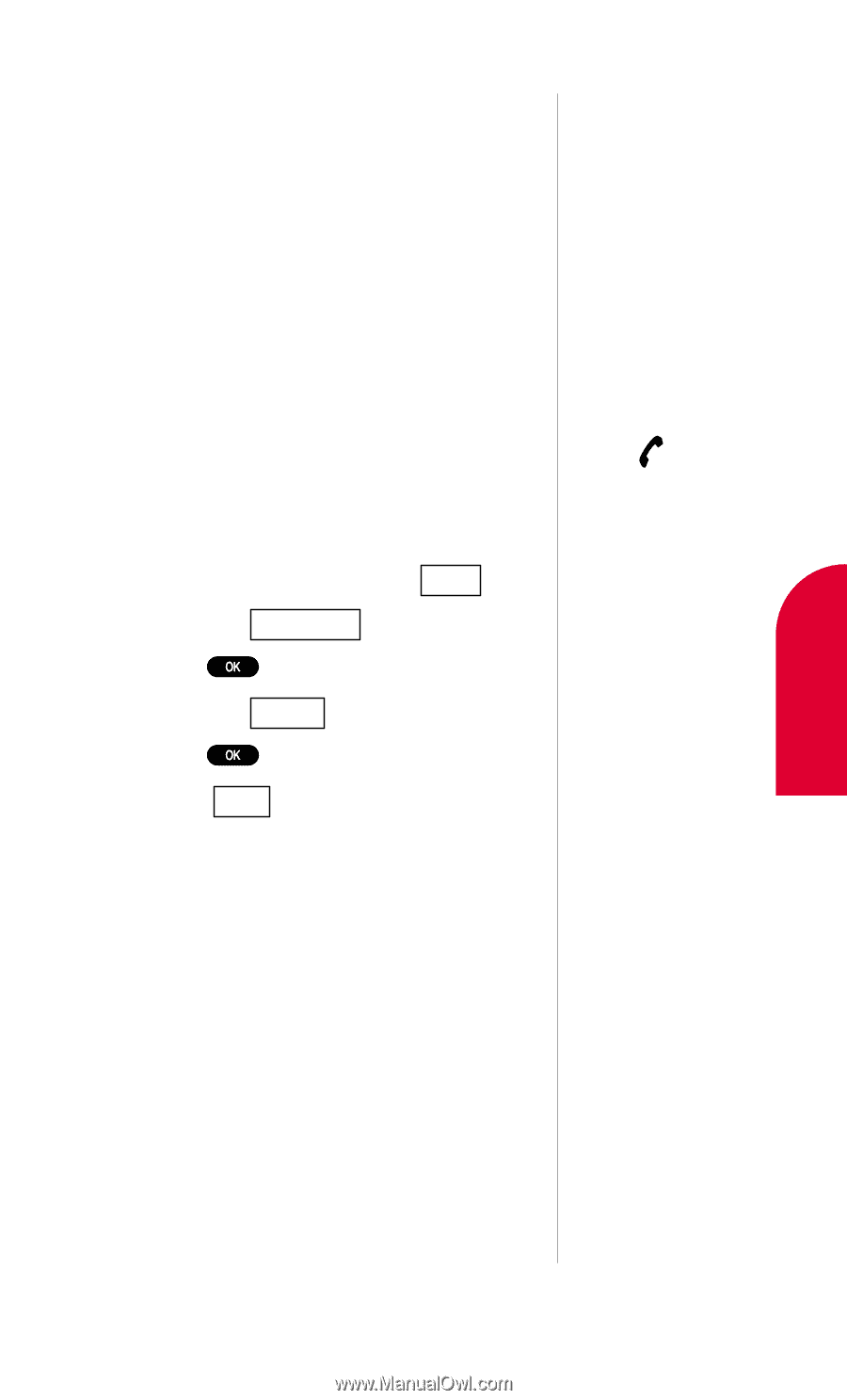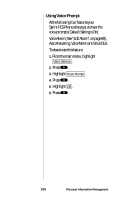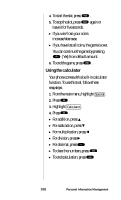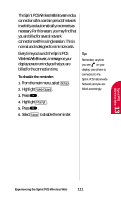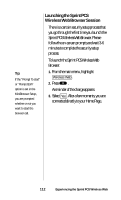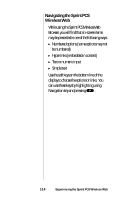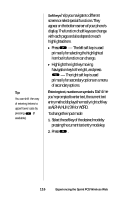Sanyo SCP-4500 User Guide - Page 111
The Sprint PCS Wireless Web Browser ends a, Wireless Web Browser, a message on your
 |
View all Sanyo SCP-4500 manuals
Add to My Manuals
Save this manual to your list of manuals |
Page 111 highlights
The Sprint PCS Wireless Web Browser ends a connection after a certain period of network inactivity and automatically reconnects as necessary. For this reason, you may find that you are billed for several network connections within a single session. This is normal and is designed to minimize costs. Every time you launch the Sprint PCS Wireless Web Browser, a message on your display screen reminds you that you are billed for the connection time. To disable the reminder: 1. From the main menu, select Setup . 2. Highlight Web Guard . 3. Press . 4. Highlight Prompt . 5. Press . 6. Select None to disable the reminder. Tip: Remember, anytime you see on your display, your phone is connected to the Sprint PCS Nationwide Network and you are billed accordingly. Sprint PCS Wireless 13 Web Experiencing the Sprint PCS Wireless Web 111