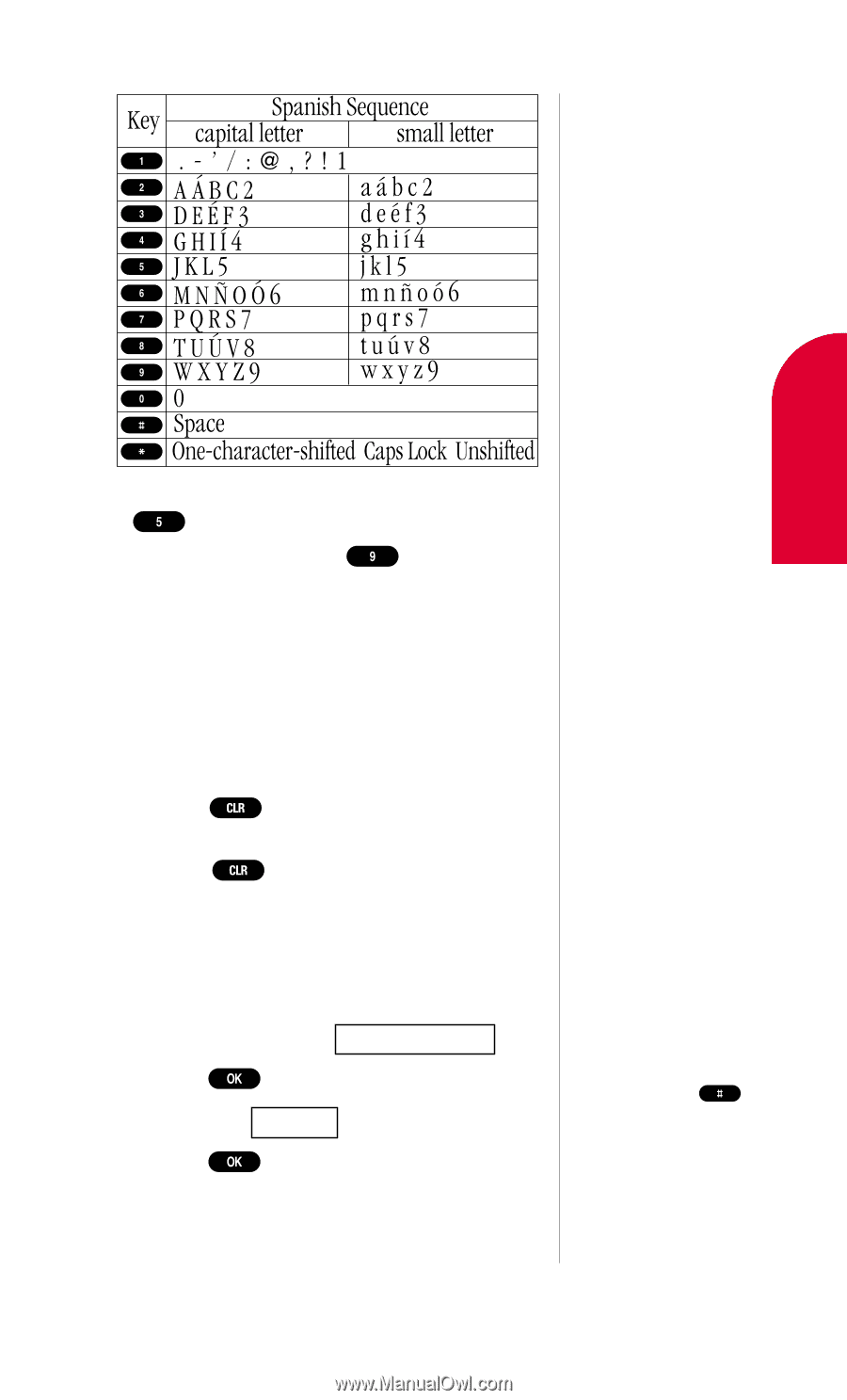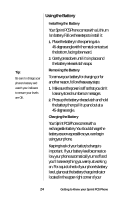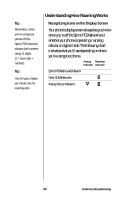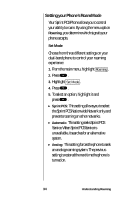Sanyo SCP-4500 User Guide - Page 29
Entering Special Characters Using, Symbol Mode, SYMBOL, Mode > T9 Word
 |
View all Sanyo SCP-4500 manuals
Add to My Manuals
Save this manual to your list of manuals |
Page 29 highlights
Getting to Know 2 your Phone For example, to enter the letter "J", press key once in rapid succession. To enter the letter "Z", press the key four times. After two seconds, the cursor will automatically advance to the next space once a character has been entered. ᮣ To expedite the process, use your Navigation key (right) to move the cursor forward and enter any character. ᮣ Press to correct the last letter you entered. To clear the whole name, hold down for about one second. Entering Special Characters Using Symbol Mode 1. In a text entry field, highlight current selected mode (e.g. Mode > T9 Word ). 2. Press . 3. Highlight SYMBOL . 4. Press . 5. Find the character you want and press the corresponding key (1 ~ 9) with each symbol. Tip: For the Shortcut to the Symbol mode from the other entering mode, press and hold . Getting to Know your Sprint PCS Phone 29