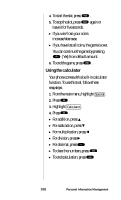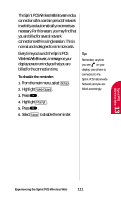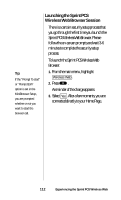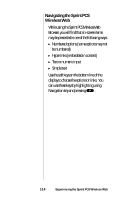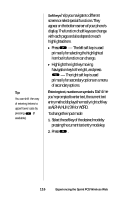Sanyo SCP-4500 User Guide - Page 112
Launching the Sprint PCS Wireless Web Browser Session, To launch the Sprint PCS Wireless Web
 |
View all Sanyo SCP-4500 manuals
Add to My Manuals
Save this manual to your list of manuals |
Page 112 highlights
Tip: If the "Prompt To start" or "Prompt Both" option is set in the MiniBrowser Setup, you are prompted whether or not you want to start the browser call. Launching the Sprint PCS Wireless Web Browser Session There is a certain security setup process that you go through the first time you launch the Sprint PCS Wireless Web Browser. Please follow the on-screen prompts and wait 3-6 minutes to complete the security setup process. To launch the Sprint PCS Wireless Web Browser: 1. From the main menu, highlight Wireless Web . 2. Press . A reminder of the charge appears. 3. Select Yes . After a few moments, you are connected directly to your Home Page. 112 Experiencing the Sprint PCS Wireless Web
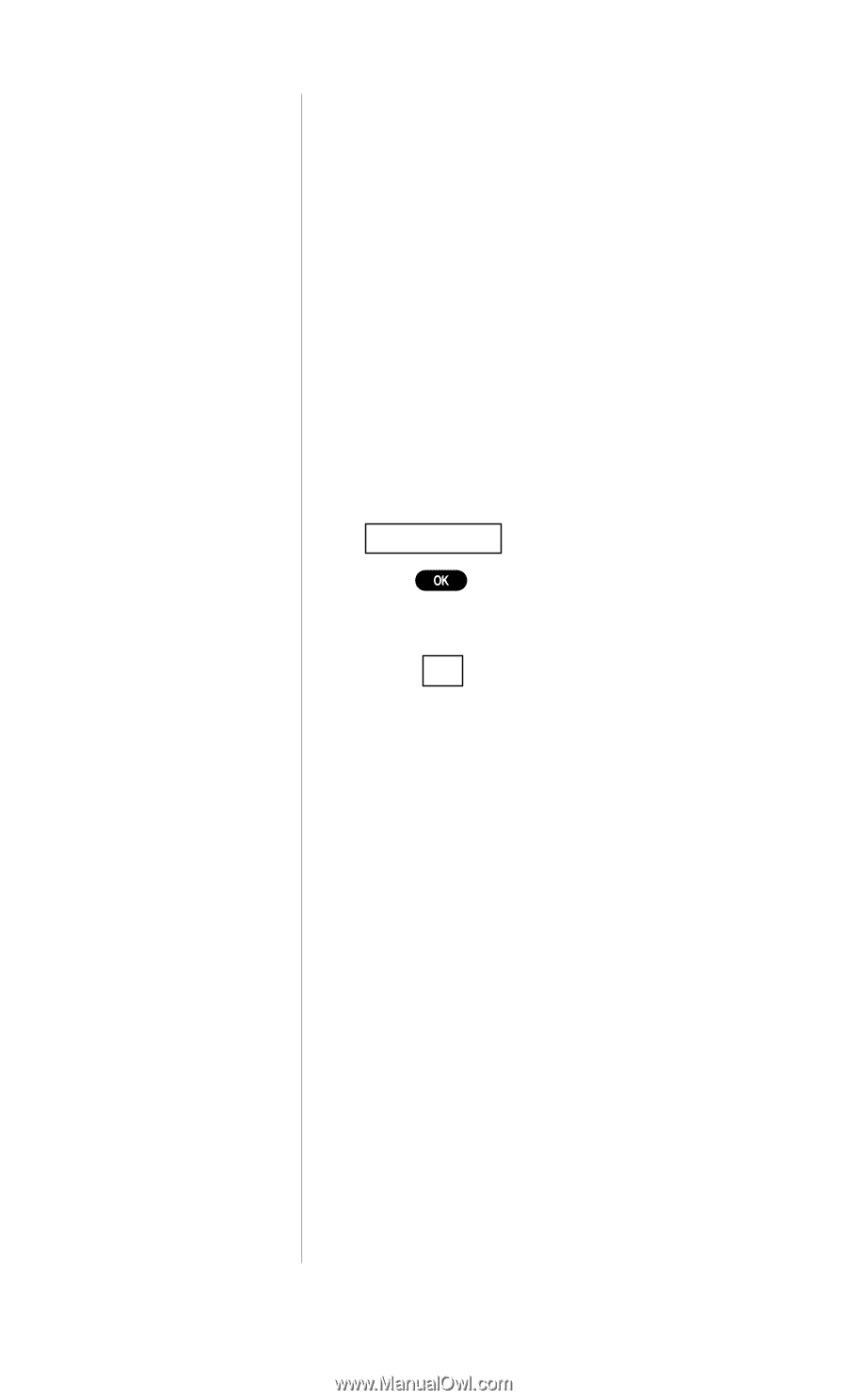
112
Experiencing the Sprint PCS Wireless Web
Tip:
If the
“
Prompt To start
”
or
“
Prompt Both
”
option is set in the
MiniBrowser Setup,
you are prompted
whether or not you
want to start the
browser call.
Launching the Sprint PCS
Wireless Web Browser Session
There is a certain security setup process that
you go through the first time you launch the
Sprint PCS Wireless Web Browser. Please
follow the on-screen prompts and wait 3-6
minutes to complete the security setup
process.
To launch the Sprint PCS Wireless Web
Browser:
1.
From the main menu, highlight
.
2.
Press
.
A reminder of the charge appears.
3.
Select
. After a few moments, you are
connected directly to your Home Page.
Yes
Wireless Web