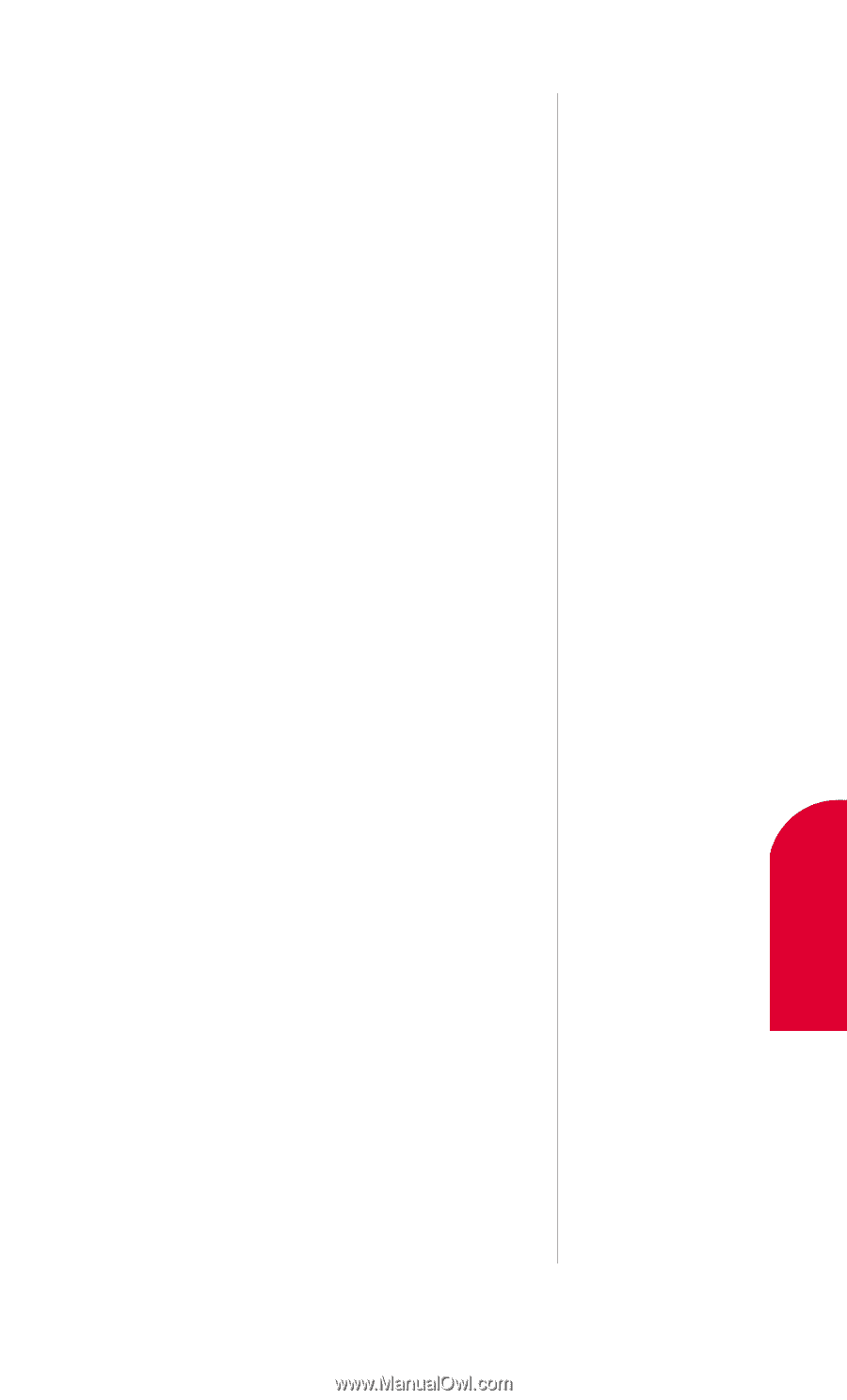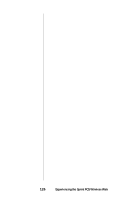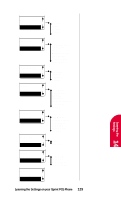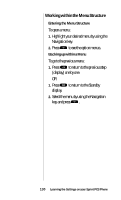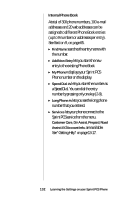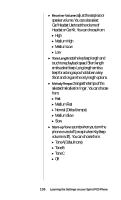Sanyo SCP-4500 User Guide - Page 131
Defining Menu Categories, messages when you cannot answer the call.
 |
View all Sanyo SCP-4500 manuals
Add to My Manuals
Save this manual to your list of manuals |
Page 131 highlights
Defining the Menu Categories The main menu in Standby mode contains 14 primany options, most of which contain sub-menus with context-specific options. Call History This feature tracks each 10 outgoing, 10 incoming and 10 missed calls for reference or call back. See Section 6, on page 47. ᮣ Outgoing Calls stores the numbers you called. ᮣ Incoming Calls stores the numbers you received. ᮣ Missed Calls stores the numbers of calls you have not received. ᮣ Erase History erases individual or all Call History. Messages The messages feature lets you receive voice, page/text and web messages. See Section 8 on page 57. ᮣ Voicemail records the caller's voice messages when you cannot answer the call. ᮣ Page/Text receives the messages. It also allows you to create a folder with your own entered folder name. See "Creating a Folder" in Section 8, on page 62. ᮣ Browser Msgs lets you access Browser messages. Learning the Settings on your Sprint PCS Phone 131 Learning the 14 Settings