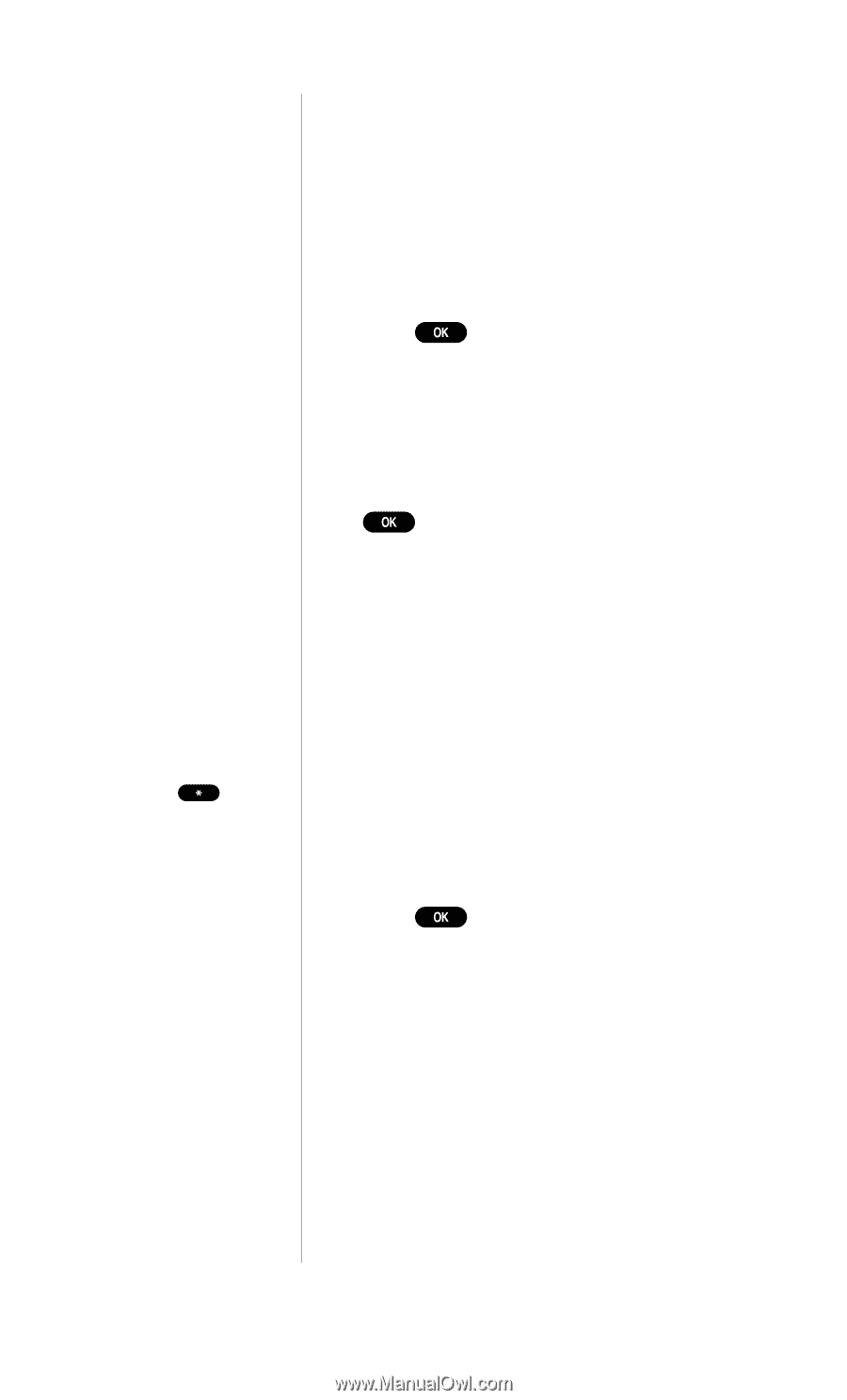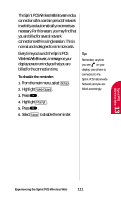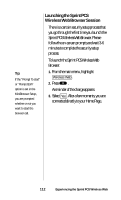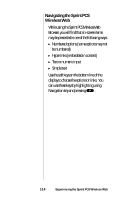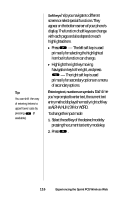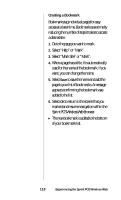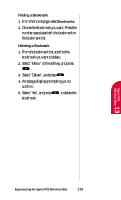Sanyo SCP-4500 User Guide - Page 116
as ALPHA, NUM, SYM or WORD, primarily for secondary options or a menu
 |
View all Sanyo SCP-4500 manuals
Add to My Manuals
Save this manual to your list of manuals |
Page 116 highlights
Tip: You can shift the way of entering letters to upper/lower case by pressing (if available). Soft keys help you navigate to different screens or select special functions. They appear on the bottom screen of your phone's display. The function of soft keys can change with each page and also depend on each highlighted item. ᮣ Press - The left soft key is used primarily for selecting the highlighted item but its function can change. ᮣ Highlight the right key moving Navigation key to the right, and press - The right soft key is used primarily for secondary options or a menu of secondary options. Entering text, numbers or symbols Each time you're prompted to enter text, the current text entry method displays the mostly right soft key as ALPHA, NUM, SYM or WORD. To change the input mode: 1. Select the softkey of the desired mode by pressing the current text entry mode key. 2. Press . 116 Experiencing the Sprint PCS Wireless Web