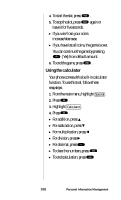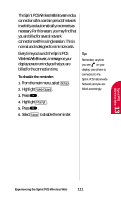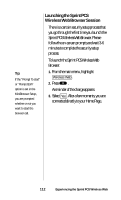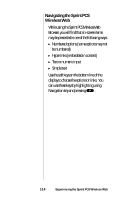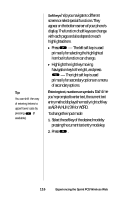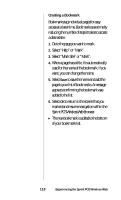Sanyo SCP-4500 User Guide - Page 113
To end a Sprint PCS Wireless Web Browser, Ending the Sprint PCS Wireless Web, Browser Session
 |
View all Sanyo SCP-4500 manuals
Add to My Manuals
Save this manual to your list of manuals |
Page 113 highlights
Here is an example of a home page:* 1 Email 2 Contacts 3 Calendar 4 To Do's 5 Bookmarks 6 Web Sites 7 Settings 8 Help OK Inbox * Subject to change Ending the Sprint PCS Wireless Web Browser Session To end a Sprint PCS Wireless Web Browser session: ᮣ From the home page, press to exit the MiniBrowser and return your phone to Standby mode. OR ᮣ From anywhere in the browser, at any time, press and your phone exits the MiniBrowser and returns to Standby mode. Exiting this way saves the URL (web site location) that you were using last. Tip: If the "Prompt To exit" or "Prompt Both" option is set in the MiniBrowser Setup, you are prompted whether or not you want to end the browser call. Sprint PCS Wireless 13 Web Experiencing the Sprint PCS Wireless Web 113