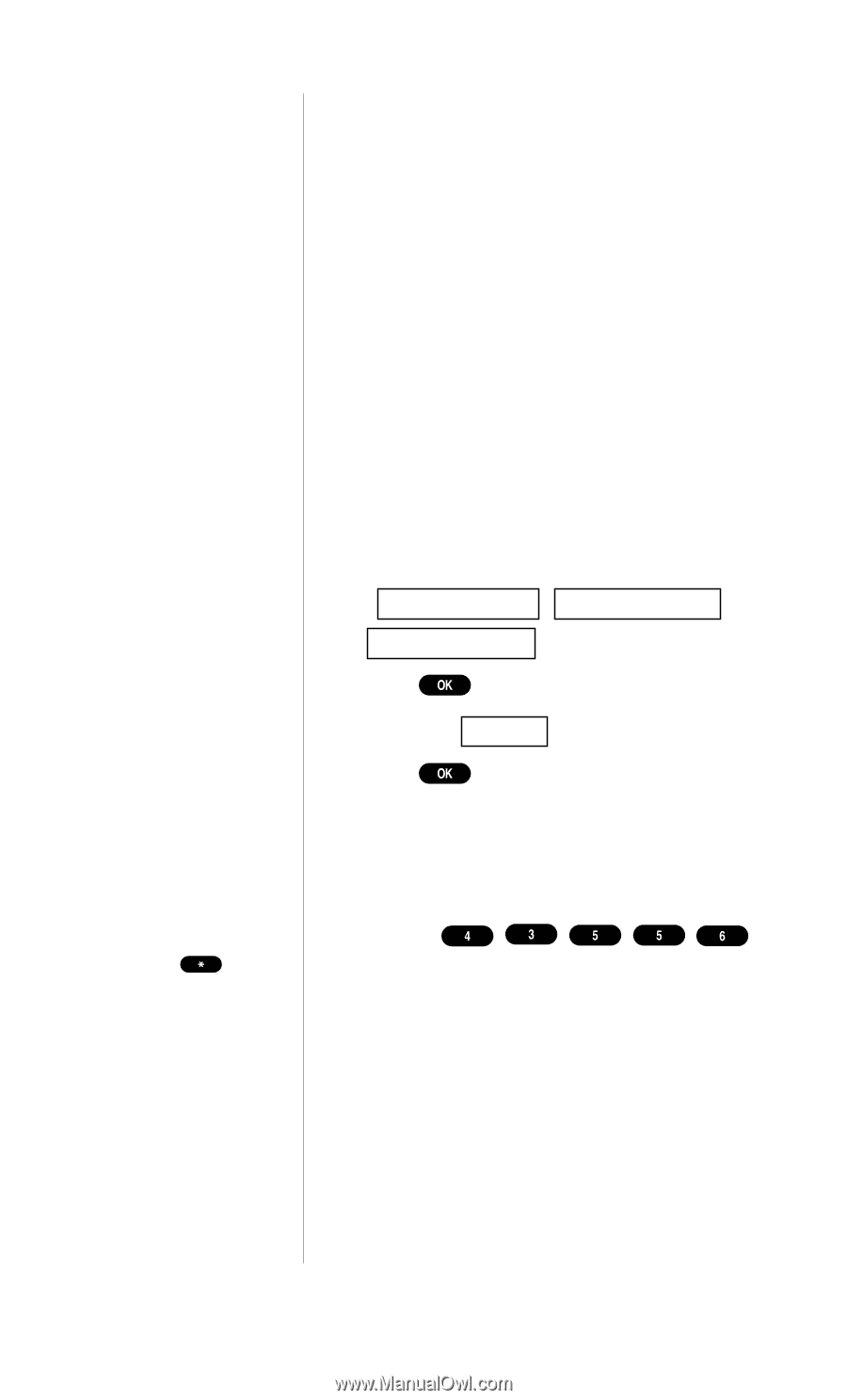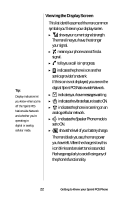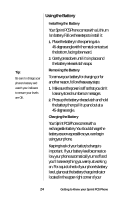Sanyo SCP-4500 User Guide - Page 26
Entering Information Using Keypad, word possibility. The word you want may
 |
View all Sanyo SCP-4500 manuals
Add to My Manuals
Save this manual to your list of manuals |
Page 26 highlights
Entering Information Using Keypad Tip: You can shift the way of entering letters to upper/lower case by pressing . It will change as following circulating order; ᮣ Word - One- character-shifted. ᮣ WORD - Caps Lock. ᮣ word - Unshifted. Entering Text Using T9 Mode T9 mode uses an intelligent software protocol that allows you to enter text with fewer key presses than the multi-tap method. Type the entire word by pressing each corresponding key only once for each letter of the word. T9 determines the word by matching the keys you pressed with words in an internal database and displays the matching word that is used most often. 1. In a text entry field, use your Navigation key to highlight current selected mode ( Mode > T9 Word , Mode > Alphabet or Mode > NUMBER ). 2. Press . 3. Highlight T9 Word . 4. Press . 5. Type the entire word, but press each key only once per letter. ᮣ Forexample,totypetheword "Hello",press the keys (in that order). As you type, T9 matches your key presses with words from its database. ᮣ Different words may appear as you type because each key you press changes the word possibility. The word you want may appear only after you press all of the necessary keys. 26 Getting to Know your Sprint PCS Phone