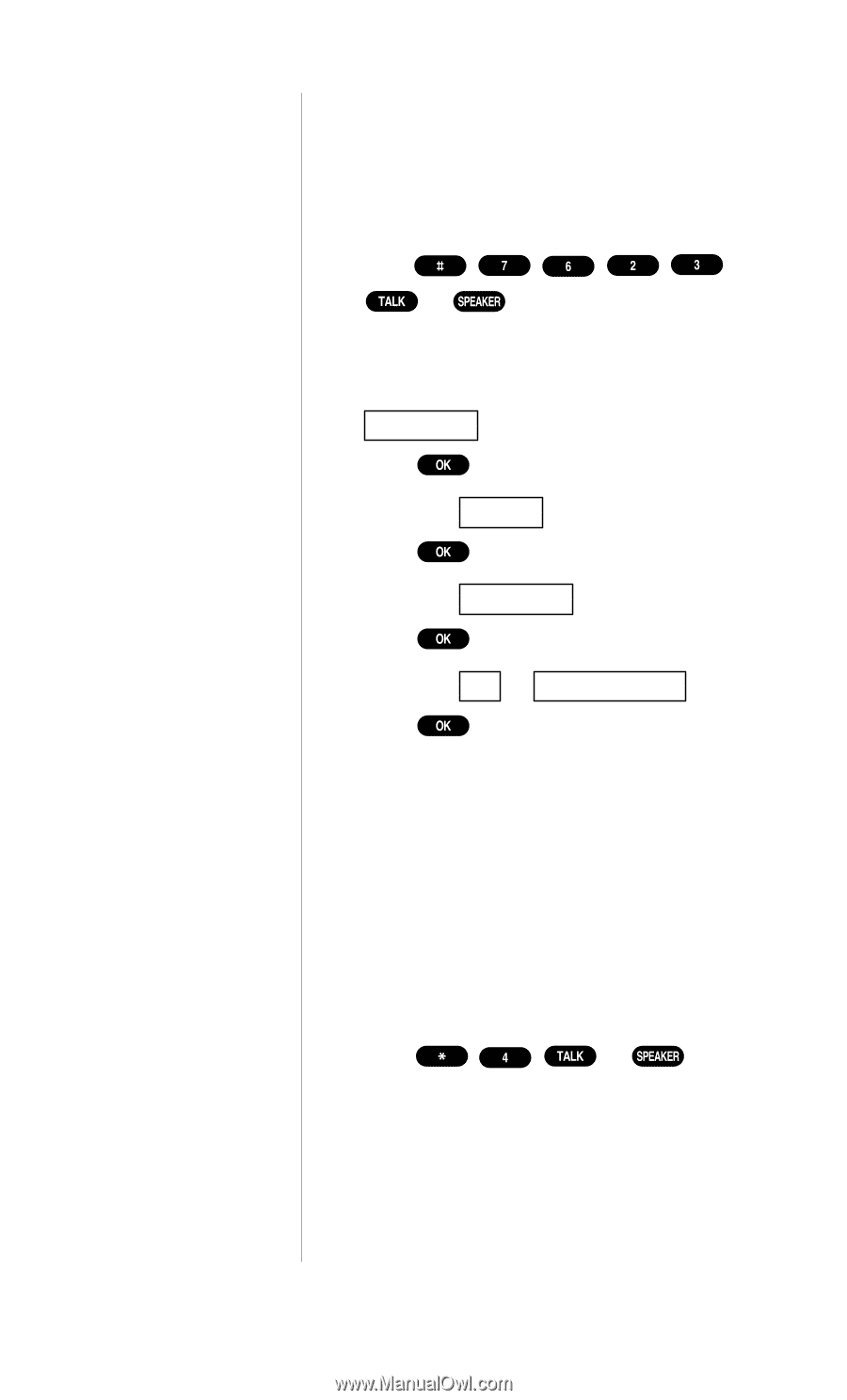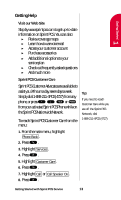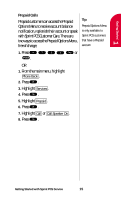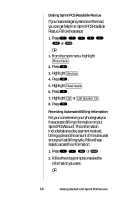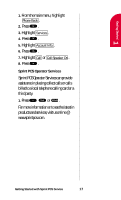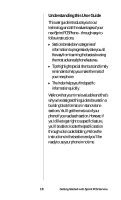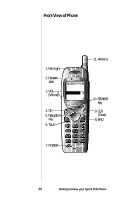Sanyo SCP-4500 User Guide - Page 16
Sprint PCS Account. This information, billing cycle and the amount of minutes used
 |
View all Sanyo SCP-4500 manuals
Add to My Manuals
Save this manual to your list of manuals |
Page 16 highlights
Dialing Sprint PCS Roadside Rescue If you need emergency service on the road, you can get help from Sprint PCS Roadside Rescue. Follow these steps: 1. Press or . OR 1. From the main menu, highlight Phone Book . 2. Press . 3. Highlight Services . 4. Press . 5. Highlight Road Assist . 6. Press . 7. Highlight Call or Call:Speaker On . 8. Press . Receiving Automated Billing Information For your convenience, your phone gives you free access to billing information on your Sprint PCS Account. This information includes balance due, payment received, billing cycle and the amount of minutes used since your last billing cycle. Follow these steps to access this information: 1. Press or . 2. Follow the voice prompts to receive the information you want. OR 16 Getting Started with Sprint PCS Service