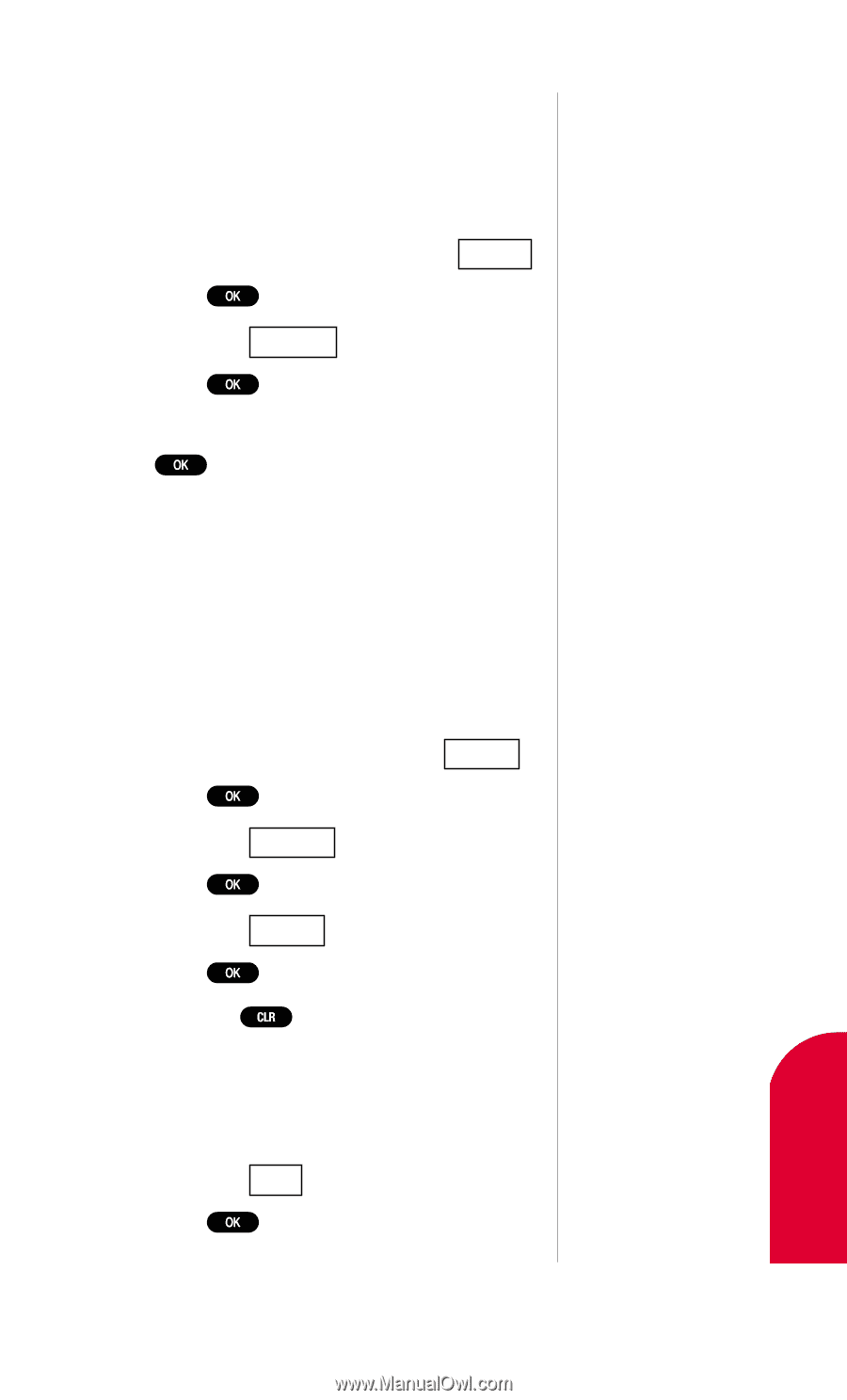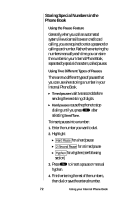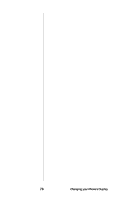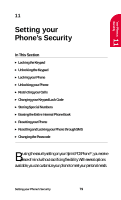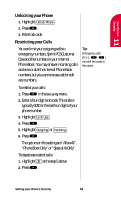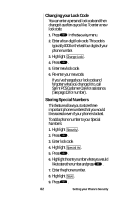Sanyo SCP-4500 User Guide - Page 77
Changing the Contrast Setting, Changing your Standby Mode Display Banner, Entering characters. See
 |
View all Sanyo SCP-4500 manuals
Add to My Manuals
Save this manual to your list of manuals |
Page 77 highlights
Changing the Contrast Setting Contrast lets you choose the shades of the display screen. To change the contrast setting: 1. From the main menu, highlight Display . 2. Press . 3. Highlight Contrast . 4. Press . 5. Highlight your desired setting, and press . Changing your Standby Mode Display Banner The banner lets you customize the 16 characters of text displayed on the first line of your phone's display screen in Standby mode. You can create or change your banner by: 1. From the main menu, highlight Display . 2. Press . 3. Highlight Greeting . 4. Press . 5. Highlight Change . 6. Press . 7. Pressing . 8. Entering characters. (See "Entering Information Using Keypad" page 26 for details). 9. Highlight Save . 10. Press . Changing your Phone's 10 Display Changing your Phone's Display 77