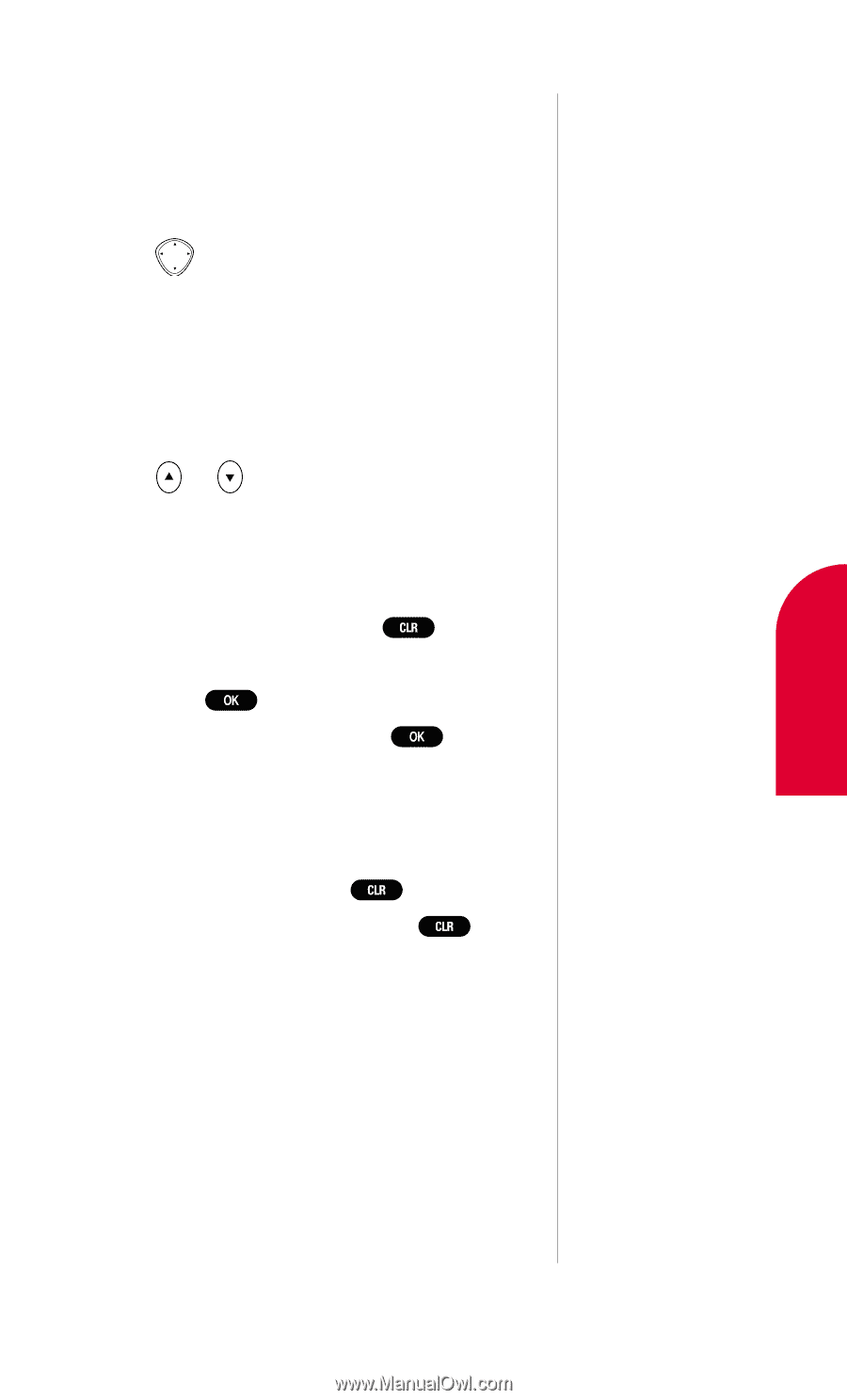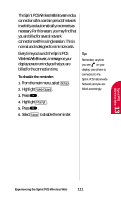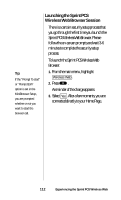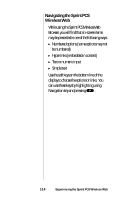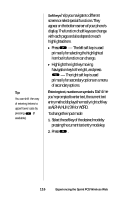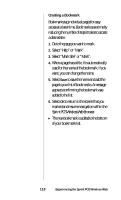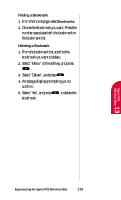Sanyo SCP-4500 User Guide - Page 115
Sprint PCS Wireless Web, Use Vol key
 |
View all Sanyo SCP-4500 manuals
Add to My Manuals
Save this manual to your list of manuals |
Page 115 highlights
Sprint PCS Wireless 13 Web Knowing your Navigation Keys The following keys allow you to navigate the Sprint PCS Wireless Web: ᮣ Scrolling up/down by item You can use to scroll through contents when a page does not fit on one screen and to move the cursor. The selected item is indicated by a > cursor or highlighted on the screen. ᮣ Scrolling up/down by page Use Vol key or to scroll through information a page at a time rather than a line at a time. ᮣ Back to previous page When you're viewing a web page and want to go back to a previous page, press . Highlighting "Home" of the soft key, and press (or from the Browser menu, select "Home" then press ) to return you to the Home Page. ᮣ Clearing out text/number entered When you need to clear the last number, letter or symbol entered, press . To completely clear the field, press and hold . ᮣ Selecting and activating items using soft keys and/or digits If the items on a page are numbered, you can use your keypad (number keys) to select an item, or you can select the items by moving the cursor and selecting the appropriate soft key. ᮣ Using your browser to return to the home page, add a site to your bookmarks, clear the cache, etc. Experiencing the Sprint PCS Wireless Web 115