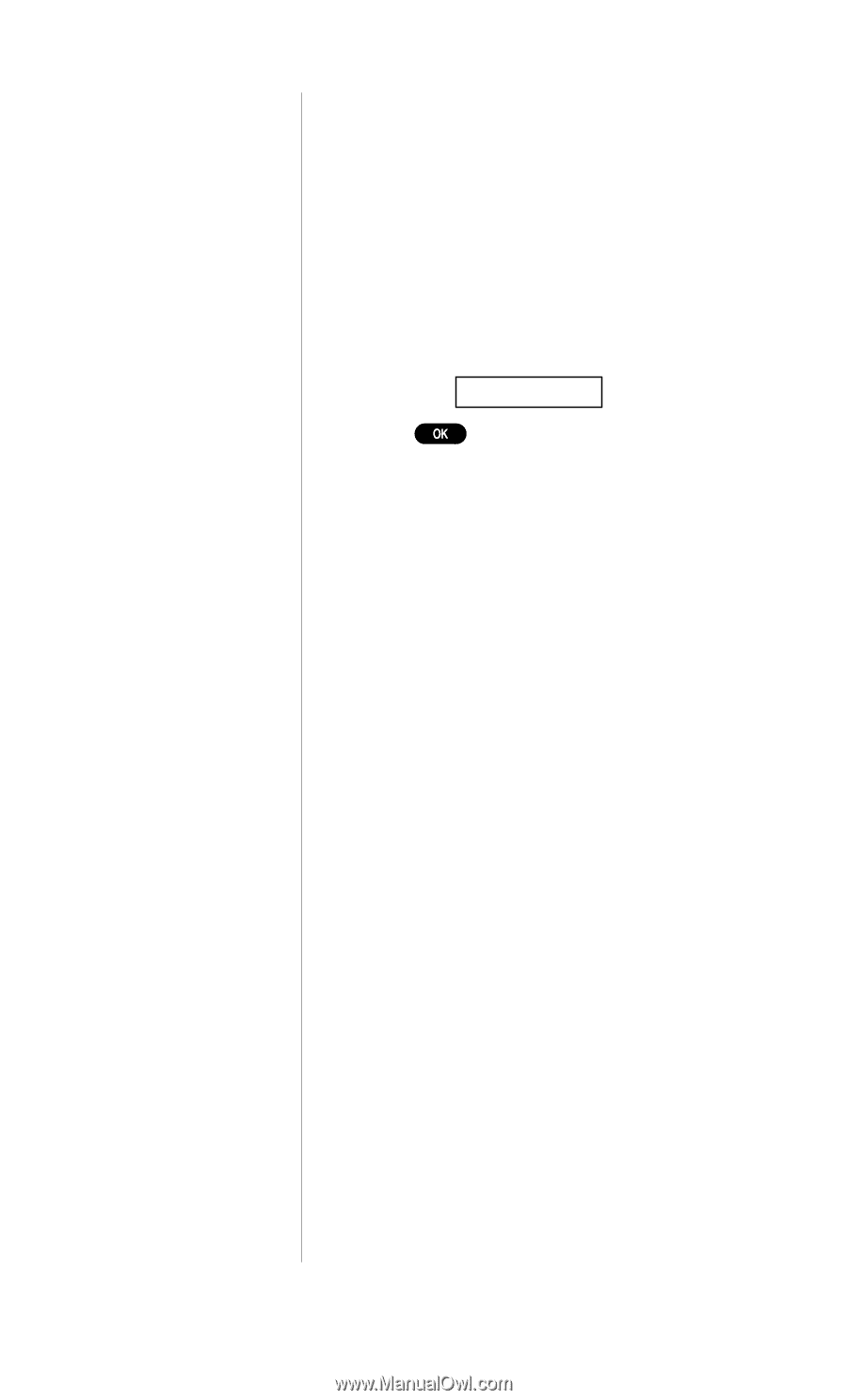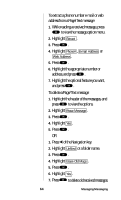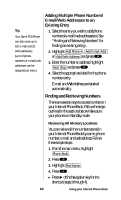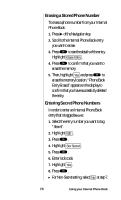Sanyo SCP-4500 User Guide - Page 66
Viewing Phone Numbers, Saving New Entries, Recall an Internal Phone Book memory
 |
View all Sanyo SCP-4500 manuals
Add to My Manuals
Save this manual to your list of manuals |
Page 66 highlights
Tip: Save your memory locations 2-9 for speed dialing or your most commonly used phone numbers. Viewing Phone Numbers In some cases where an Internal Phone Book entry is too long, the entire number does not show on the display screen. To view all the digits in a number (up to 32), follow these steps: 1. Recall an Internal Phone Book memory location. 2. Highlight Display Phone# . 3. Press . Saving New Entries Your Sprint PCS Phone can store up to 300 names and phone numbers. Each entry can contain up to 32 digits, with an associated name of up to 16 characters. Your phone automatically sorts the Internal Phone Book entries by alphabetical order. Your Sprint PCS Phone also has capability of storing five 48-digit phone numbers (Long Phone numbers) within the above 300 phone numbers. If you enter more than 32 digits, it is necessary to enter a hard pause or 2-second pause between any 2 digits within 32 digits, or immediately after 32 digits. See also "Using the Pause Feature" on page 72. 66 Using your Internal Phone Book