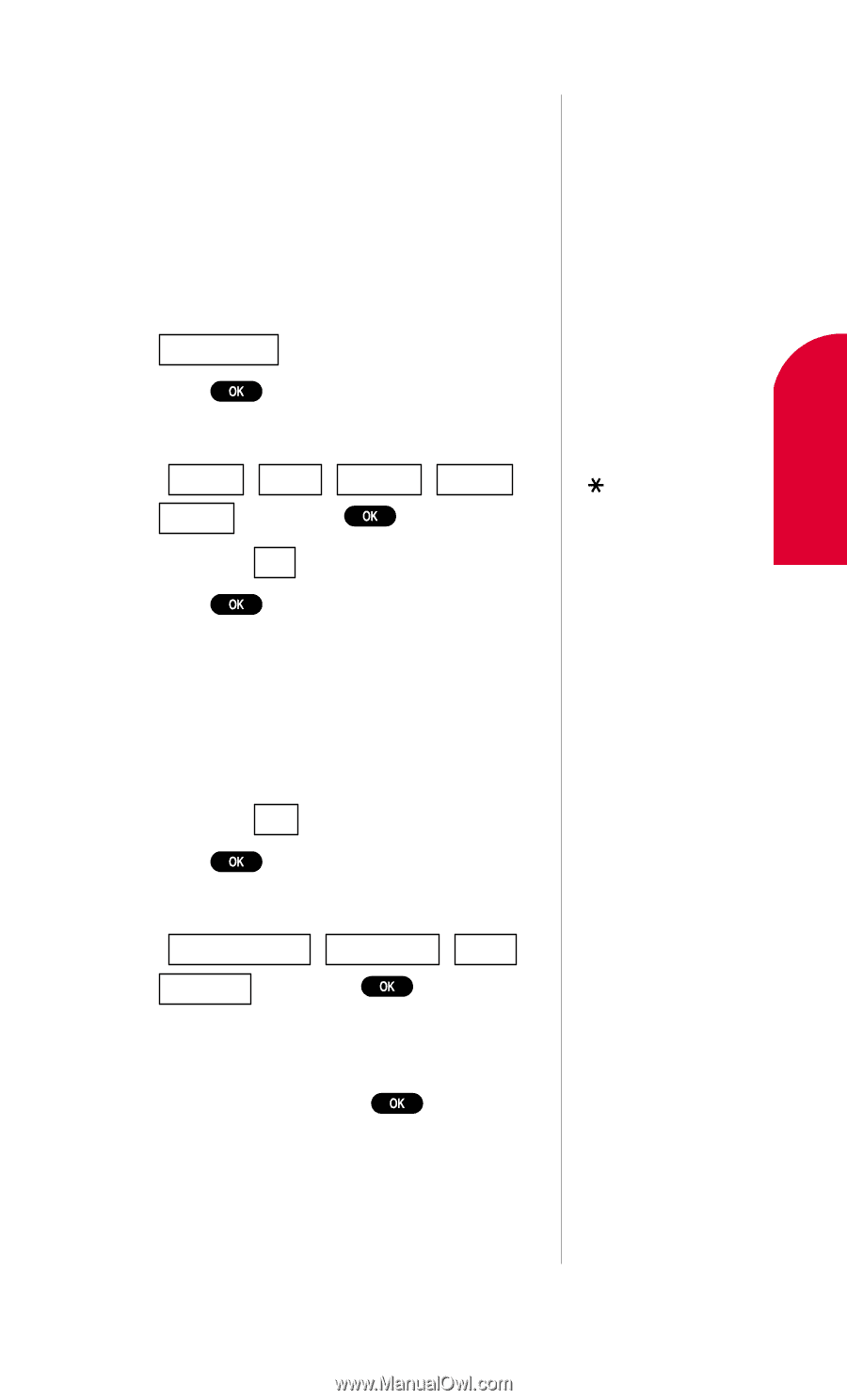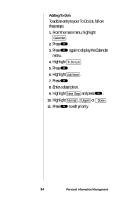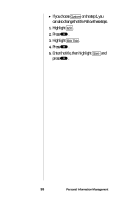Sanyo SCP-4500 User Guide - Page 97
Setting Environment, Normal, Silent, Meeting, Outside or Custom.
 |
View all Sanyo SCP-4500 manuals
Add to My Manuals
Save this manual to your list of manuals |
Page 97 highlights
Personal 12 Information Setting Environment Tip: This feature provides you with a convenient method of setting volume and backlight of the display depends on the environments as Normal, Silent, Meeting, Outside or Custom. 1. From the main menu, highlight Environment . 2. Press . 3. Highlight the appropriate environment ( Normal , Silent , Meeting , Outside or Custom ) and press . 4. Highlight Set . Once you have set the sounds or backlight for the environment except "Normal", the environment title is shown as banner on the standby mode display. If you change the setting afterwards, " " is marked with the banner. 5. Press . Editing the Environment Setting To change the default sounds or backlight setting of each environment except "Normal": 1. Select an environment except "Normal". 2. Highlight Edit . 3. Press . 4. Highlight the desired feature ( Ringer/Key Vol , Ringer Type , Alerts or Backlight ) and press . 5. Select the desired setting using your Navigation key scroll through the list of each setting, and press . Personal Information Management 97