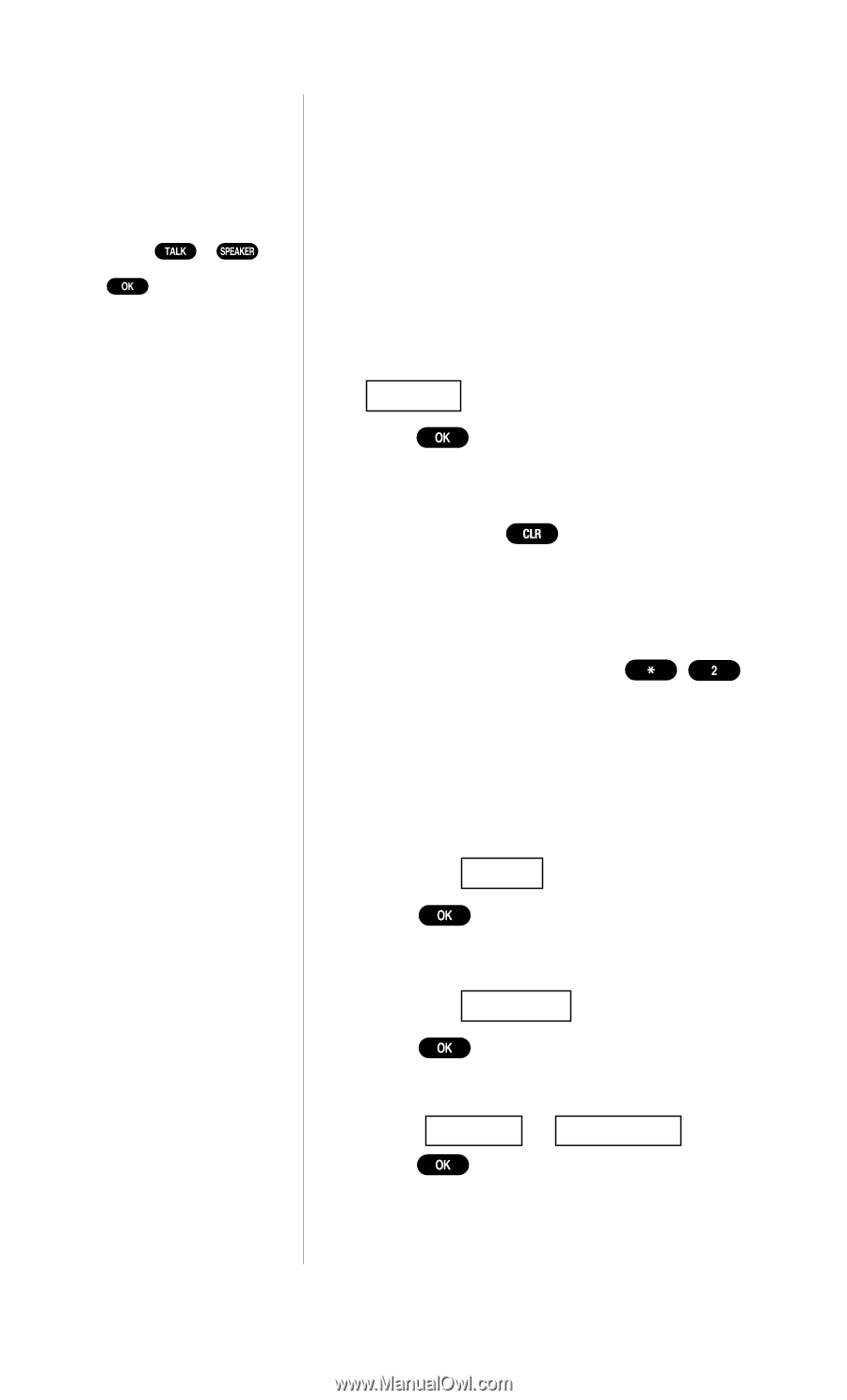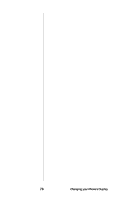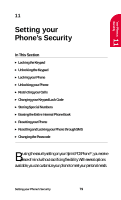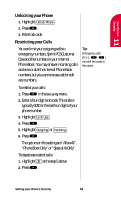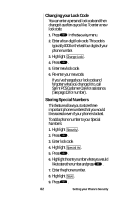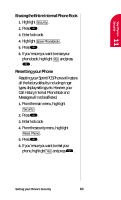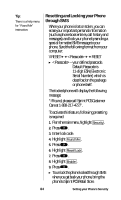Sanyo SCP-4500 User Guide - Page 80
Locking/Unlocking the Keypad, Locking/Unlocking your Phone, and your user-specified Special Numbers or
 |
View all Sanyo SCP-4500 manuals
Add to My Manuals
Save this manual to your list of manuals |
Page 80 highlights
Tip: Don't forget, to receive an incoming call while your keypad is locked, press , or to answer the call and unlock the keypad. Once you end the call, keyguard automatically reactivates. Tip: You must enter your lock code to view the security menu. Typical default values are either the last 4 digits of your phone number or 0000. If you forget your lock code, take your phone to the nearest Sprint PCS Center. Locking the Keypad Locking the keypad helps avoid accidental key presses without blocking incoming calls or messages. This feature can only be activated when your phone is in Standby mode. To lock your keypad: 1. From the main menu, highlight KeyGuard . 2. Press . Unlocking the Keypad 1. Press and hold for two seconds. Locking your Phone When your phone is locked, you can only make emergency calls (9-1-1, and your user-specified Special Numbers) or receive incoming calls. All other functions of the phone are disabled. To lock the phone: 1. Highlight Security . 2. Press . 3. Enter lock code. 4. Highlight Lock Phone . 5. Press . 6. Depending on your preference, highlight either Lock Now or On Power-Up and press . 80 Setting your Phone's Security