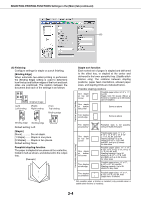Sharp AR-M355U AR-M355 AR-M455 Operation Manual Suite - Page 198
SELECTING PRINTING FUNCTIONS Settings in the [Main] tab continued, Finishing, Binding Edge], Staple]
 |
View all Sharp AR-M355U manuals
Add to My Manuals
Save this manual to your list of manuals |
Page 198 highlights
SELECTING PRINTING FUNCTIONS Settings in the [Main] tab (continued) (6) (6) Finishing Configure settings for staple or punch finishing. [Binding Edge] When automatic two-sided printing is performed, the [Binding Edge] setting is used to determine how the top and bottom edges of the front and back sides are positioned. The relation between the document and each of the settings is as follows: [Left] Left binding Original image [Right] Right binding [Top] Top binding Binding edge Binding edge Binding edge Default setting: Left [Staple] [None Do not staple. [1 Staple]........ Staple in one place. [2 Staples] ...... Staple in two places. Default setting: None Pamphlet stapling function The paper is stapled in two places at the centerline, folded in half as shown, and delivered to the output tray. [Example] 6 4 2 7 9 11 Staple sort function Each sorted set of pages is stapled and delivered to the offset tray, or stapled at the center and delivered to the lower pamphlet tray. (Saddle stitch finisher only) The relations between stapling positions, paper feed orientations, allowed paper sizes, and stapling limits are indicated below. Possible stapling positions One staple at top left corner Possible paper sizes: 8-1/2" x 11", A4, B5 Staple limit: 50 sheets (When a finisher is installed, up to 30 sheets can be stapled.) One staple at bottom left corner Same as above Two staples at left edge Same as above Vertical paper feeding Two staples at centerline* Pamphlet style is not possible using vertically fed paper Horizontal paper feeding* One staple at top left corner One staple at bottom left corner Two staples at left edge Possible paper sizes: 11" x 17", 8-1/2" x 14", 8-1/2" x 13", 8-1/2" x 11" R, A3, B4, and A4R Stapling capacity: Up to 50 sheets for 8-1/2" x 11"R, A4R and B5R, and up to 25 sheets for other sizes Possible paper sizes: 11" x 17", 8-1/2" x 14", 8-1/2" x 13", 8-1/2" x 11"R, A3, B4, A4R Stapling capacity: Up to 50 sheets for 8-1/2" x 11"R, A4R and B5R, and up to 25 sheets for other sizes Possible paper sizes: 11" x 17", 8-1/2" x 13", A3, and B4 Stapling capacity: Up to 25 sheets for any sizes Two staples at centerline Possible paper sizes: 11" x 17", 8-1/2" x 11"R, A3, B4, A4R Staple limit: 10 sheets * Not possible when a finisher is installed (only possible when a saddle stitch finisher is installed). 2-4