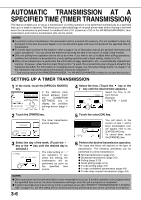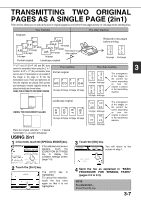Sharp AR-M355U AR-M355 AR-M455 Operation Manual Suite - Page 311
Sending The Same Document To Multiple Destinations In A Single Operation (broadcast Transmission)
 |
View all Sharp AR-M355U manuals
Add to My Manuals
Save this manual to your list of manuals |
Page 311 highlights
SENDING THE SAME DOCUMENT TO MULTIPLE DESTINATIONS IN A SINGLE OPERATION (BROADCAST TRANSMISSION) This feature is used to send a document to multiple destinations in a single operation. The document to be transmitted is scanned into memory and then successively transmitted to the selected destinations. This feature is convenient for such purposes as distributing a report to company branches in different locations. Up to 500 (maximum of 300 on the AR-M355U/AR-M455U) destinations can be selected. NOTES G If you frequently use broadcasting to send documents to the same group of destinations, it is convenient to program those destinations into a group key. A group key is a one-touch key in which multiple destinations are programmed. The procedure for programming group keys is explained on page 6-6. G When using a group key to send a fax, the destinations programmed in the group key are counted as broadcasting destinations. For example, if five destinations are programmed in a group key and the key is touched for a broadcast transmission, the broadcast transmission will have five destinations. Sender NEXT ADDRESS FAX DE SWITCH ADDRESS BOOK ADDRESS REVIEW SPE IAL MODE Successively enter destination numbers Beep Reception Successive Beep transmission The document is scanned into memory Reception Beep Reception Destination A (recipient) Destination B (recipient) Destination C (recipient) 3-2