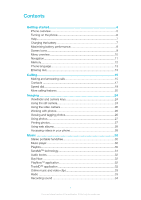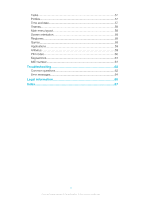Contents
Getting started
..............................................................................
4
Phone overview
...................................................................................
5
Turning on the phone
..........................................................................
6
Help
....................................................................................................
7
Charging the battery
...........................................................................
7
Maximising battery performance
.........................................................
8
Screen icons
.......................................................................................
9
Menu overview
..................................................................................
10
Navigation
.........................................................................................
11
Memory
............................................................................................
12
Phone language
................................................................................
13
Entering text
......................................................................................
13
Calling
..........................................................................................
15
Making and answering calls
..............................................................
15
Contacts
..........................................................................................
17
Speed dial
.........................................................................................
19
More calling features
.........................................................................
20
Imaging
.......................................................................................
24
Viewfinder and camera keys
..............................................................
24
Using the still camera
........................................................................
24
Using the video camera
.....................................................................
26
Working with photos
.........................................................................
26
Viewing and tagging photos
..............................................................
26
Using photos
.....................................................................................
27
Printing photos
..................................................................................
27
Using web albums
............................................................................
28
Accessing videos in your phone
........................................................
28
Music
..........................................................................................
30
Stereo portable handsfree
.................................................................
30
Music player
......................................................................................
30
Playlists
.............................................................................................
30
SensMe™ technology
.......................................................................
31
Audio books
......................................................................................
32
Buy Now
...........................................................................................
32
PlayNow™ application
......................................................................
32
TrackID™ application
.......................................................................
32
Online music and video clips
.............................................................
33
Radio
...............................................................................................
33
Recording sound
..............................................................................
34
1
This is an Internet version of this publication. © Print only for private use.