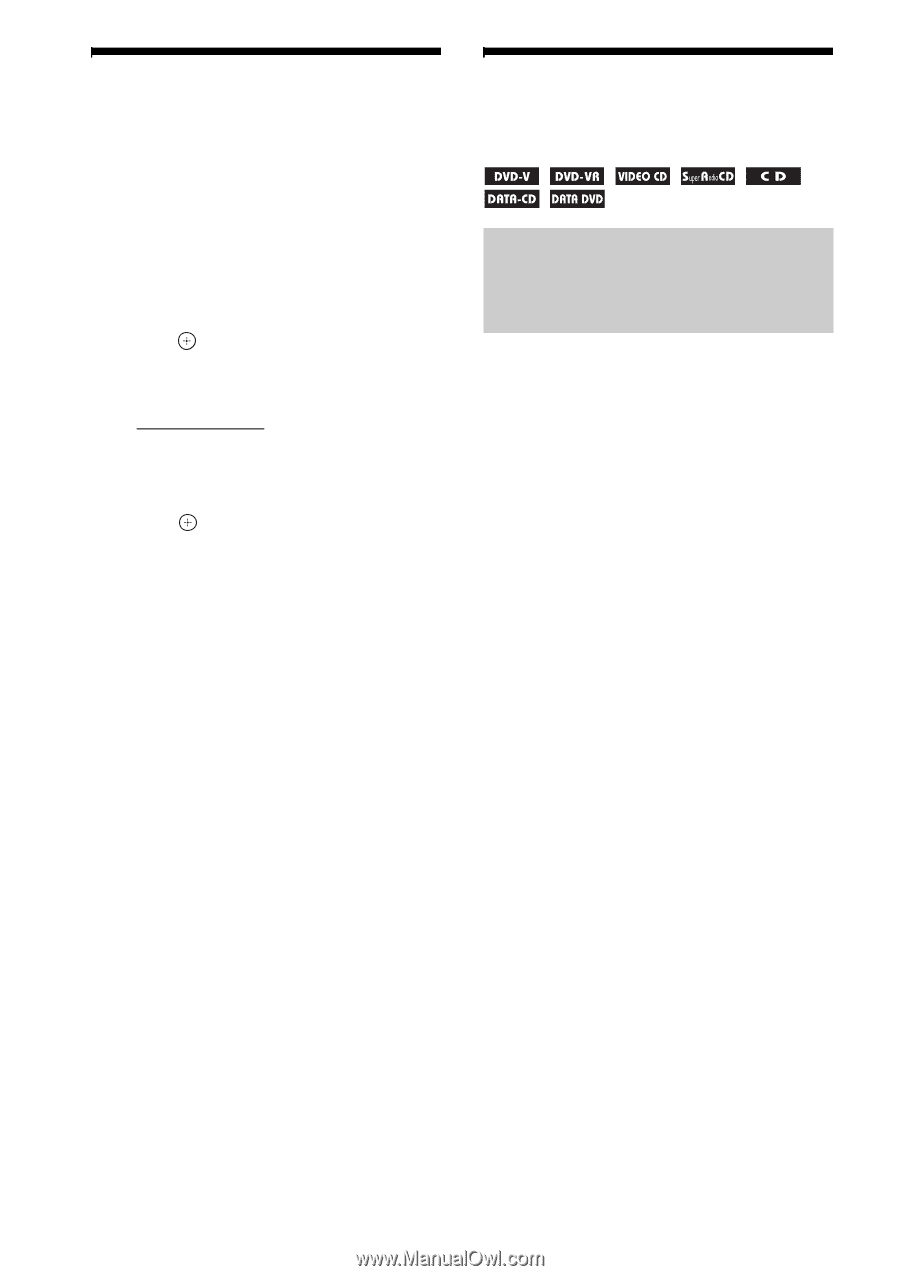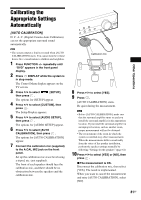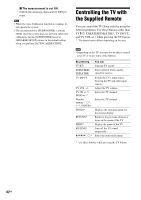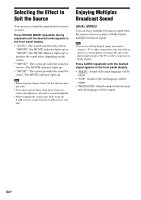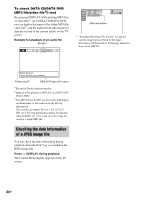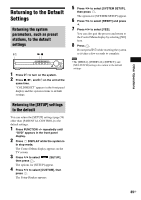Sony DAV-HDX285 Operating Instructions - Page 86
Changing the Brightness of the Front Panel Display, Viewing Information About the Disc - support
 |
UPC - 027242753495
View all Sony DAV-HDX285 manuals
Add to My Manuals
Save this manual to your list of manuals |
Page 86 highlights
Changing the Brightness of the Front Panel Display You can set the brightness of the front panel display to either of 2 levels. 1 Press SYSTEM MENU. 2 Press X/x repeatedly until "DIMMER" appears in the front panel display, then press or c. 3 Press X/x to select the brightness of the front panel display. • "DIMMER OFF": The front panel display is bright. • "DIMMER ON": The front panel display is dark. 4 Press . The setting is made. 5 Press SYSTEM MENU. The system menu turns off. 86GB Viewing Information About the Disc Viewing the playing time and remaining time in the front panel display Press DISPLAY repeatedly. Each time you press DISPLAY while playing the disc, the display changes: 1 t 2 t ... t 1 t ... Some displayed items may disappear after a few seconds. x DVD VIDEO/DVD-VR 1 Playing time of the current title 2 Remaining time of the current title 3 Playing time of the current chapter 4 Remaining time of the current chapter 5 Disc name 6 Title and chapter x VIDEO CD (without PBC functions)/ Super Audio CD/CD 1 Playing time of the current track 2 Remaining time of the current track 3 Playing time of the disc 4 Remaining time of the disc 5 Track name 6 Track and index* * VIDEO CD/Super Audio CD only. x Super VCD 1 Playing time of the current track 2 Track text 3 Track and index number x DATA CD (MP3 file)/DATA DVD (MP3 file) 1 Playing time and current track number 2 Track (file) name* * If an MP3 file has an ID3 tag, the system will display an album name or title name from the ID3 tag information. The system can support ID3 ver 1.0/1.1/2.2/2.3. ID3 ver 2.2/2.3 tag information display has priority when both ID3 ver 1.0/1.1 and ver 2.2/2.3 tags are used for a single MP3 file.