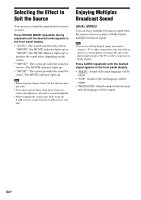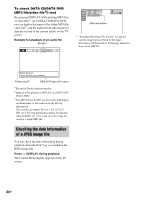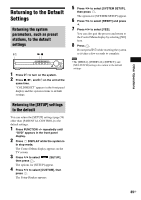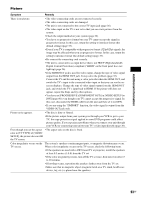Sony DAV-HDX285 Operating Instructions - Page 89
Returning to the Default Settings, Returning the system parameters, such as preset stations
 |
UPC - 027242753495
View all Sony DAV-HDX285 manuals
Add to My Manuals
Save this manual to your list of manuals |
Page 89 highlights
Other Operations Returning to the Default Settings Returning the system parameters, such as preset stations, to the default settings "/1 Nx 1 Press "/1 to turn on the system. 2 Press x, N, and "/1 on the unit at the same time. "COLD RESET" appears in the front panel display and the system returns to default settings. 5 Press X/x to select [SYSTEM SETUP], then press . The options for [SYSTEM SETUP] appear. 6 Press X/x to select [RESET] and press c. 7 Press C/c to select [YES]. You can also quit the process and return to the Control Menu display by selecting [NO] here. 8 Press . Do not press [/1 while resetting the system as it takes a few seconds to complete. Note • The [MEDIA], [INTERVAL], [EFFECT], and [MULTI/2CH] settings also return to the default settings. Returning the [SETUP] settings to the default You can return the [SETUP] settings (page 59) other than [PARENTAL CONTROL] to the default settings. 1 Press FUNCTION +/- repeatedly until "DVD" appears in the front panel display. 2 Press DISPLAY while the system is in stop mode. The Control Menu display appears on the TV screen. 3 Press X/x to select [SETUP], then press . The options for [SETUP] appear. 4 Press X/x to select [CUSTOM], then press . The Setup Display appears. 89GB