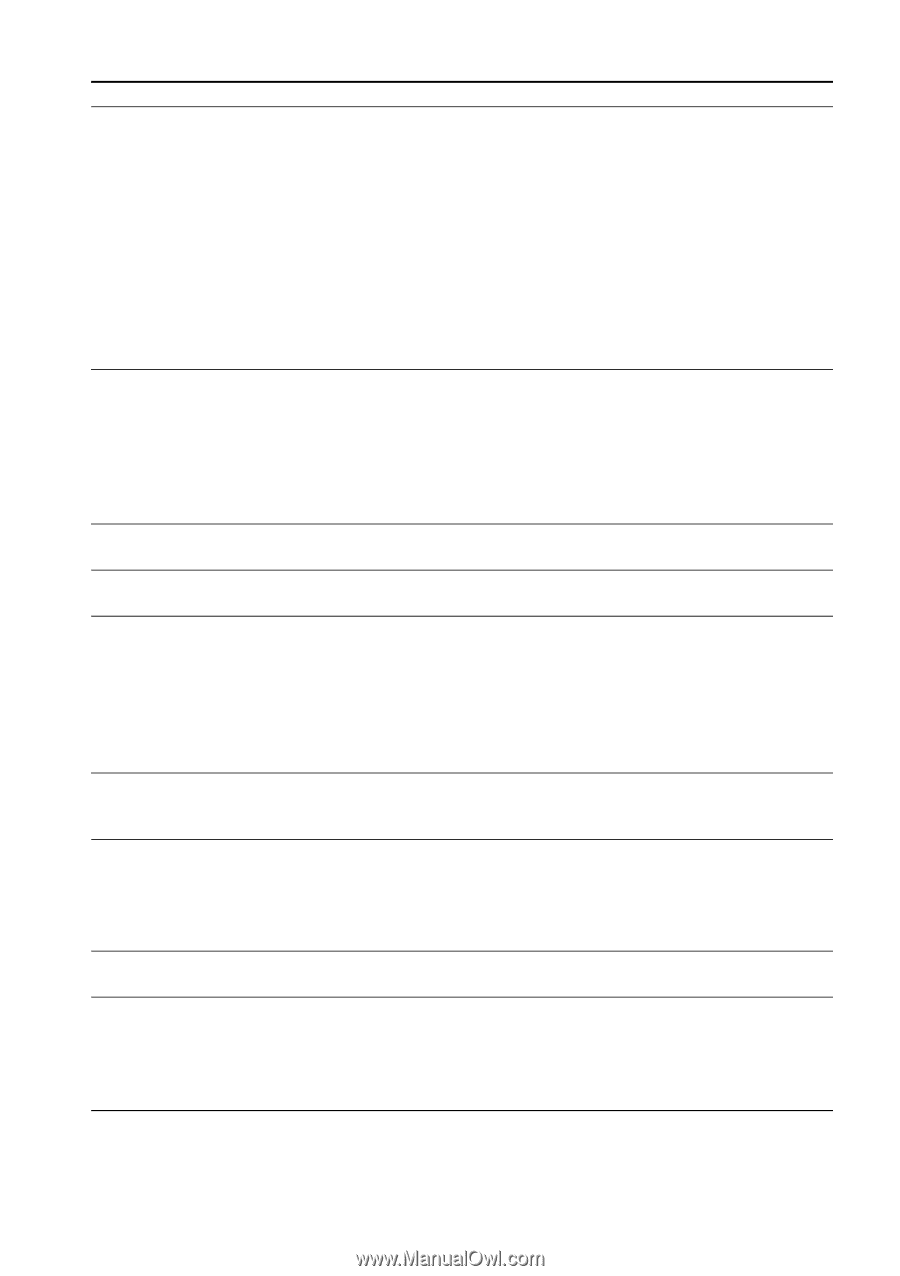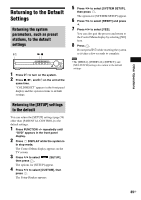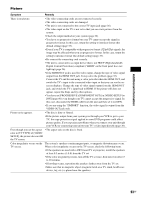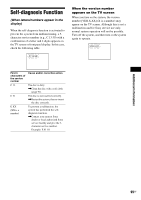Sony DAV-HDX285 Operating Instructions - Page 94
Sound, Symptom, Remedy
 |
UPC - 027242753495
View all Sony DAV-HDX285 manuals
Add to My Manuals
Save this manual to your list of manuals |
Page 94 highlights
Sound Symptom Remedy There is no sound. • The speaker cord is not connected securely. • Press MUTING on the remote if "MUTING ON" is displayed in the front panel display. • The system is in pause mode or in Slow-motion Play mode. Press H to return to normal play mode. • Fast forward or fast reverse is being performed. Press H to return to normal play mode. • Check the speaker settings (page 64). • Super Audio CD audio signals are not output from the HDMI OUT jack. • The component connected to the HDMI OUT jack does not conform to the audio signal format, in this case set [AUDIO (HDMI)] in [HDMI SETUP] to [ON] (page 62). No sound is output from the HDMI OUT jack. • Set [AUDIO (HDMI)] in [HDMI SETUP] to [ON] (page 62). • The HDMI OUT jack is connected to a DVI (Digital Visual Interface) device (DVI (Digital Visual Interface) jacks do not accept audio signals). • The HDMI OUT jack does not output Super Audio CD sound. • Try the following: 1 Turn the system off and on again. 2 Turn the connected component off and on again. 3 Disconnect and then connect the HDMI cable again. The left and right sounds are unbalanced or reversed. • Check that the speakers and components are connected correctly and securely. There is no sound from the subwoofer. • Check the speaker connections and settings (pages 25, 64). Severe hum or noise is heard. • Check that the speakers and components are connected securely. • Check that the connecting cords are away from a transformer or motor, and at least 3 meters (10 ft) away from your TV set or a fluorescent light. • Move your TV away from the audio components. • The plugs and jacks are dirty. Wipe them with a cloth slightly moistened with alcohol. • Clean the disc. The sound loses stereo effect • Select stereo sound by pressing AUDIO (page 42). when you play a VIDEO CD, a • Make sure the unit is connected properly. CD, or an MP3 file. The surround effect is difficult to • Check the "DEC. MODE" setting (page 37). hear when you are playing a • Check the speaker connections and settings (pages 25, 64). sound track of Dolby Digital, DTS, or MPEG audio. • Depending on the DVD, the output signal may not be the entire 5.1 channel. It may be monaural or stereo even if the sound track is recorded in Dolby Digital or MPEG audio format. The sound comes from the center • Depending on the disc, the sound may come from the center speaker only. speaker only. No sound is heard from the center speaker. • Check the speaker connections and settings (pages 25, 64). • Check the "DEC. MODE" setting (page 37). • Depending on the source, the effect of the center speaker may be less noticeable. • A 2 channel source is being played. 94GB