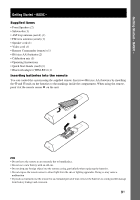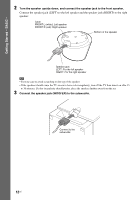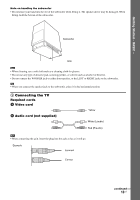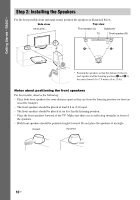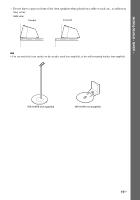Sony DAV X10 Operating Instructions - Page 12
Turn the speaker upside down, and connect the speaker jack to the front speaker. - settings
 |
View all Sony DAV X10 manuals
Add to My Manuals
Save this manual to your list of manuals |
Page 12 highlights
Getting Started - BASIC - 2 Turn the speaker upside down, and connect the speaker jack to the front speaker. Connect the speaker jack (LEFT) to the left speaker and the speaker jack (RIGHT) to the right speaker. Label FRONT L (white): Left speaker FRONT R (red): Right speaker Bottom of the speaker Speaker jack LEFT: For the left speaker RIGHT: For the right speaker Note • Exercise care to avoid scratching on the top of the speaker. • If the speakers should cause the TV screen to have color irregularity, turn off the TV then turn it on after 15 to 30 minutes. If color irregularity should persist, place the speakers further away from the set. 3 Connect the speaker jack (WOOFER) to the subwoofer. Connect to the subwoofer. 12US

12
US
Getting Started – BASIC –
2
Turn the speaker upside down, and connect the speaker jack to the front speaker.
Connect the speaker jack (LEFT) to the left speaker and the speaker jack (RIGHT) to the right
speaker.
Note
• Exercise care to avoid scratching on the top of the speaker.
• If the speakers should cause the TV screen to have color irregularity, turn off the TV then turn it on after 15
to 30 minutes. If color irregularity should persist, place the speakers further away from the set.
3
Connect the speaker jack (WOOFER) to the subwoofer.
Bottom of the speaker
Speaker jack
LEFT: For the left speaker
RIGHT: For the right speaker
Label
FRONT L (white): Left speaker
FRONT R (red): Right speaker
Connect to the
subwoofer.