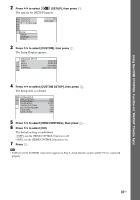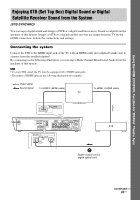Sony DAV X10 Operating Instructions - Page 42
Setting [STB SYNCHRO], Enjoying digital sound, to select [STB SYNCHRO], then press
 |
View all Sony DAV X10 manuals
Add to My Manuals
Save this manual to your list of manuals |
Page 42 highlights
Using the HDMI CONTROL Function for 'BRAVIA' Theatre Sync Setting [STB SYNCHRO] 1 Press "/1. 2 Press DISPLAY when the system is in stop mode. 3 Press X/x to select [SETUP], then press . 4 Press X/x to select [CUSTOM], then press . 5 Press X/x to select [CUSTOM SETUP], then press . Note • In order to set the [STB SYNCHRO] function, first set [HDMI CONTROL] to [ON] (page 36). 6 Press X/x to select [STB SYNCHRO], then press . 7 Press X/x to select [ON]. The default setting is underlined. • [OFF]: sets the [STB SYNCHRO] function to off. • [ON]: sets the [STB SYNCHRO] function to on. 8 Set the switch on the rear panel according to whether an OPTICAL or COAXIAL cord (C) is used. DIGITAL IN OPTICAL COAXIAL SAT/ CABLE COAXIAL 9 Press . The setting is made. Tip • You can operate this function on STB or a digital satellite receiver which is not compatible with HDMI CONTROL function. Note • Depending on the TV, this function may not work when STB or a digital satellite receiver is connected to the HDMI 1 jack of the TV. Enjoying digital sound Select the HDMI input of your TV connected to the STB or digital satellite receiver (HDMI 1 shown above). The system accepts the signal from the SAT/CABLE (DIGITAL IN COAXIAL or OPTICAL) jack automatically and outputs the sound of the STB or digital satellite receiver from the speakers of the system. 42US