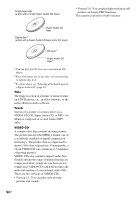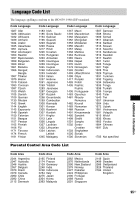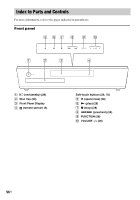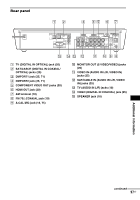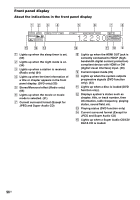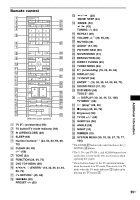Sony DAV X10 Operating Instructions - Page 94
VIDEO CD, CD, Super Audio CD, or MP3. An, Title, Track
 |
View all Sony DAV X10 manuals
Add to My Manuals
Save this manual to your list of manuals |
Page 94 highlights
Single layer disc (a disc with a single Super Audio CD layer) • Version 2.0: You can play high-resolution still pictures and enjoy PBC functions. This system conforms to both versions. Super Audio CD layer Hybrid disc2) (a disc with a Super Audio CD layer and a CD layer) CD layer3) Super Audio CD layer3) 1)You can play the CD layer on a conventional CD player. 2)Since both layers are on one side, it is not necessary to turn the disc over. 3)To select a layer, see "Selecting a Playback Layer for a Super Audio CD" (page 57). Title The longest section of a picture or music feature on a DVD, movie, etc., in video software, or the entire album in audio software. Track Section of a picture or a music piece on a VIDEO CD, CD, Super Audio CD, or MP3. An album is composed of several tracks (MP3 only). VIDEO CD A compact disc that contains moving pictures. The picture data uses the MPEG 1 format, one of a worldwide standard of digital compression technology. The picture data is compressed to about 1/140 of its original size. Consequently, a 12 cm VIDEO CD can contain up to 74 minutes of moving pictures. VIDEO CDs also contain compact audio data. Sounds outside the range of human hearing are compressed while sounds we can hear are not compressed. VIDEO CDs can hold six times the audio information of conventional audio CDs. There are two versions of VIDEO CDs. • Version 1.1: You can play only moving pictures and sounds. 94US