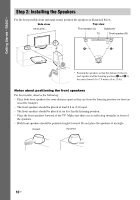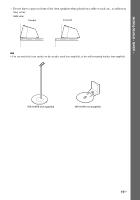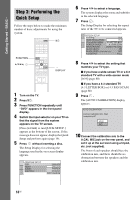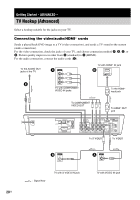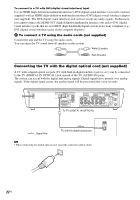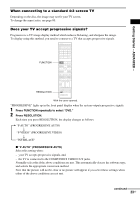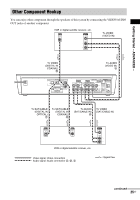Sony DAV X10 Operating Instructions - Page 21
Getting Started - ADVANCED
 |
View all Sony DAV X10 manuals
Add to My Manuals
Save this manual to your list of manuals |
Page 21 highlights
Getting Started - ADVANCED - Note • The video signals of connection method B (S VIDEO), C (COMPONENT VIDEO), and D (HDMI) are output, only when the function is set to "DVD." * HDMI (high-definition multimedia interface) The system incorporates High-Definition Multimedia Interface (HDMITM) technology. HDMI, the HDMI logo and High-Definition Multimedia Interface are trademarks or registered trademarks of HDMI Licensing LLC. A To connect to a TV with the VIDEO IN jack Connect the video cord. . Yellow Note • The video signal that is input from the VIDEO (VIDEO IN or SAT/CABLE IN) jack is output from the VIDEO (MONITOR OUT) jack only. B To connect to a TV with the S VIDEO IN jack Connect an S video cord (not supplied). Note • The video signal is output from the S VIDEO OUT jack, only when the function is set to "DVD." C To connect to a TV with the COMPONENT VIDEO IN jacks Connect a component video cord (not supplied). To use the COMPONENT VIDEO OUT jacks (Y, PB/ CB, PR/CR) instead of the video jacks, your TV monitor must be equipped with COMPONENT VIDEO IN jacks (Y, PB/CB, PR/CR). If your TV accepts progressive format signals, you must use this connection and set the output channel of the system to progressive format (page 23). Green Blue Red Note • The video signal is output from the COMPONENT VIDEO OUT jacks, only when the function is set to "DVD." D To connect to a TV with the HDMI (high-definition multimedia interface)/DVI (digital visual interface) input jack Use a certified HDMI (high-definition multimedia interface) cable (not supplied) to enjoy high quality digital picture and sound through the HDMI OUT (high-definition multimedia interface out) jack. Note that Super Audio CD sound is not output from the HDMI OUT (high-definition multimedia interface out) jack. Note • The video signal is output from the HDMI OUT jack, only when the function is set to "DVD." • Insert the HDMI cable in the jack oriented correctly as the HDMI cable connector is polar. continued 21US