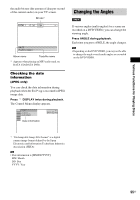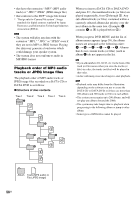Sony DAV X10 Operating Instructions - Page 53
Changing the Display Mode, Viewing Information About the Disc, Viewing the playing time
 |
View all Sony DAV X10 manuals
Add to My Manuals
Save this manual to your list of manuals |
Page 53 highlights
Various Functions for Playing Discs Changing the Display Mode (INFORMATION MODE) You can change the displayed information in the front panel display. 1 Press SYSTEM MENU. 2 Press X/x repeatedly until "INFO MODE" appears in the front panel display, then press or c. 3 Press X/x to select a setting. The default setting is underlined. • "STANDARD": displays information fully such as the kind of disc, track number, repeat mode information, radio frequency, etc., for the selected function. For details of the displayed information, see "Front Panel Display" (page 98). • "SIMPLE": displays the selected function name only. 4 Press . The setting is made. 5 Press SYSTEM MENU. The system menu turns off. Viewing Information About the Disc Viewing the playing time and remaining time in the front panel display You can check disc information, such as the remaining time, total number of titles in a DVD, tracks in a VIDEO CD, Super Audio CD, CD, or MP3 using the front panel display (page 98). Press DISPLAY. Each time you press DISPLAY while playing the disc, the display changes 1 t 2 t ... t 1 t ... Some displayed items may disappear after a few seconds. When playing a DVD VIDEO or DVD-R/DVD-RW 1 Playing time and number of the current title 2 Remaining time and number of the current title 3 Playing time and number of the current chapter 4 Remaining time and number of the current chapter 5 Disc name 6 Title and chapter When playing a VIDEO CD (without PBC functions), Super Audio CD, or CD 1 Playing time and number of the current track 2 Remaining time and number of the current track 3 Playing time of the disc 4 Remaining time of the disc 5 Disc name 6 Track and index* * VIDEO CD/Super Audio CD only. continued 53US