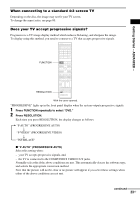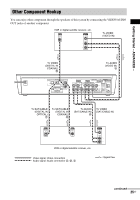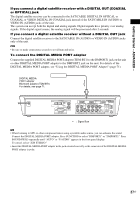Sony DAV X10 Operating Instructions - Page 28
Basic Operations, Playing Discs
 |
View all Sony DAV X10 manuals
Add to My Manuals
Save this manual to your list of manuals |
Page 28 highlights
Basic Operations Basic Operations Playing Discs Depending on the DVD VIDEO or VIDEO CD, some operations may be different or restricted. Refer to the operation details supplied with your disc. Soft-touch buttons FUNCTION VOLUME "/1 Z Disc tray "/1 Tip • These buttons function when the soft-touch buttons are lit up. • You can change the way the soft-touch buttons appear when they are touched (page 70). 1 Turn on your TV. 2 Switch the input selector on the TV to this system. 3 Press "/1. The system turns on. Unless the system is set to "DVD," press FUNCTION to select "DVD." 4 Press Z. 5 Load a disc. Place one disc on the tray, and then press Z. FUNCTION ./> H X VOLUME +/- MUTING / x Note • These buttons work by touching lightly. Do not press them strongly. • Do not place objects on the top of the unit. Doing so may activate the soft-touch buttons. FUNCTION VOLUME With the playback side facing down Note • When you play an 8 cm disc, place it on the inner circle of the tray. Be careful that the disc is not skewed on the inner circle of the tray. • Do not forcibly press the disc tray closed with your finger, as this may cause malfunction. • Do not place more than one disc on the tray. 28US