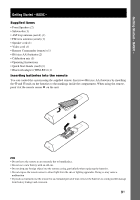Sony DAV X10 Operating Instructions - Page 5
Tuner Functions, Other Operations, Advanced Settings and, Adjustments, Additional Information - remote
 |
View all Sony DAV X10 manuals
Add to My Manuals
Save this manual to your list of manuals |
Page 5 highlights
Playing Audio Tracks and Images as a Slide Show with Sound 61 Playing VIDEO CDs with PBC Functions (Ver.2.0 63 (PBC Playback) Tuner Functions Presetting Radio Stations 64 Listening to the Radio 65 Other Operations Controlling the TV with the Supplied Remote 67 Enjoying Multiplex Broadcast Sound 69 (DUAL MONO) Using the Sleep Timer 69 Changing the Brightness of the Front Panel Display 70 Changing the Display Appearance of the Soft-touch Buttons 70 (ILLUMINATION MODE) Using the DIGITAL MEDIA PORT Adapter 71 Advanced Settings and Adjustments Locking Discs 72 (CUSTOM PARENTAL CONTROL, PARENTAL CONTROL) Calibrating the Appropriate Settings Automatically 75 (AUTO CALIBRATION) Using the Setup Display 78 Setting the Display or Sound Track Language 79 [LANGUAGE SETUP] Settings for the Display 80 [SCREEN SETUP] Custom Settings 82 [CUSTOM SETUP] Returning to the Default Settings.......... 83 Additional Information Precautions 84 Notes about the Discs 85 Troubleshooting 86 Self-diagnosis Function 89 (When letters/numbers appear in the display) Specifications 90 Glossary 91 Language Code List 95 Index to Parts and Controls 96 Guide to the Control Menu Display ... 100 DVD Setup Display List 103 System Menu List 104 Tuner Menu List 104 Index 105 5US