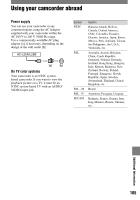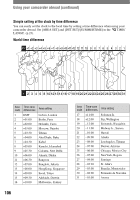Sony DCR-DVD403 Operating Guide - Page 102
Description of warning, messages, Battery, Drive, Moisture condensation - recording disabled
 |
UPC - 027242670075
View all Sony DCR-DVD403 manuals
Add to My Manuals
Save this manual to your list of manuals |
Page 102 highlights
Warning indicators and messages (continued) (Battery level warning) Slow flashing • The battery pack is nearly used up. • Depending on the operating, environment, or battery conditions, may flash, even if there are approximately 20 minutes remaining. (Moisture condensation warning)* Fast flashing • Moisture condensation has occurred with the disc. Turn off your camcorder and leave it for about 1 hour. (High temperature warning) Slow flashing • The temperature of your camcorder is getting higher. Fast flashing • The temperature of your camcorder is extremely high.* Turn off your camcorder and leave it for a while in a cool place. (Warning indicator pertaining to the flash)* Slow flashing • Still charging. Fast flashing • There is something wrong with the flash. * You hear a melody when the warning indicators appear on the screen (p.68). Description of warning messages If messages appear on the screen, follow the instructions. Battery Use the "infoLITHIUM" battery pack (p.107) Battery level is low (p.17, 107) Old Battery Use a new one (p.107) Drive Drive error Turn on power again • A problem may have occurred with the disc drive. Turn off and then on again. Moisture condensation Moisture condensation Turn off for 1H (p.109) Condensation Cannot open Try later (p.109) Disc Overheated Recording disabled Overheated Cannot open Try later Recording disabled • A malfinction has occurred with the disc and it cannot be used. 102