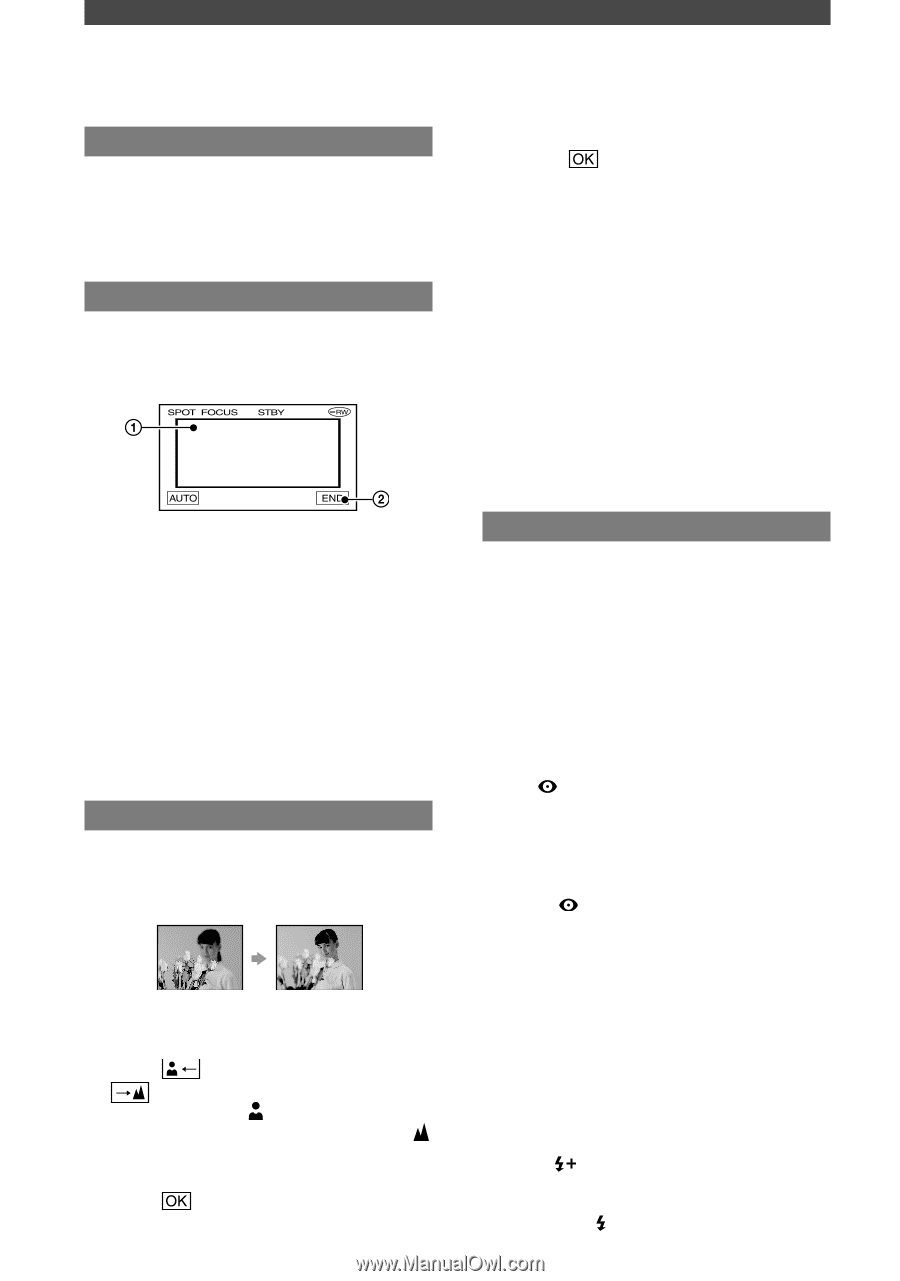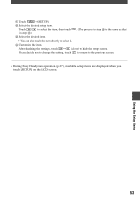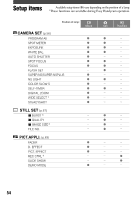Sony DCR-DVD403 Operating Guide - Page 58
Auto Shutter, Spot Focus, Focus, Flash Set, Flash Mode Except For Dcr, Dvd403/dvd803, Flash Level
 |
UPC - 027242670075
View all Sony DCR-DVD403 manuals
Add to My Manuals
Save this manual to your list of manuals |
Page 58 highlights
CAMERA SET (continued) AUTO SHUTTER Automatically activates the electronic shutter to adjust the shutter speed when recording in bright conditions if you set it to [ON] (the default setting). SPOT FOCUS You can select and adjust the focal point to aim it at a subject not located in the center of the screen. Touch the subject on the screen. appears. Touch [END]. To adjust the focus automatically, touch [AUTO][END]. • If you set [SPOT FOCUS], [FOCUS] is automatically set to [MANUAL]. • The setting returns to [AUTO] when you have the power source disconnected from your camcorder for more than 5 minutes. FOCUS You can adjust the focus manually. Select this when you want to focus on a certain subject intentionally. Touch [MANUAL]. appears. Touch (focusing on close subjects)/ (focusing on distant subjects) to sharpen the focus. appears when the focus cannot be adjusted any closer, and appears when the focus cannot be adjusted farther away. Touch . 58 To adjust the focus automatically, touch [AUTO] in step . • It is easier to focus on the subject by moving the power zoom lever towards T (telephoto) to adjust the focus, then towards W (wide angle) to adjust the zoom for recording. When you want to record a subject at close range, move the power zoom lever to W (wide angle), then adjust the focus. • The minimum distance required between your camcorder and the subject to get a sharp focus is about 1 cm (about 1/2 inch) for wide angle and about 80 cm (about 2 5/8 feet) for telephoto. • The setting returns to [AUTO] when you have the power source disconnected from your camcorder for more than 5 minutes. FLASH SET You can set this function when you use the built-in flash (DCR-DVD403/DVD803) or an external flash (optional) that is compatible with your camcorder. FLASH MODE (Except for DCRDVD403/DVD803) ON Flashes every time. ON Flashes to reduce the red-eye phenomenon. AUTO Flashes automatically. AUTO Flashes automatically to reduce the redeye phenomenon. • If the flash is not capable of preventing the redeye phenomenon, you can select only [ON] or [AUTO]. • The setting returns to [ON] when you have the power source disconnected from your camcorder for more than 5 minutes. FLASH LEVEL HIGH( ) Makes the flash level higher. NORMAL ( )