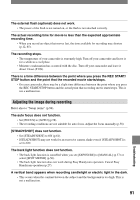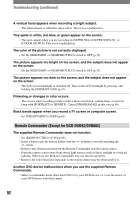Sony DCR-DVD403 Operating Guide - Page 93
Playing back a disc on your camcorder, Playing back a disc on other players
 |
UPC - 027242670075
View all Sony DCR-DVD403 manuals
Add to My Manuals
Save this manual to your list of manuals |
Page 93 highlights
Playing back a disc on your camcorder You cannot play back a disc. • Slide the POWER switch down repeatedly to light up (Play/Edit). • Check out the disc compatibility (p.13). • Insert a disc with the recording side facing your camcorder (p.24). • The disc recorded in other devices may not be played back on your camcorder. The playback picture is distorted. • Clean the disc using the cleaning cloth (supplied, p.5). " " is indicated on an image in the VISUAL INDEX screen. • Clean the disc using the cleaning cloth (supplied, p.5). • Loading of the data may have failed. It may be indicated correctly when you turn off the power and then turn it on again, or remove the disc once and set it again. No sound or only a low sound is heard when playing back a disc. • Set [MULTI-SOUND] to [STEREO] (p.65). • Turn up the volume (p.33). • Sound is not output when the LCD screen is closed. Open the LCD screen. • When you record sound with [MICREF LEVEL] (p.66) set to [LOW], the recorded sound may be difficult to hear. Playing back a disc on other players You cannot play back the disc or a disc cannot be recognized. • Clean the disc using the cleaning cloth (supplied, p.5). • Finalize the disc (p.44). • A disc recorded in VR mode cannot be played back on a player that does not support VR mode. Check the compatibility in the instruction manual of the playback device. The playback picture is distorted. • Clean the disc using the cleaning cloth (supplied, p.5). " " is indicated on an image in the DVD menu. • Loading of the data may have failed when the disc was finalized. For DVD-RW (VIDEO mode)/DVD+RW, make the disc capable of additional recording (p.50), then remake the DVD menu by finalizing the disc again. The DVD menu may be displayed correctly. 93 Troubleshooting